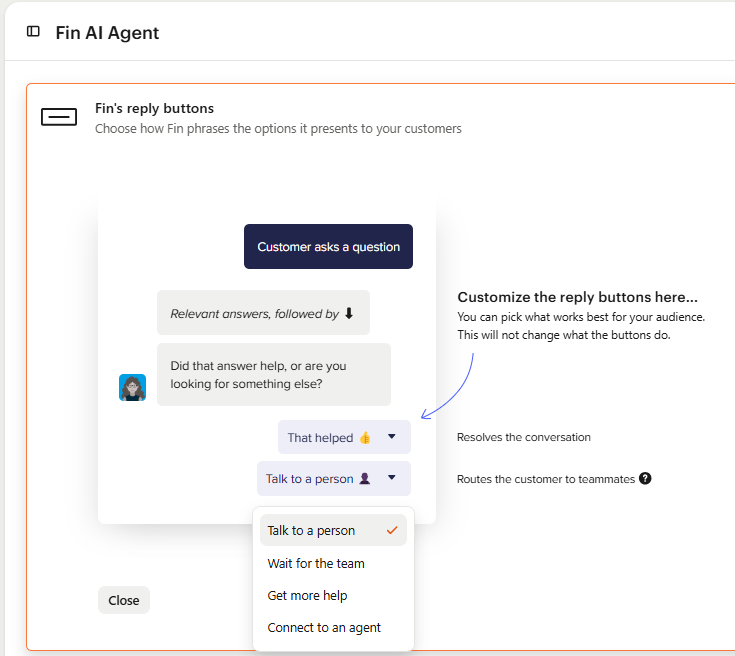Our confirmed resolution rate is between 6-7% usually and our assumed resolution rate is near 60%. Looking at the conversations, I would estimate that 1/3rd at least of the assumed resolutions represent a correct answer and our clients are just not clicking the “Yes that helped” button that would mark it as a confirmed resolution. My experience with bots is similar, I rarely give bots feedback, because I know its not human.
Any tips or methods that you have tried that increase clients use of the confirmed resolution?