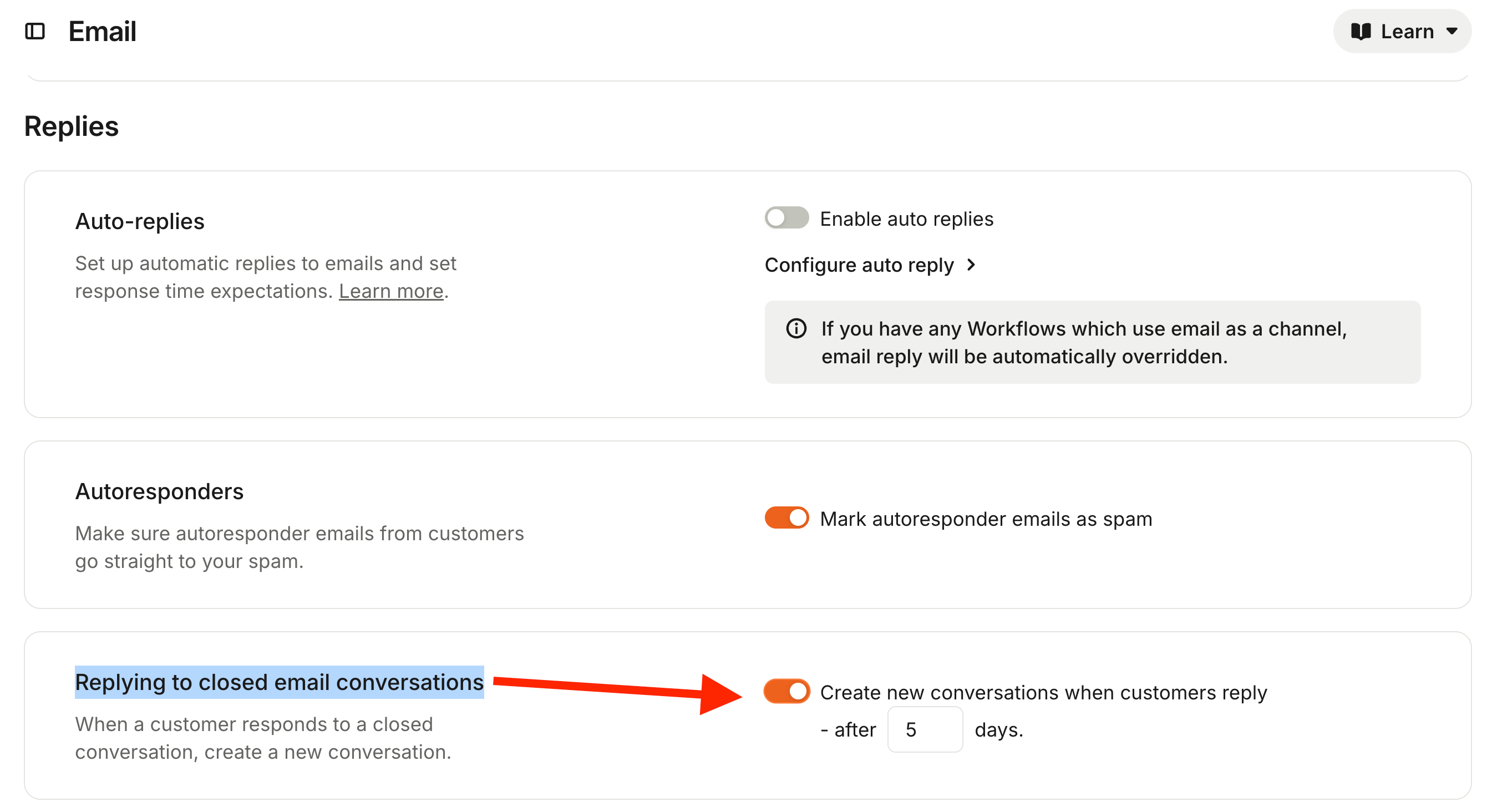Hey Community! 👋 It’s Noor here from the Customer Education team at Intercom.
I wanted to share a helpful tip that’s made a big difference for our customers at Intercom, which is to"Prevent Customers Reopening Closed Conversations". It’s a simple setting that can really clean up your reporting and make your support process smoother. 🚀
This setting can be found in your Messenger settings, under the Control Inbound Volume section. By preventing customers, or visitors, from reopening closed conversations, you encourage them to start new ones for each new question.
Why is this important or how is it going to benefit your support workflows?
- It keeps separate customer queries from getting mixed up, making it easier to track how long it takes to resolve each problem. When different issues are combined into one conversation, it messes up your reporting and makes it hard to see how long each specific issue takes to handle.
- It saves your agents time. They don’t have to figure out if a new question in an old conversation needs to be redirected, which can be a time-consuming process. Each new question instead can be asked in a new conversation, which is easier to manage. Read on for a bonus tip you can pair with this!
- It ensures that your handling time metrics are accurate. New questions in old conversations increase the handling time of conversations, and by keeping the old conversations closed and starting new ones, you get a clearer clearer picture of your team's performance. This helps with reporting on specific issues more accurately.
- It ensures each issue is counted separately, so the number of conversations closed becomes more accurate. Handling multiple issues in one conversation can lead to undercounting, which affects resource allocation and scheduling.
Now for our bonus tip! 🎁
When you nudge customers to start new conversations with any new questions instead of reopening the old ones, you can let Fin AI Agent answer the easy questions and route tougher ones to the right team!
This makes your support even more efficient, as Fin can improve your resolution rate by up to 33% and free up your human agents for more complex issues.
Check out our video above or check our help center article to learn more.
Now it’s your turn. Can you think of any other benefits to enabling this setting? Or do you prefer to keep conversations open all the time, and why?