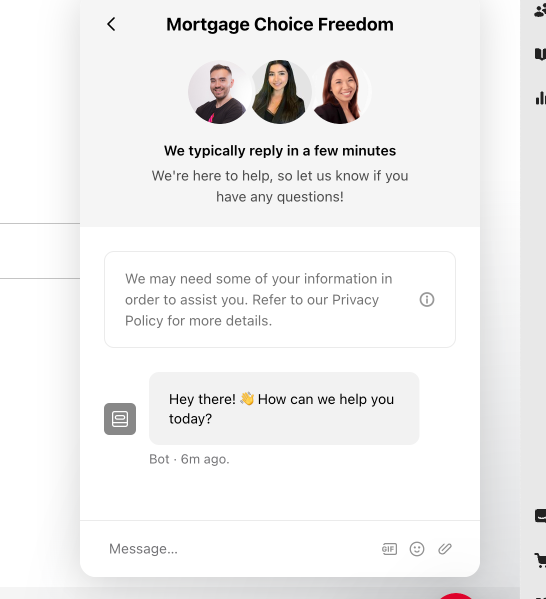
Please help! How do I update the Bot image thats on on the messenger?
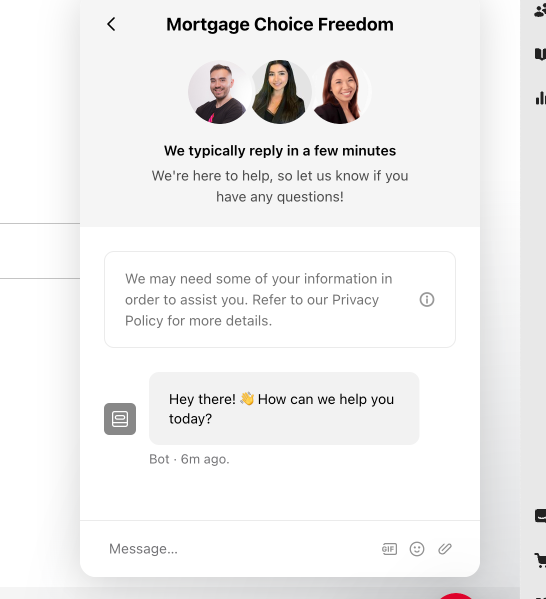
Please help! How do I update the Bot image thats on on the messenger?
Best answer by bernice
Hi
You'll find more on this in this article from our Help Center - Customize your bot’s identity to suit your brand 📌🚀
Already have an account? Login
No account yet? Create an account
Enter your E-mail address. We'll send you an e-mail with instructions to reset your password.