Our company uses multiple email addresses that can send emails through contacts.
Is it possible for team members' signatures to be visible when sent via these addresses?
At current , signatures are only visible when sent via individuals (YOU)
Our company uses multiple email addresses that can send emails through contacts.
Is it possible for team members' signatures to be visible when sent via these addresses?
At current , signatures are only visible when sent via individuals (YOU)
Hey @ian f, for new outbound emails, you'd need to create a custom email template to allow for signatures. You'd need to create a separate template for each of your teammates.
Hey @ian f 👋
I know this is an old post but wanted to follow up to let you know you can now add email signatures without the need for a template. To set this up you can go to Settings > Email > Signature 👇
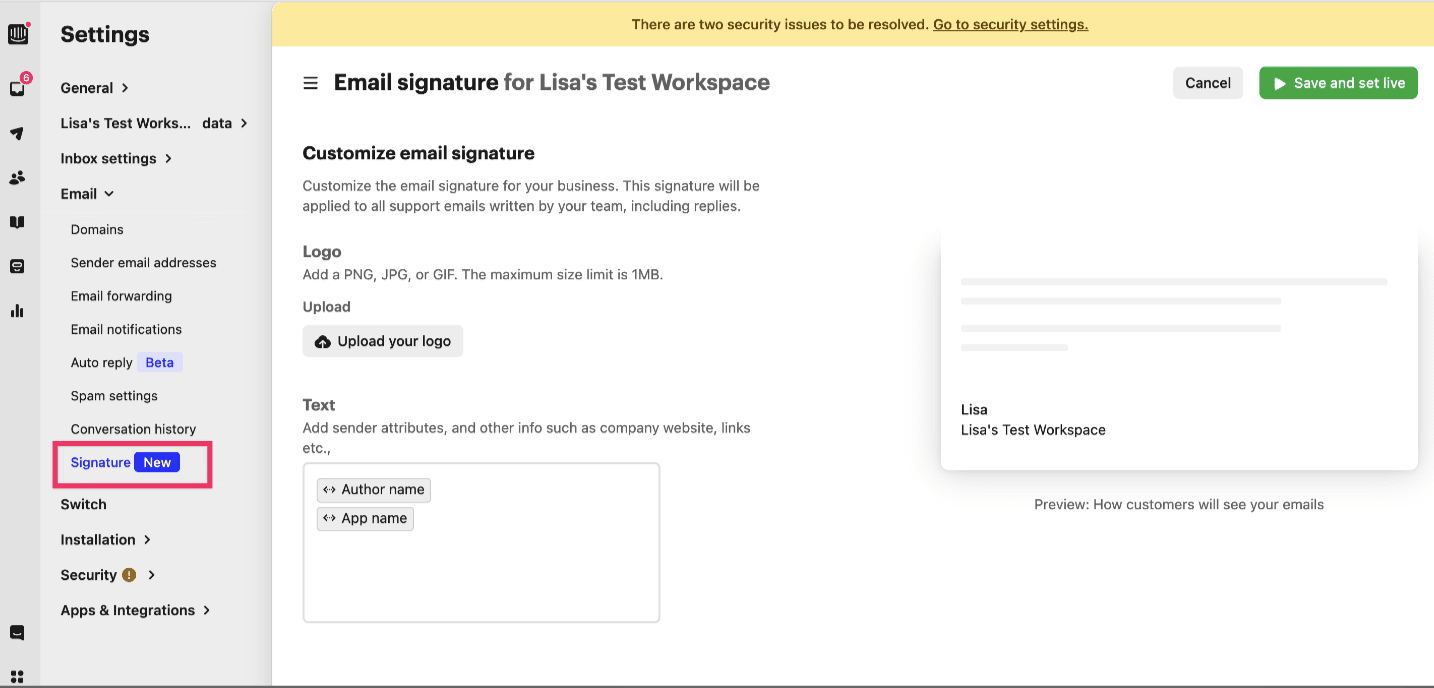 Hope this helps 🙌
Hope this helps 🙌
What if you are managing multiple businesses/email addresses? It would be great if the Intercom interface would let you set multiple email templates that would show based on conditions. This way, you can attach a value to your customers based on the company they are interacting with, and then have the proper email template with corresponding branding/contact info in your signature without having to think about inserting a template.
Hi 
It is a neat idea I will put it as a Feature Request for our engineers to look into it.
Already have an account? Login
No account yet? Create an account
Enter your E-mail address. We'll send you an e-mail with instructions to reset your password.