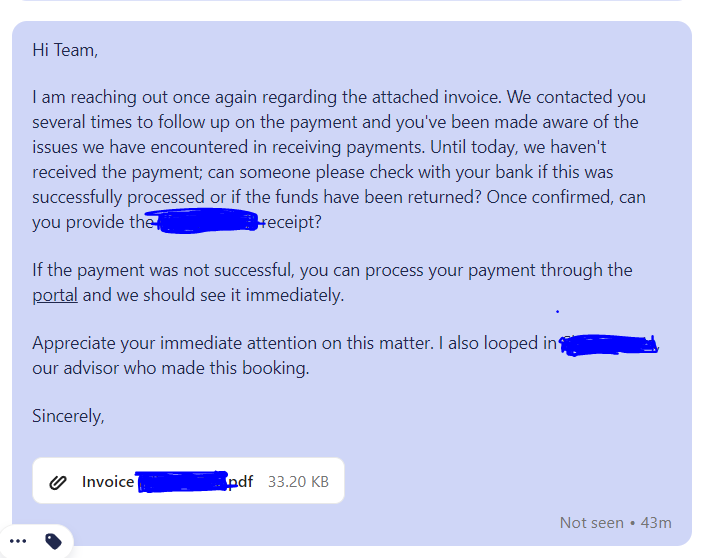@Paolo Vasquez No problem, you should be able see and modify any CC'd participants via the Manage Participants feature in the menu at the top of each conversation.
Here's an excerpt from the article linked below on this topic:
'Customers replying to email conversations
When a customer adds or CCs a new user in their reply, the new user will be added to the conversation as a participant.'
See this article on Manage group conversations via the Help Desk for more info on where to find the Manage Participants features.
Hope this helps!