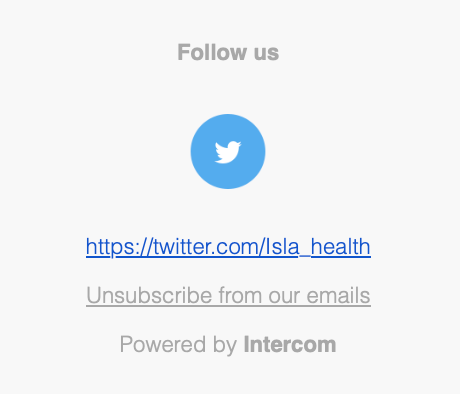Hi all, how do I go about updating the social media link(s) at the bottom of the emails we send to customers in campaigns via Proactive Support? At the moment there’s only a link to our Twitter at the bottom of our outbound emails (see pic below), and I want to update it to our LinkedIn account - however there doesn’t seem to be an option to change this anywhere in either the email template or in the account settings. Any help would be appreciated!