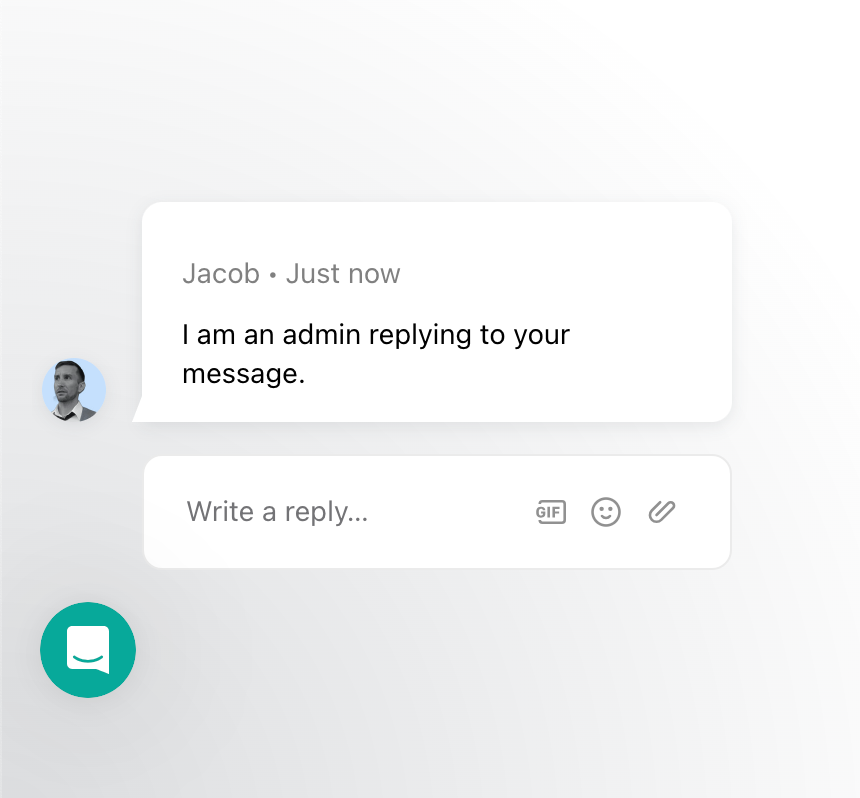If a user has closed the Messenger pane, I don't want to show it when they receive a reply. I'd like it to show a notification bubble on the launcher and show the pane only when they click on it.
I'm unable to find this option in any of the settings.