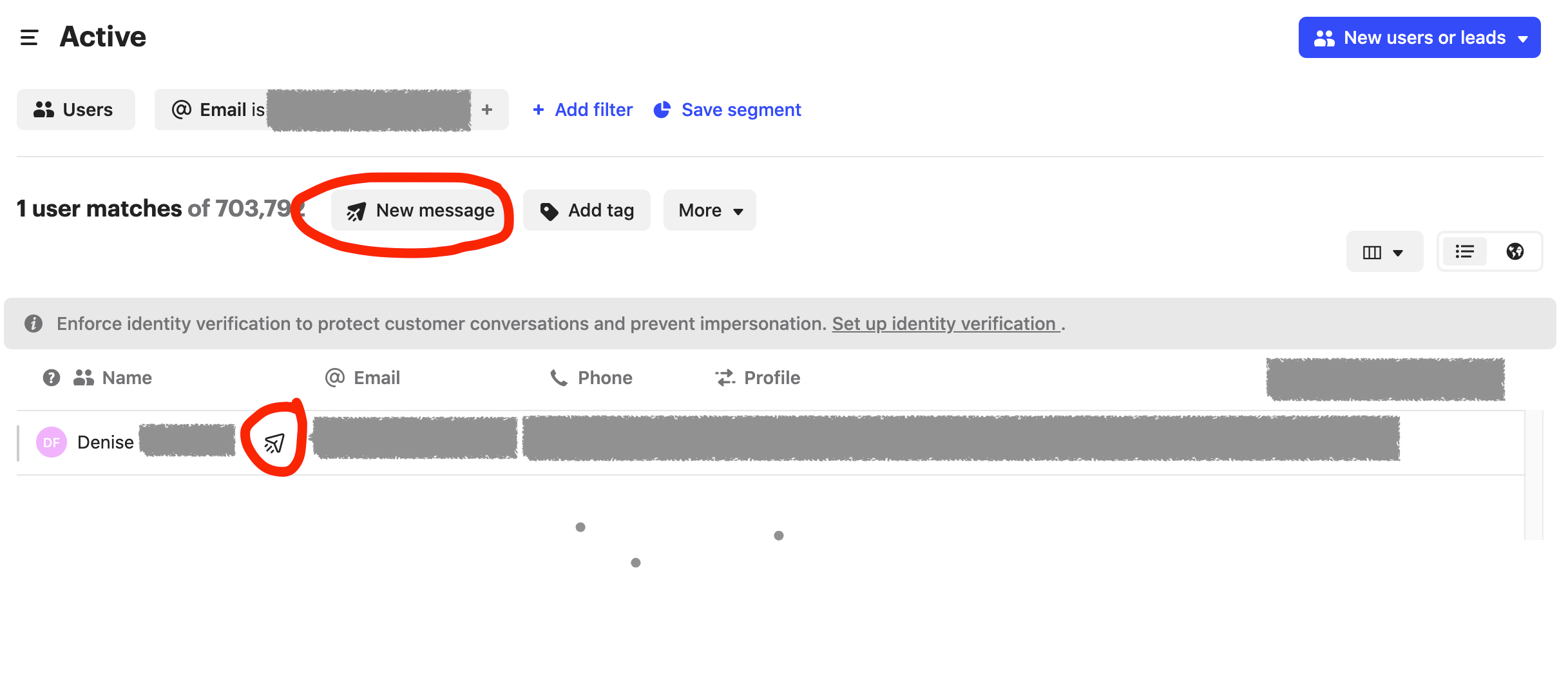The macro's are only visible when an email conversation is existing already. When a new email conversation is started by 'us' a different set of saved replies is visible (called saved content). Both are very important. Just wondering if they can be combined in one type of saved reply/macro?
Answered
How can I group 'Saved content' and 'macros' together?
Best answer by Sam
I think Saved Content and Macros are completely detached at the moment. I'd love to see these merged together.
Join the Intercom Community 🎉
Already have an account? Login
Login to the community
No account yet? Create an account
Intercom Customers and Employees
Log in with SSOor
Enter your E-mail address. We'll send you an e-mail with instructions to reset your password.



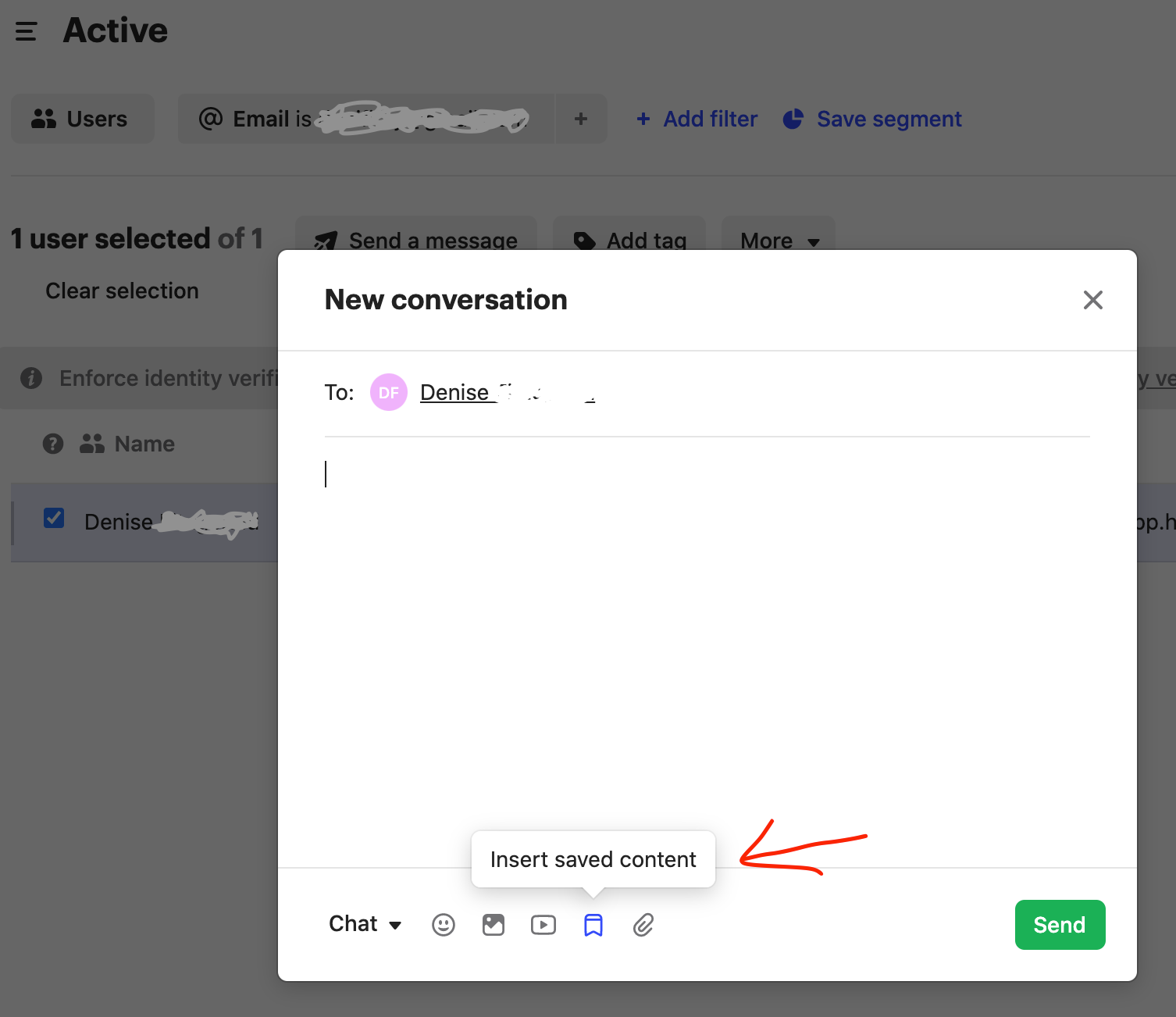 Send Message locations in Contacts
Send Message locations in Contacts