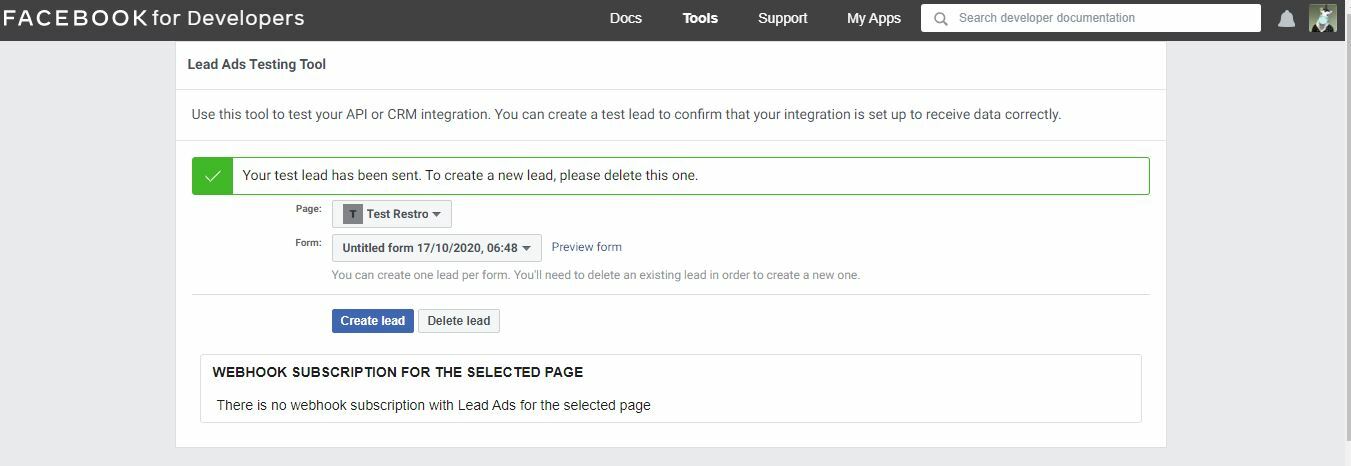Is there a smart way to pull through users information,eg telephone, postcode etc from a Facebook conversation (ad). Leads that land in our inbox provide us with the key details we need but I cant edit any of the fields on the right hand side? any ideas?
Answered
How do I populate lead information from a Facebook ad conversation?
Best answer by Roy
Image upload have some limited number here, second part:
9) Now you should back to automate tab and click "I'm done":
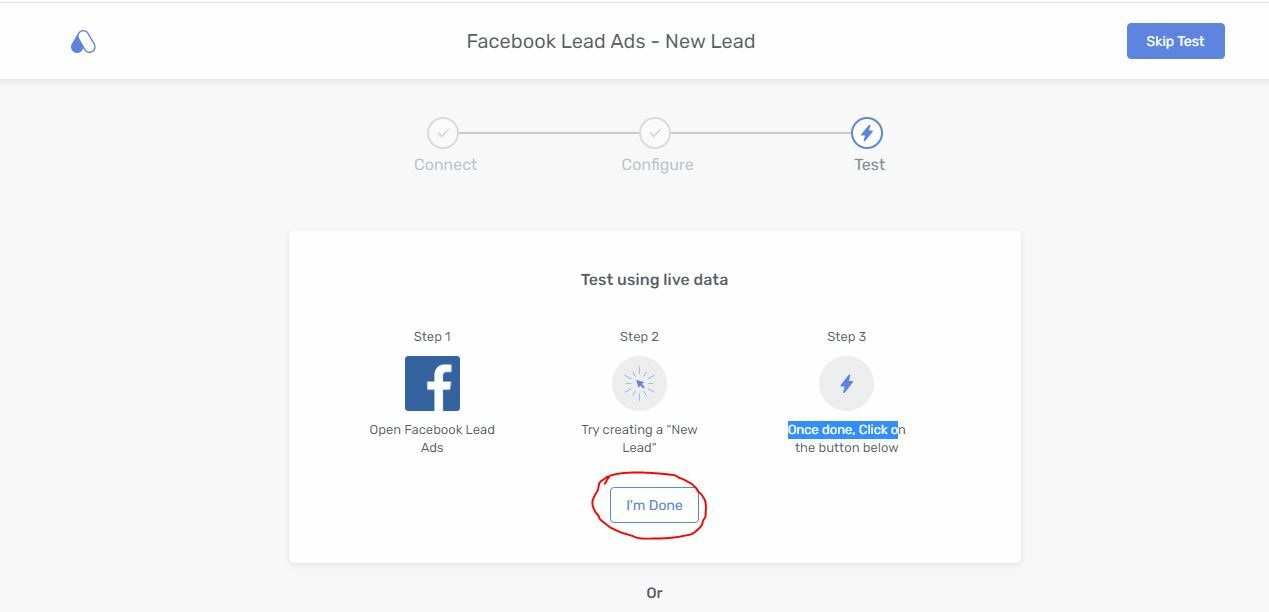 Once you click "I'm done", you will get this result:
Once you click "I'm done", you will get this result: 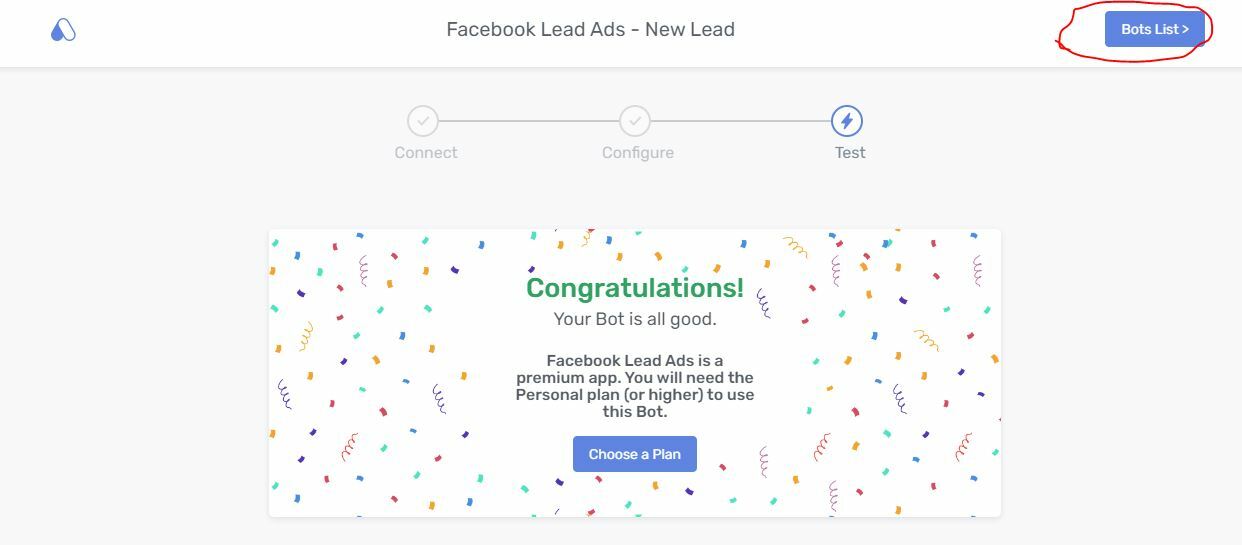 10) Go to Intercom and check the new lead (it's should looks like this):
10) Go to Intercom and check the new lead (it's should looks like this):
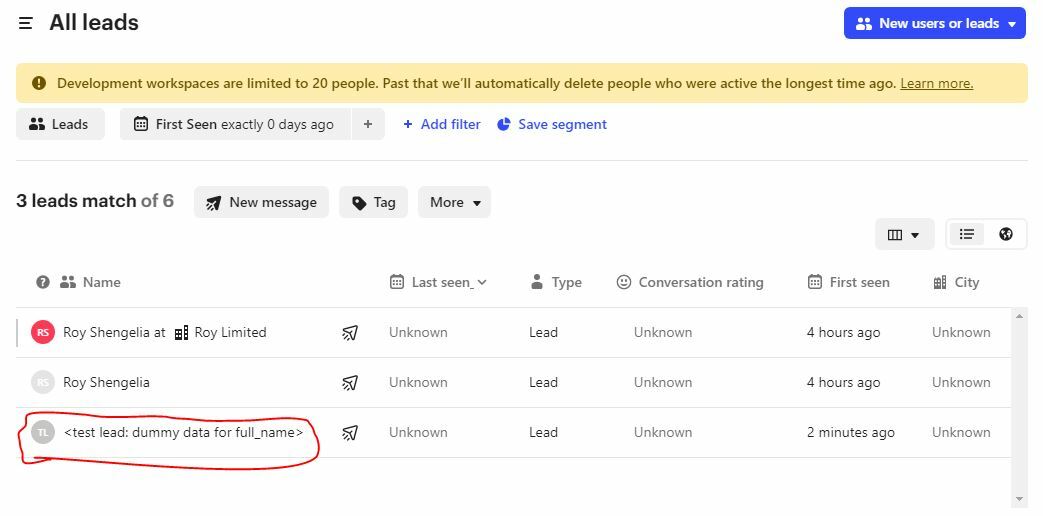
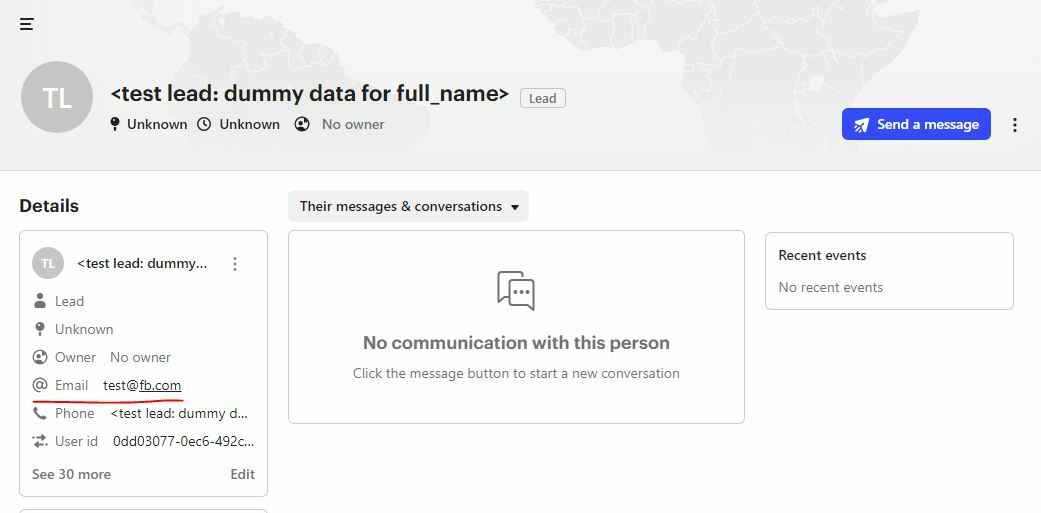 11) Go back to automate and turn bot on:
11) Go back to automate and turn bot on:
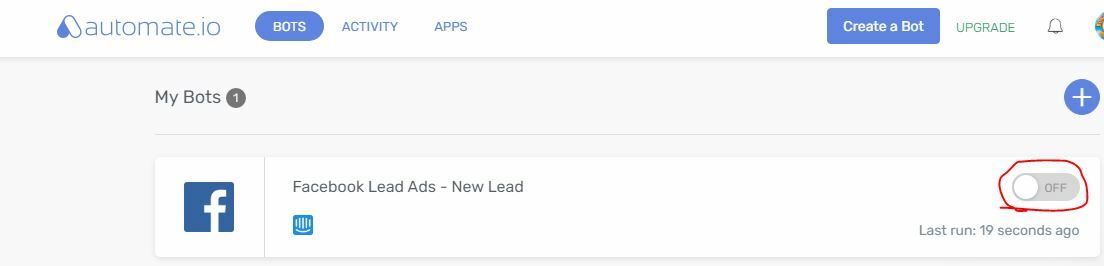
Keep in mind: After the test results to use this service, you should take a free trial or select a paid plan.
@user662 Let me know if you have any questions or need the same instruction with Zapier.
@eric f11 , Thanks for tagging, can we use it for common questions?
Join the Intercom Community 🎉
Already have an account? Login
Login to the community
No account yet? Create an account
Intercom Customers and Employees
Log in with SSOor
Enter your E-mail address. We'll send you an e-mail with instructions to reset your password.






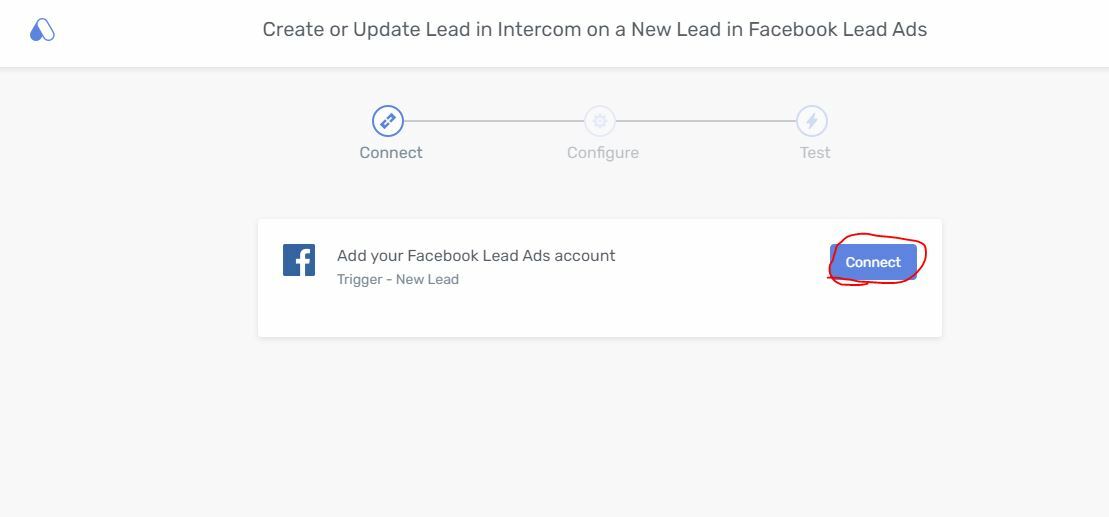 3) Now Authorize the Automate app to your Intercom account.
3) Now Authorize the Automate app to your Intercom account.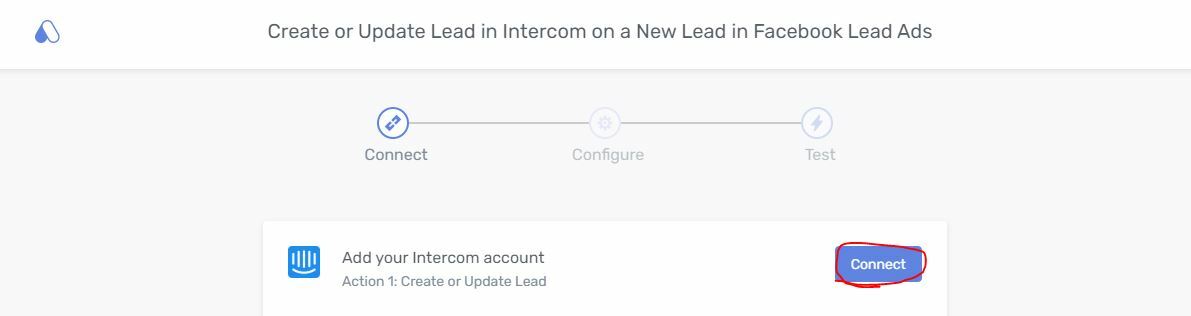 4) In the next step, select Page and lead form
4) In the next step, select Page and lead form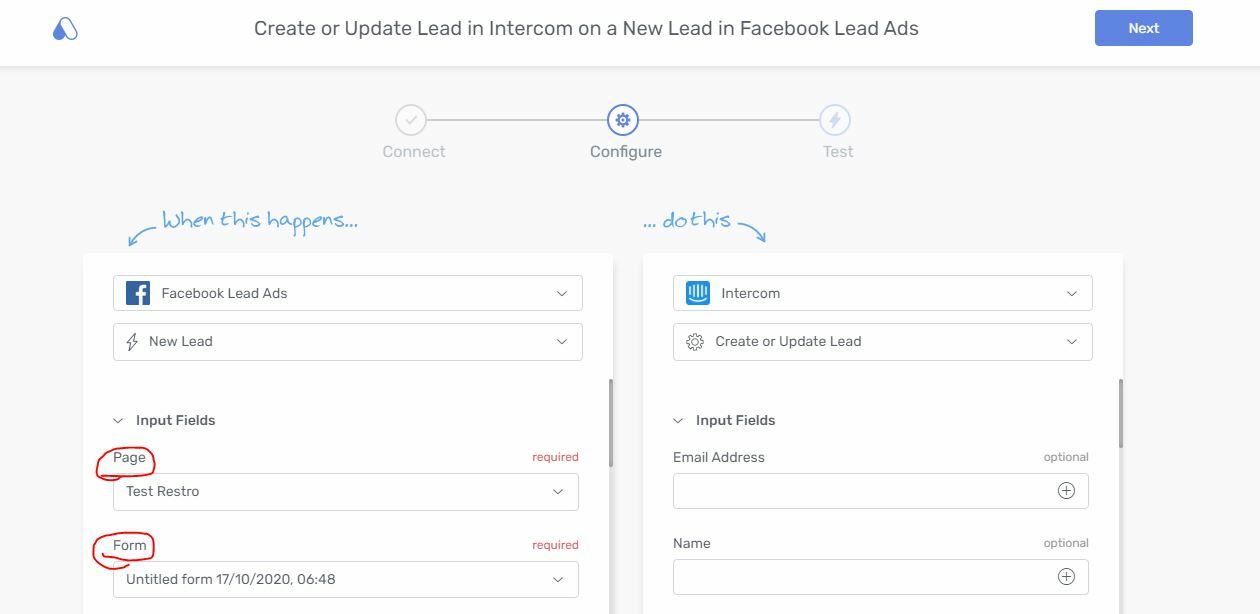 5) Now you should match Facebook data to Intercom fields.
5) Now you should match Facebook data to Intercom fields. 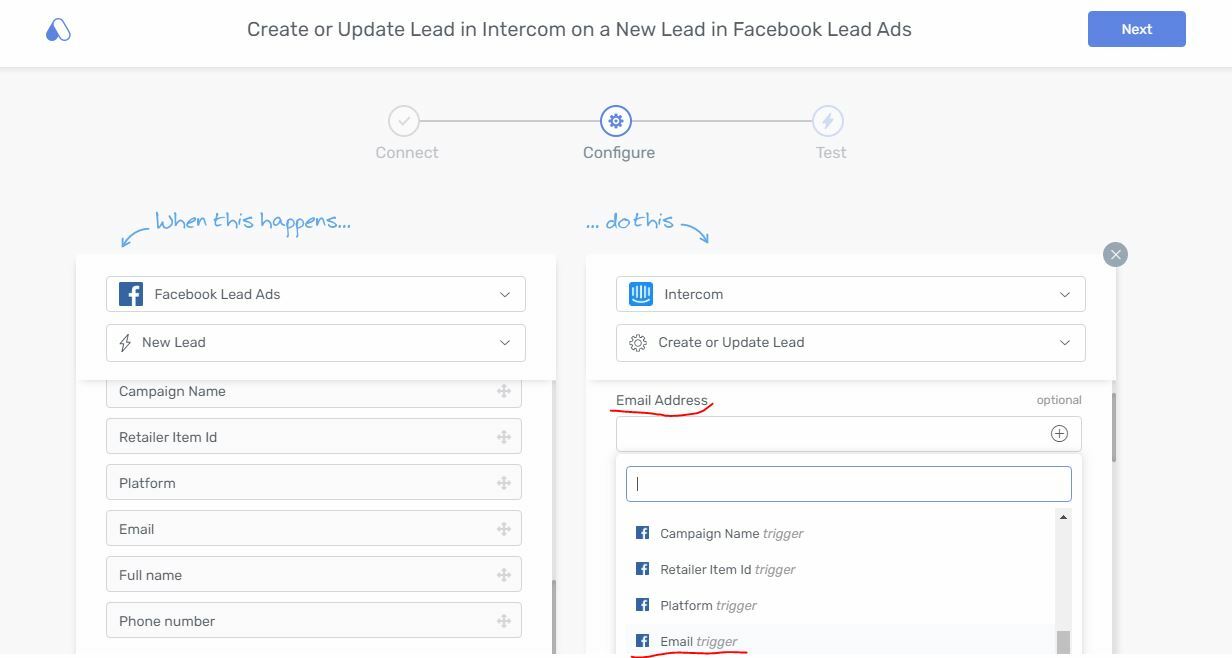
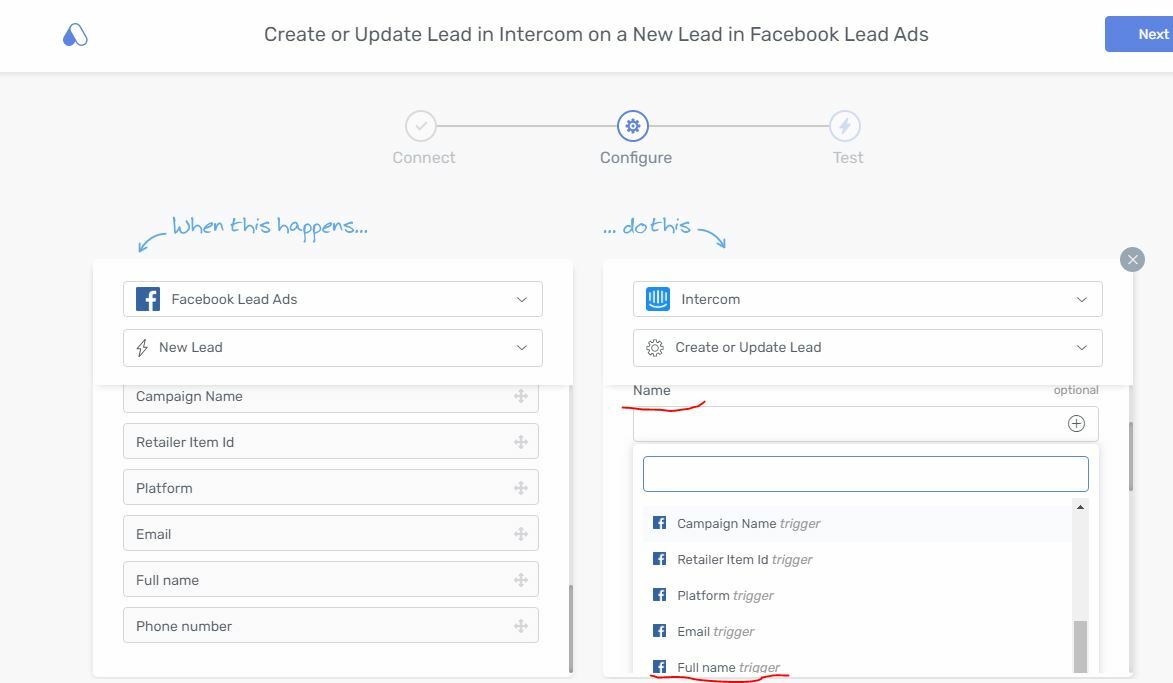
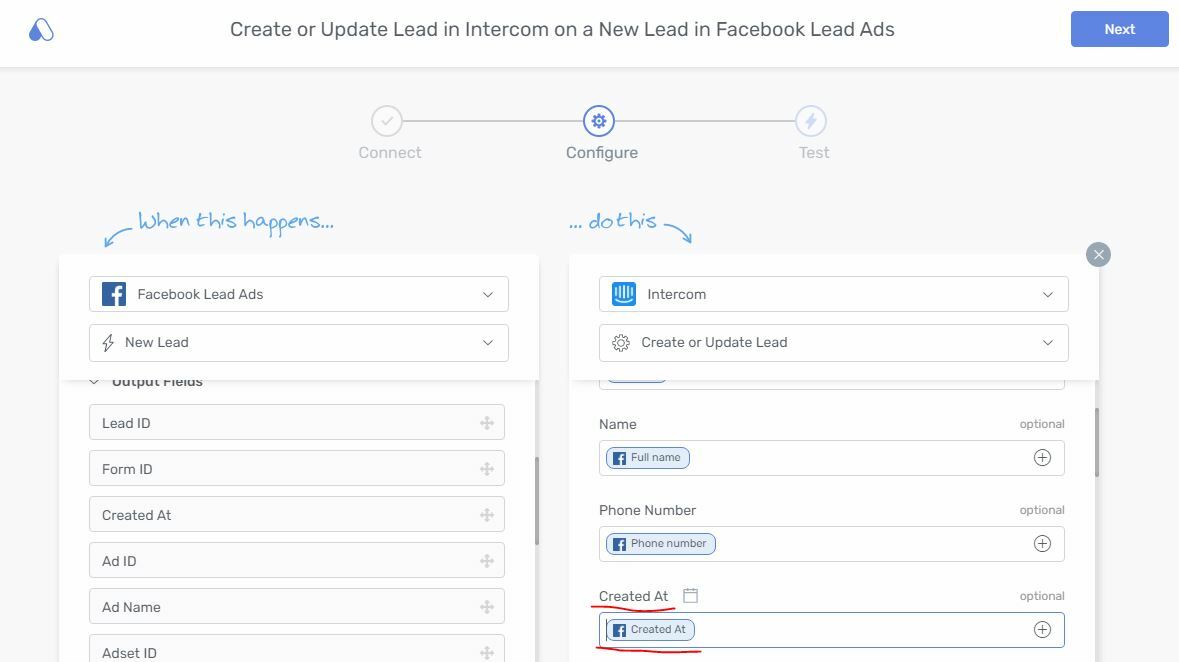
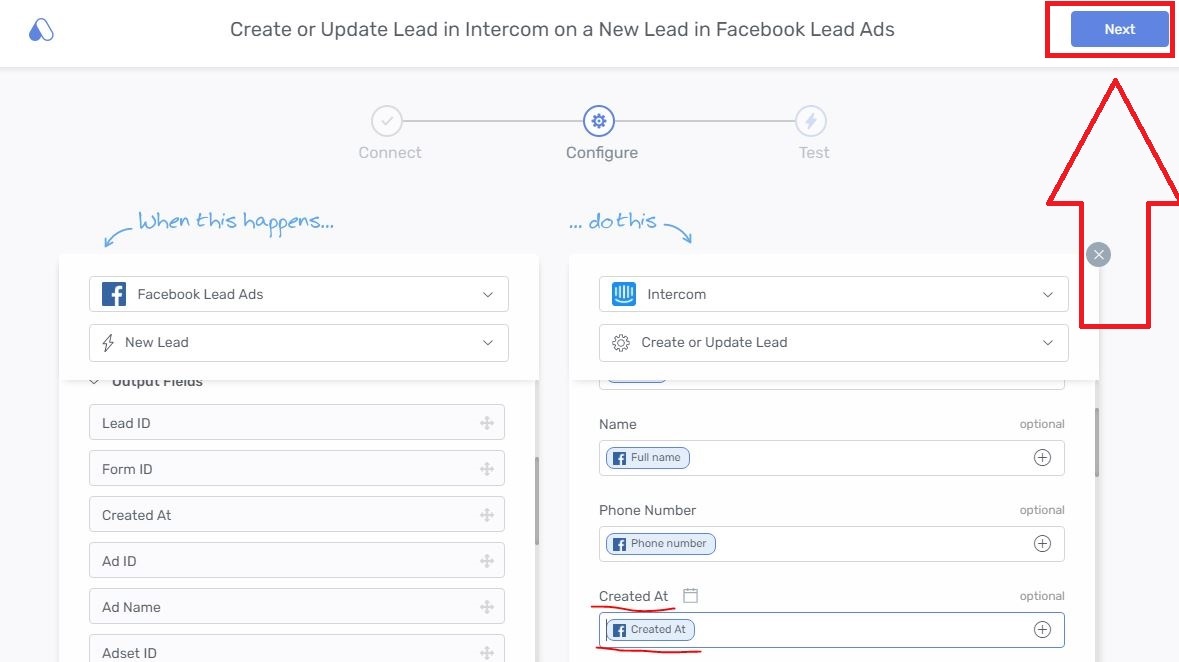 7) Now you should send some sample data to test integration.
7) Now you should send some sample data to test integration.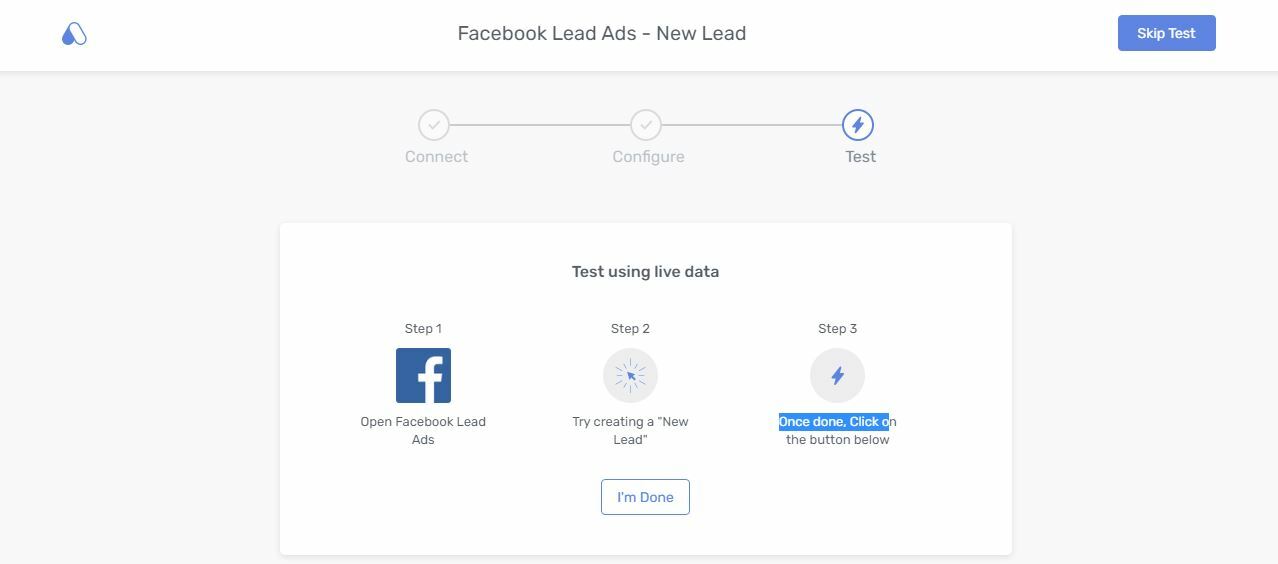 8) Open Facebook Lead ad testing tool (
8) Open Facebook Lead ad testing tool (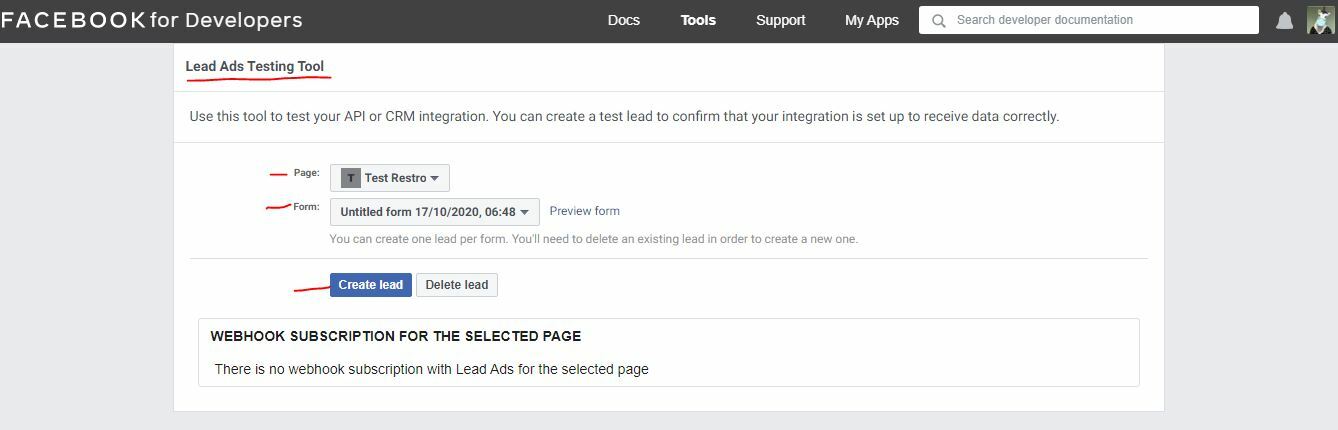 Click, "Create Lead":
Click, "Create Lead":