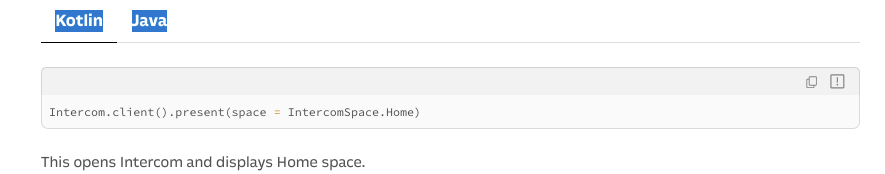Currently, in our android app is configured such that whenever a user clicks on the Intercom button, it initiates a new conversation.
This setup, although functional, is not ideal for our users who often return to continue previous discussions.
How can we modify this so that clicking the Intercom button opens the most recent conversation with that user instead of starting a new one every time.