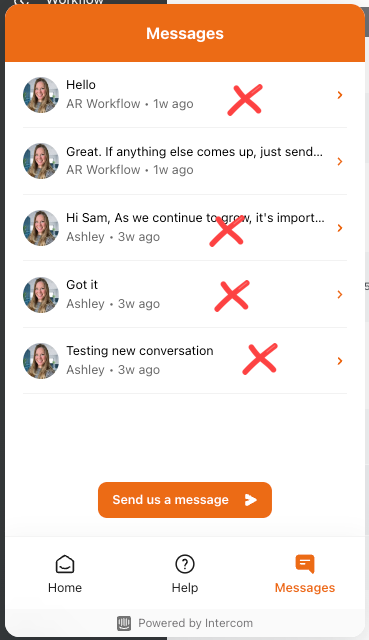When we were first setting up Intercom we had 2 people testing out features such as sending a welcome message to all customers and someone else testing the message feature by sending a test message to all customers.
Now, when a customer opens the intercom message center they see a bunch of fake messages or old welcome messages, and they don't go away. This is on EVERY customer and I didn't realize it until I took over intercom.
What if our customers use Intercom a lot? Will they just have a loooong list of conversations here?