I have intercom messenger installed in my SPA using GTM. In various places in the product I have buttons with the key value pair data-testid="get-help".
The issue I’m having is that when the site loads one button with the above data-testid is visible and clicking it triggers the messenger as required. See first image below, help button on the left triggers a workflow in the messenger (all fake data btw).
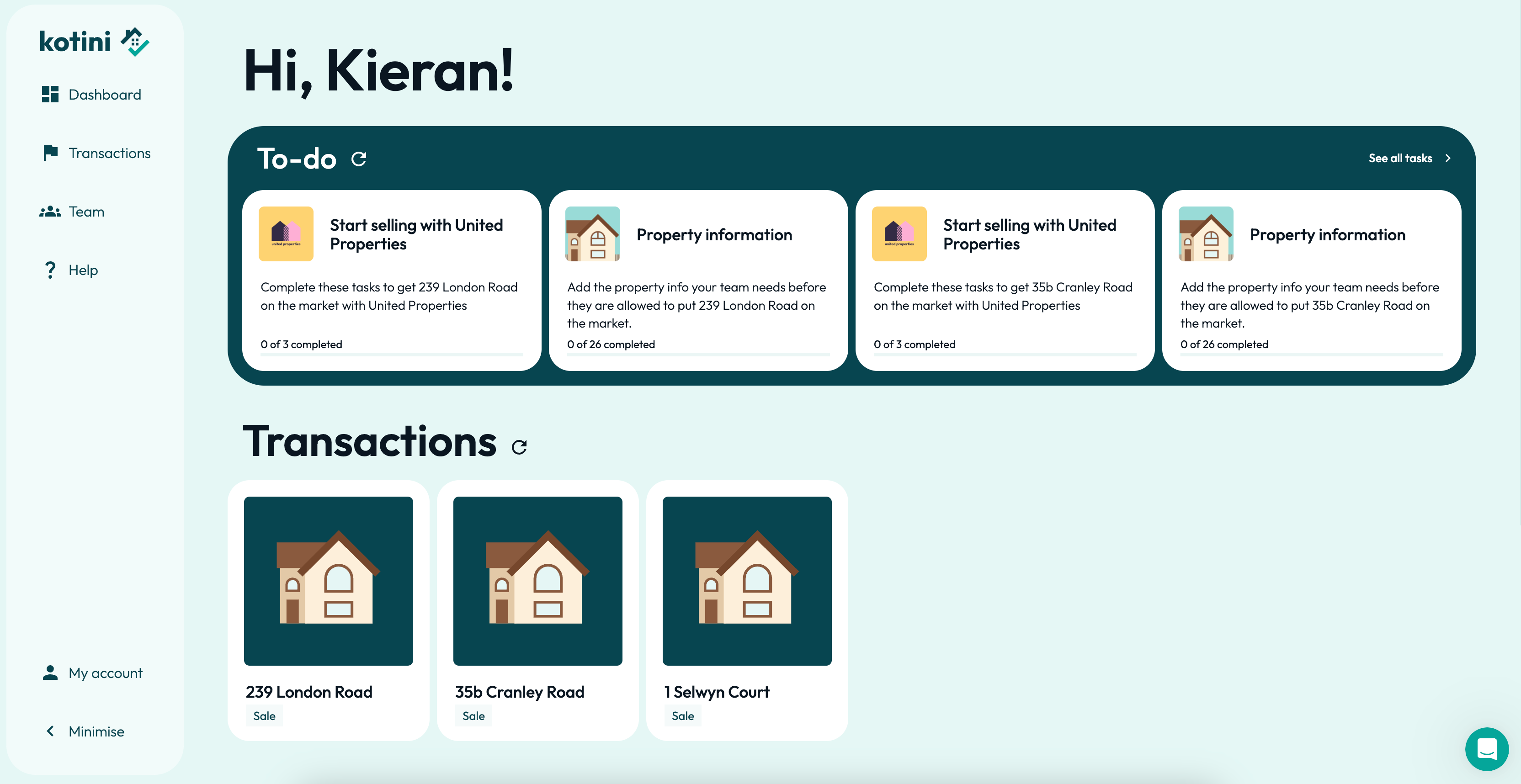
I then have the following, which shows when a user clicks a different button and in this space we have another help button (see top left of the green space). This button again has data-testid="get-help" and operates in the exact same way as the other help button but when clicking it, it doesn’t trigger the workflow in the messenger.
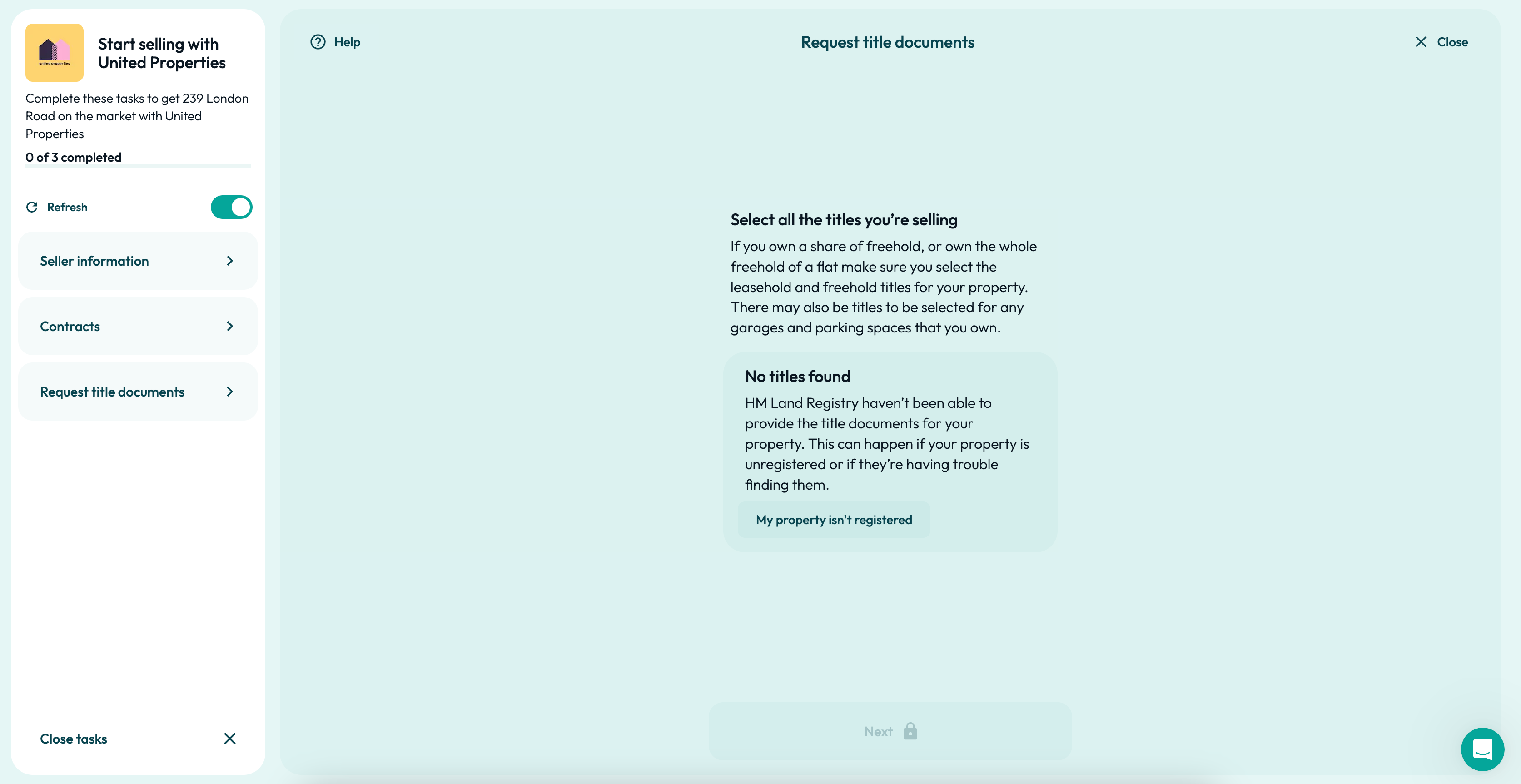
I don’t understand why it’s not triggering the workflow and how to resolve this. Any help/guidance appreciated.



