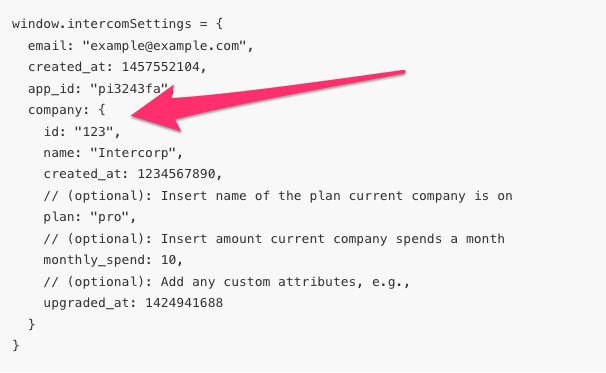Hi,
We have the messenger installed on our website and we now need to 1) create the companies available in our product 2) associated the users to each company.
I know that both points are possible via the intercom API but I was wondering if these two steps can be achieved directly by passing the company_id and name (for 1) and some sort of link in the payload sent by the messenger like we do for the user_data:
user_data{"email":"myemail@google.com","user_id":"github|blabla","user_hash":"d5c0534625a6ec7ad75bc5b2a9f231b1febb226ff37bde15df3e6693c0130677"}
it’s probably not the most secure way but I was wondering if it’s something that can be done instead of doing all this back-end side
thank you