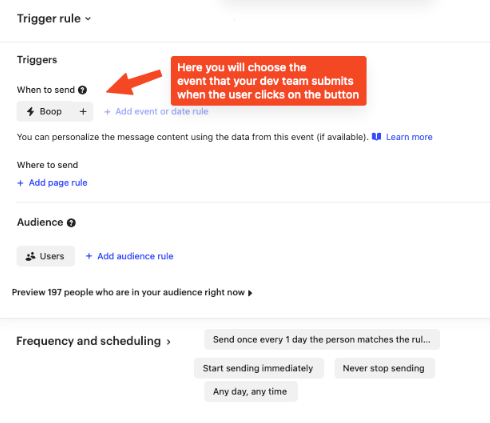Hi
I’m using the web Intercom object to interact with the messenger. I have set up an automation workflow with a few buttons for the user to choose from. This works great when a user is “coming in cold”, but I also have parts of my web app where I know which button they will choose and so would like to skip this initial showing of the buttons and just open the messenger with the relevant workflow automatically triggered.
i.e. In a similar way that you can automatically trigger a survey with
Intercom('startSurvey', 123);Is this possible with workflows?
Many thanks