I'm currently building my sire at vela-apparel-shop.myshopify.com and I'm wondering why my chat bubble pops up for only a split second before disappearing. Also, when I try to complete set up on the Intercom site, it give me the error 'We havenʼt received any data from your installation. Please check the instructions and try again.'
I've checked the connection many times now and no luck. Any help?


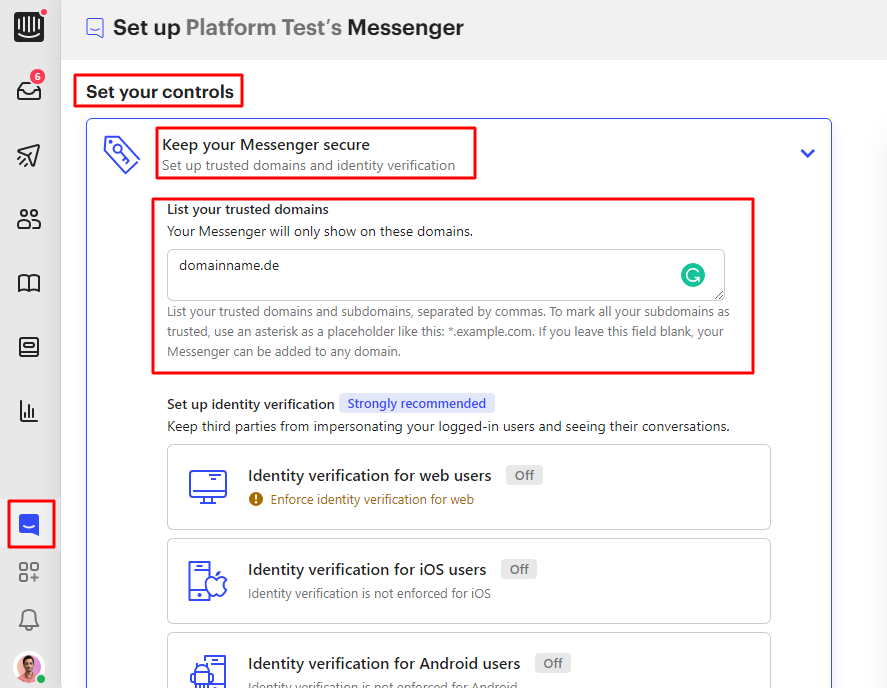 2. Clear the "List your trusted domains" field
2. Clear the "List your trusted domains" field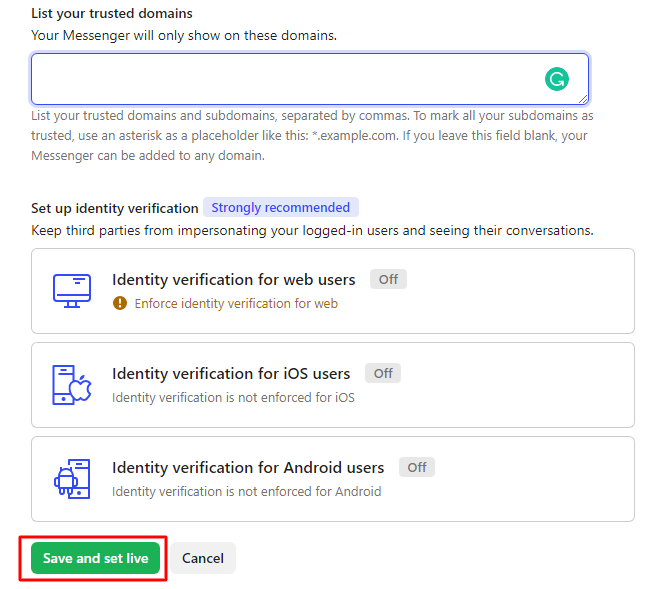 Then Access your website (
Then Access your website (

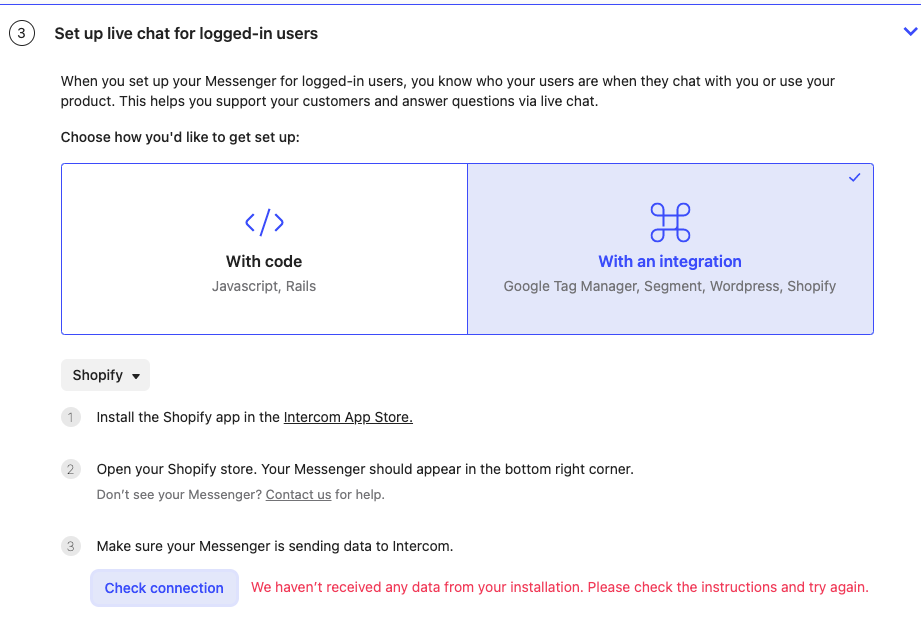 Unfortunately, even though my chat is working and I've tested it a few times, I'm still seeing this error that no data is being received
Unfortunately, even though my chat is working and I've tested it a few times, I'm still seeing this error that no data is being received