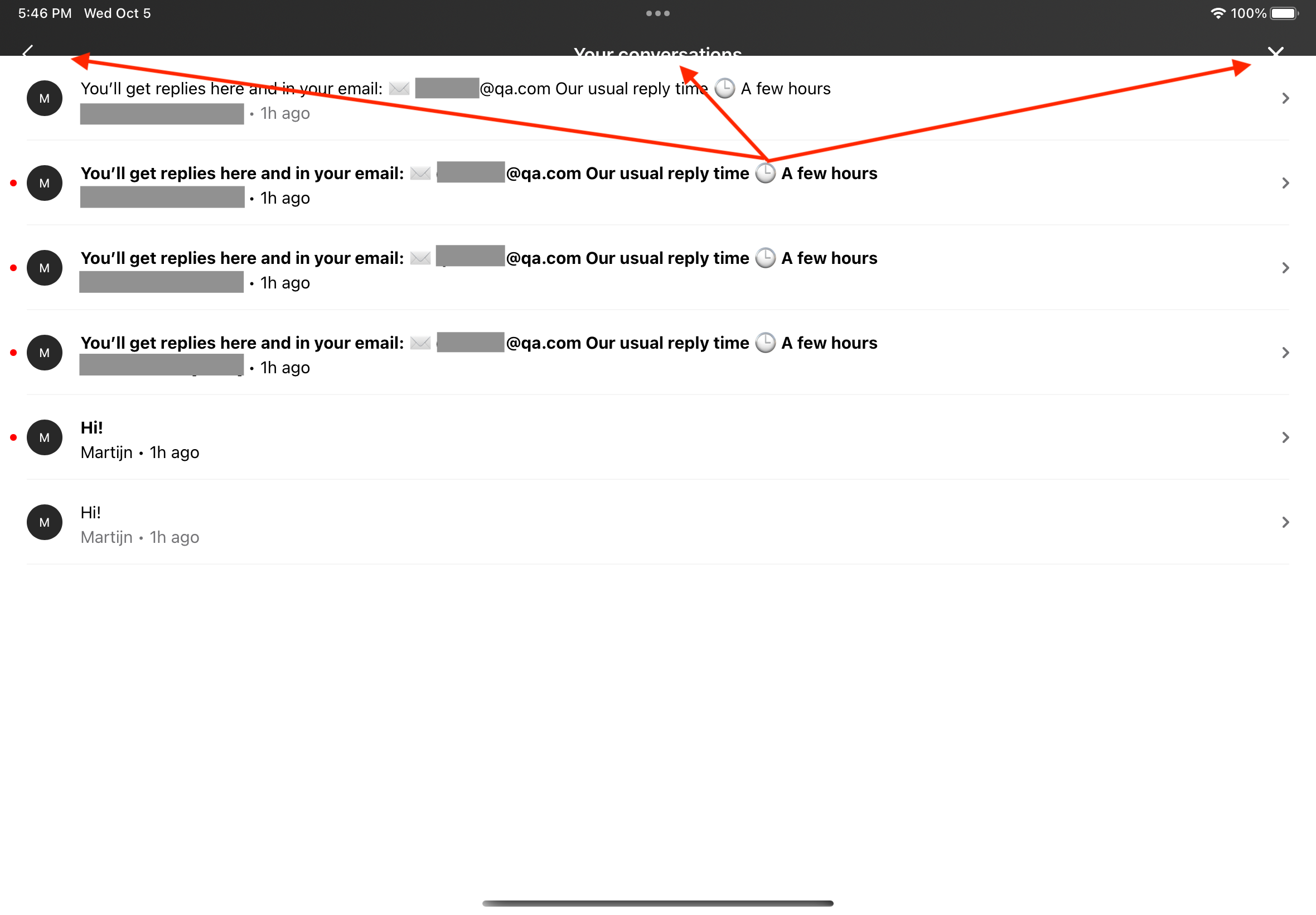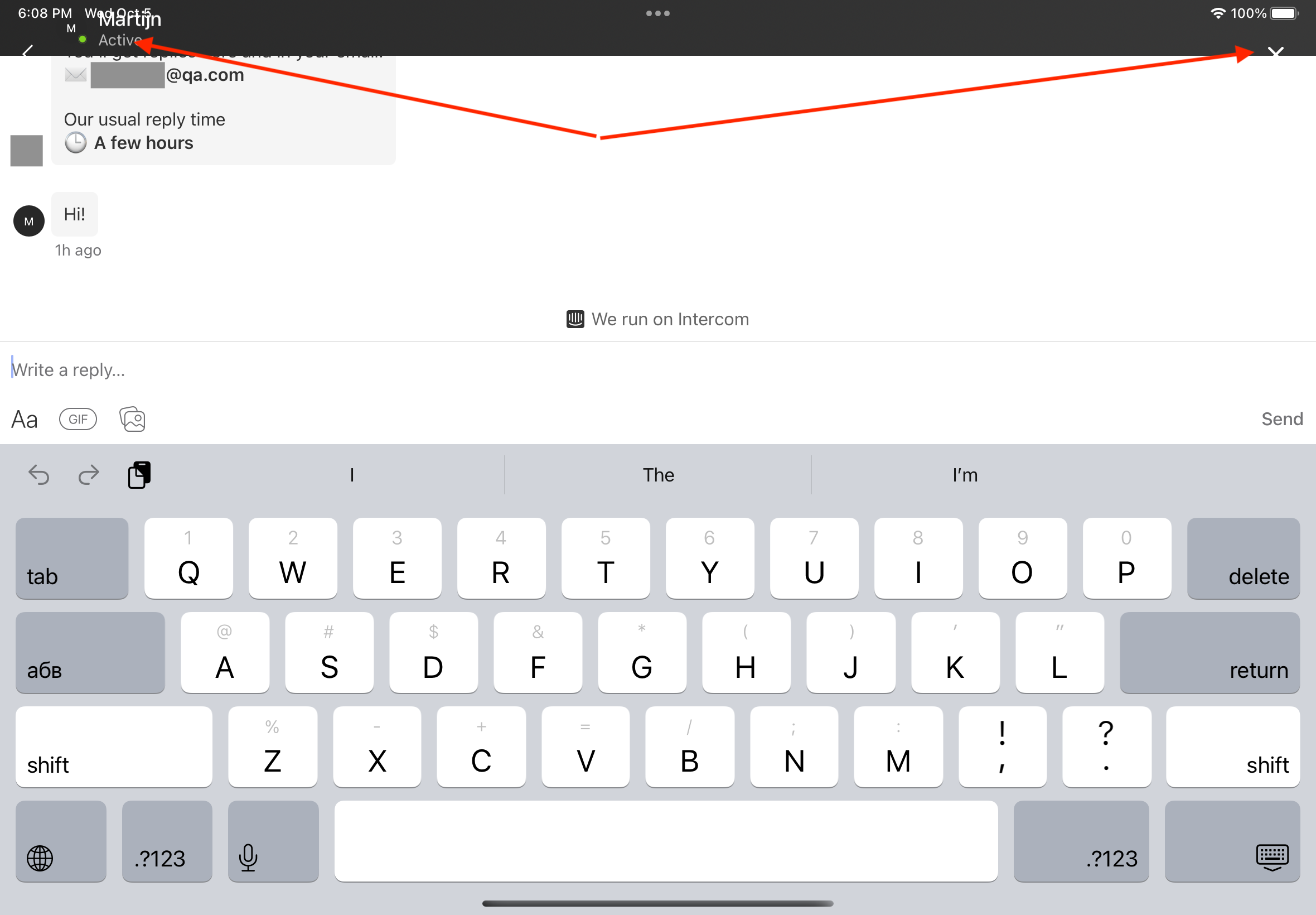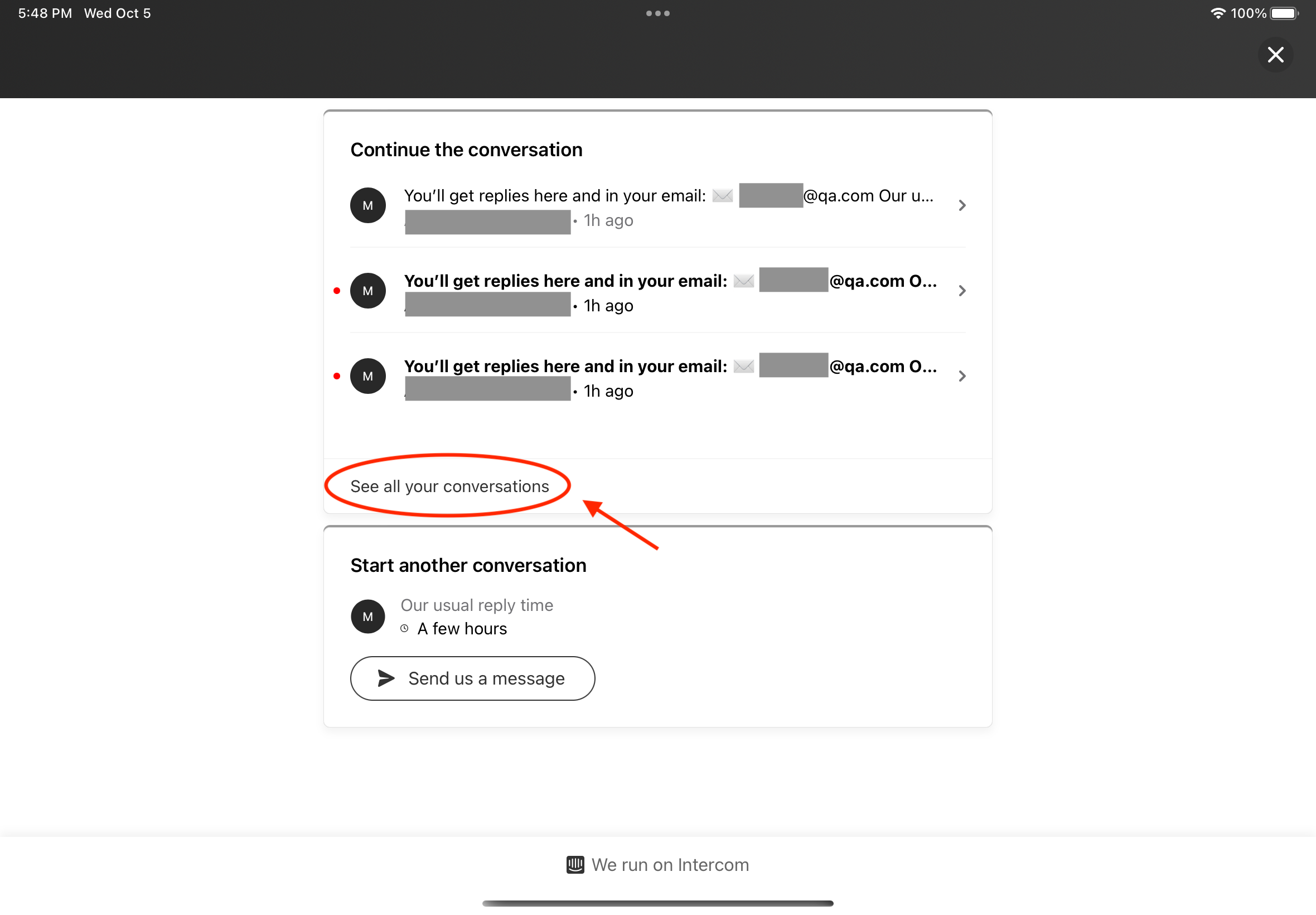Hi,
Intercom iOS SDK has a layout issue with the navigation bar on iPad on several screens in Intercom Messenger.
Steps to reproduce:
- Present Intercom Messenger on the iPad.
- Ensure that you have several conversations. Tap “See all your conversations" and open the list of conversations.
- Observe the corrupted navigation bar in the Conversation list screen. See the attached screenshot 2.
- Open any conversation and make the keyboard visible.
- Observe the corrupted navigation bar. See the attached screenshot 3.
Additional info:
- reproduces only on the iPad platform
- reproduces on the previous and the latest Intercom SDK versions
- reproduces on the previous and the latest iOS versions