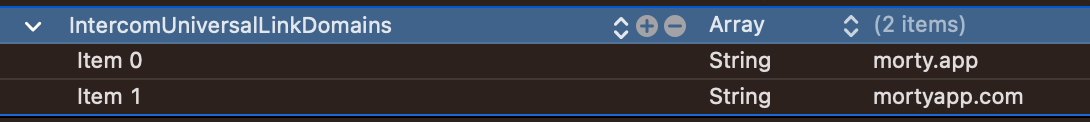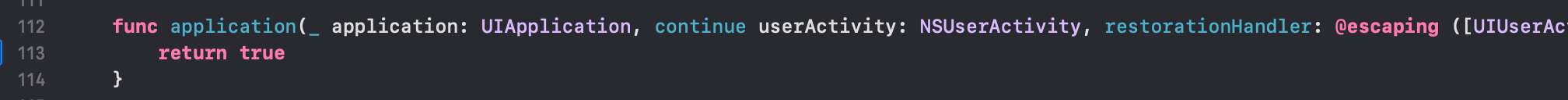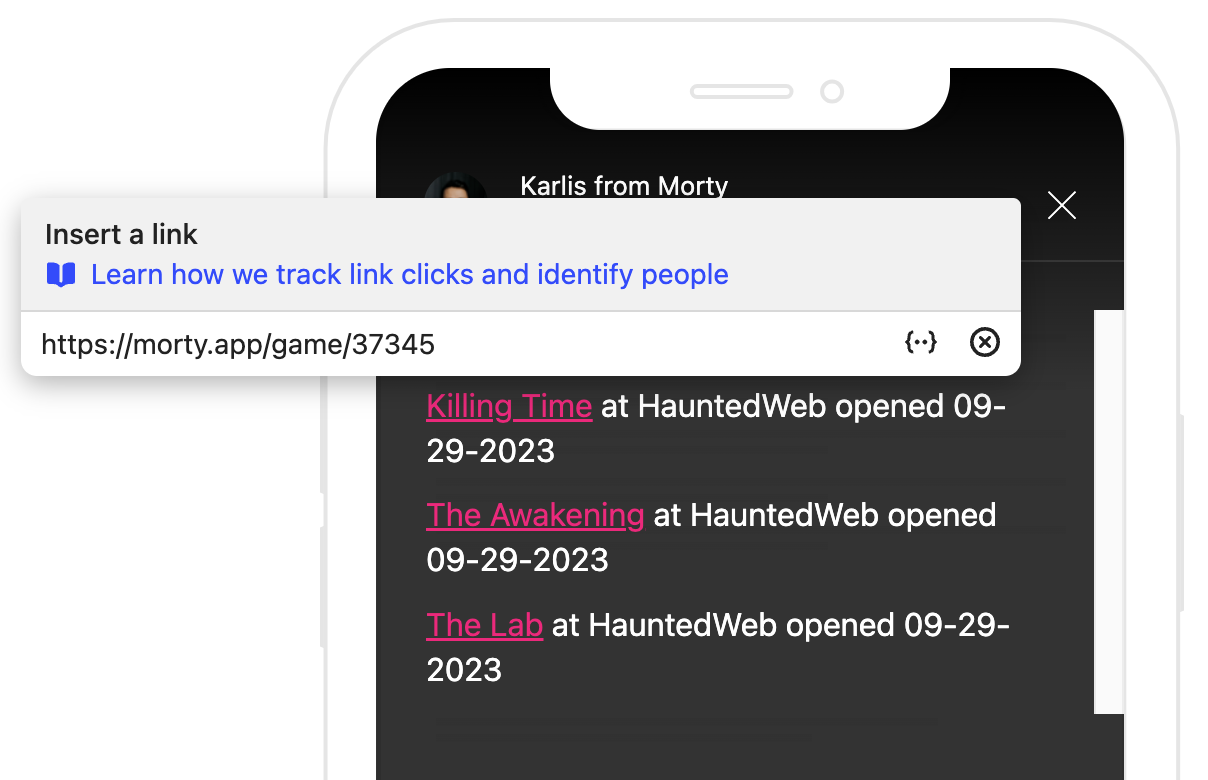In our app we are sending Intercom Posts with universal links in them and opening a link from a post within the app does both - triggers the deeplink action and also opens Safari. In our AppDelegate we return true from application:continueUserActivity:restorationHandler: and even when we completely remove all deeplink related logic and the method contains nothing but return true it still opens Safari, this behavior contradicts to what's written here. We have IntercomUniversalLinkDomains configured in the Info.plist file.
Expected behavior: Do not open Safari when a url is matched with an entry from IntercomUniversalLinkDomains and application:continueUserActivity:restorationHandler: returns true.
iOS SDK version 16.2.3