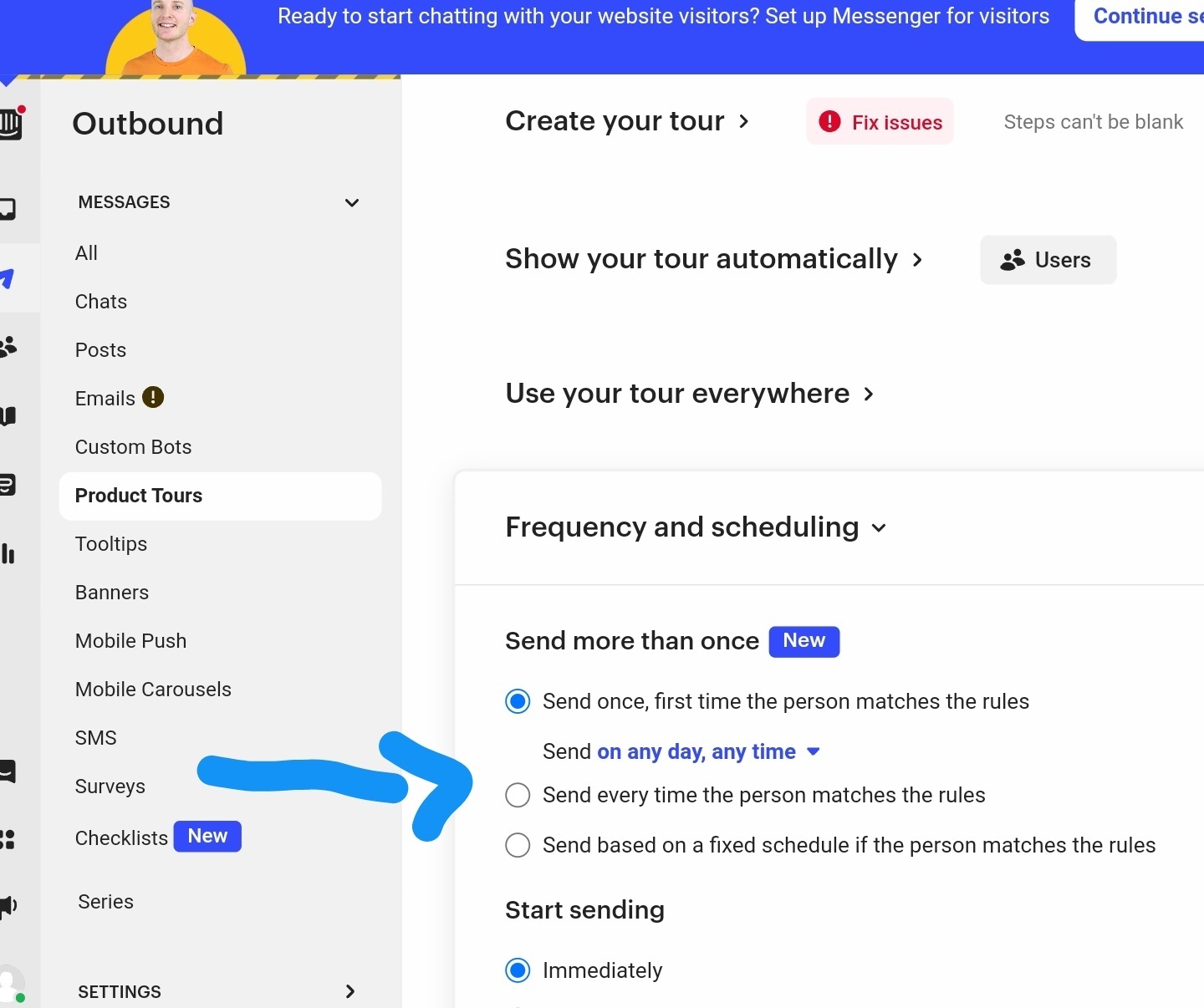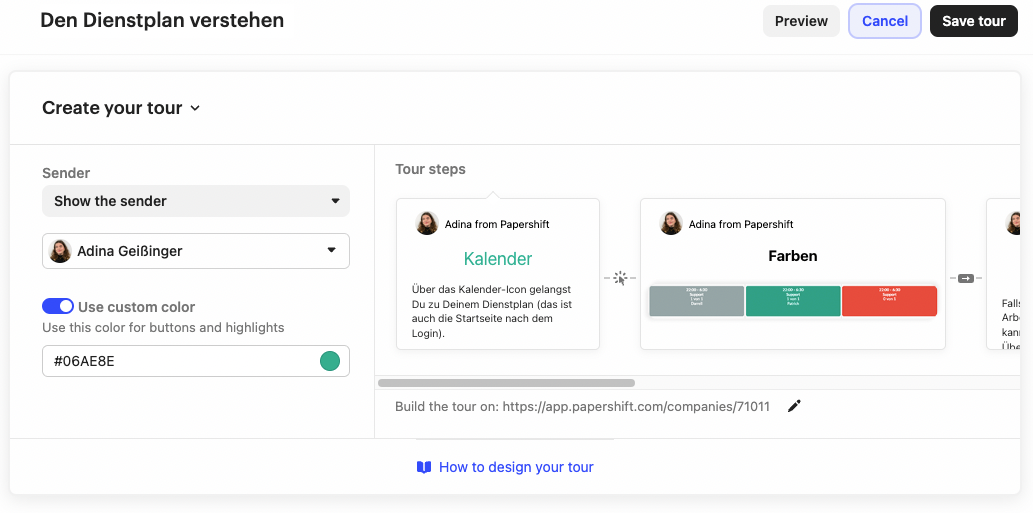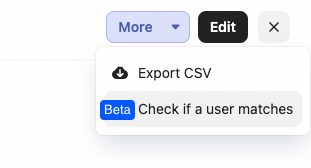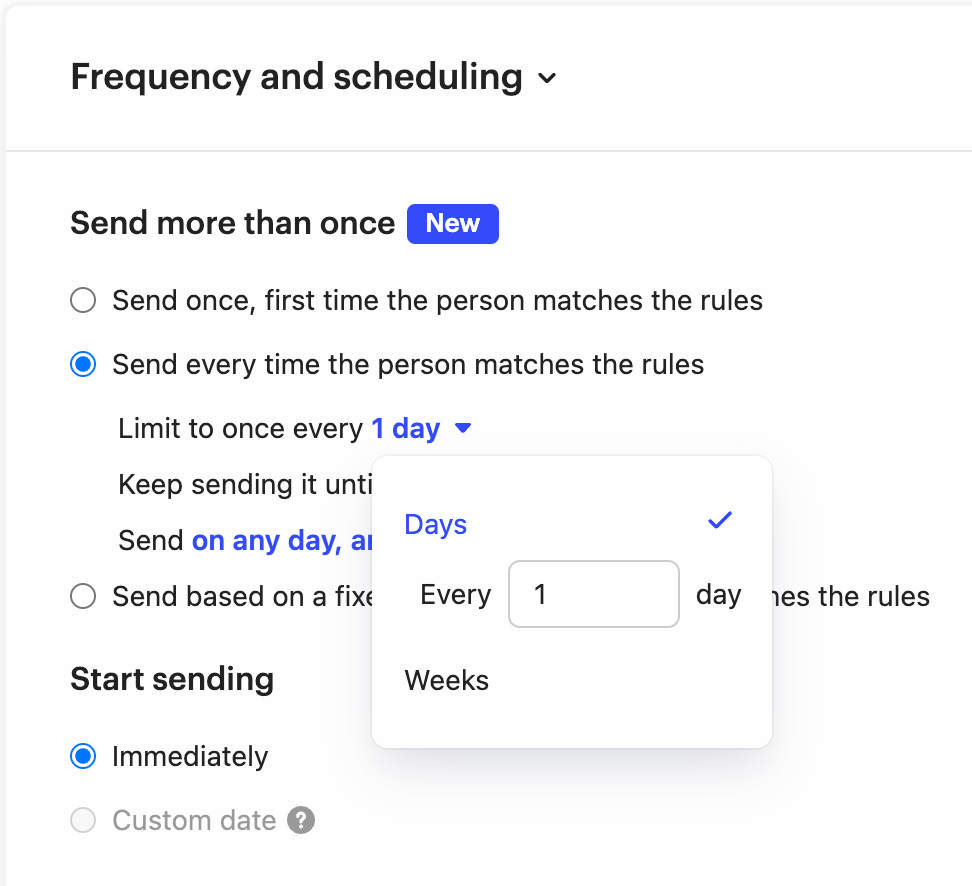While testing a product tour in a test environment, I found the most frequently I could send a tour to any user was once a day. Can it be made possible to create a test user, or an audience called ‘Test’ that can be sent a product tour more frequently than once a day? It makes it very hard to test otherwise, and I have had to create many user accounts to test more than once a day. Or is there a way to do this with the current configuration?
Answered
Can I create a test user that can be used to test a product tour?
Best answer by Daniel M15
Hey
An easier way to trigger a tour multiple times per day would be using event based messaging, where you set a ‘when to send rule’ so that the tour fires whenever the event does. Alternatively, just duplicate the tour and target it at a test account (use a rule like email = [your email]).
Hope that’s all clear! 🙌
Reply
Join the Intercom Community 🎉
Already have an account? Login
Login to the community
No account yet? Create an account
Intercom Customers and Employees
Log in with SSOor
Enter your E-mail address. We'll send you an e-mail with instructions to reset your password.