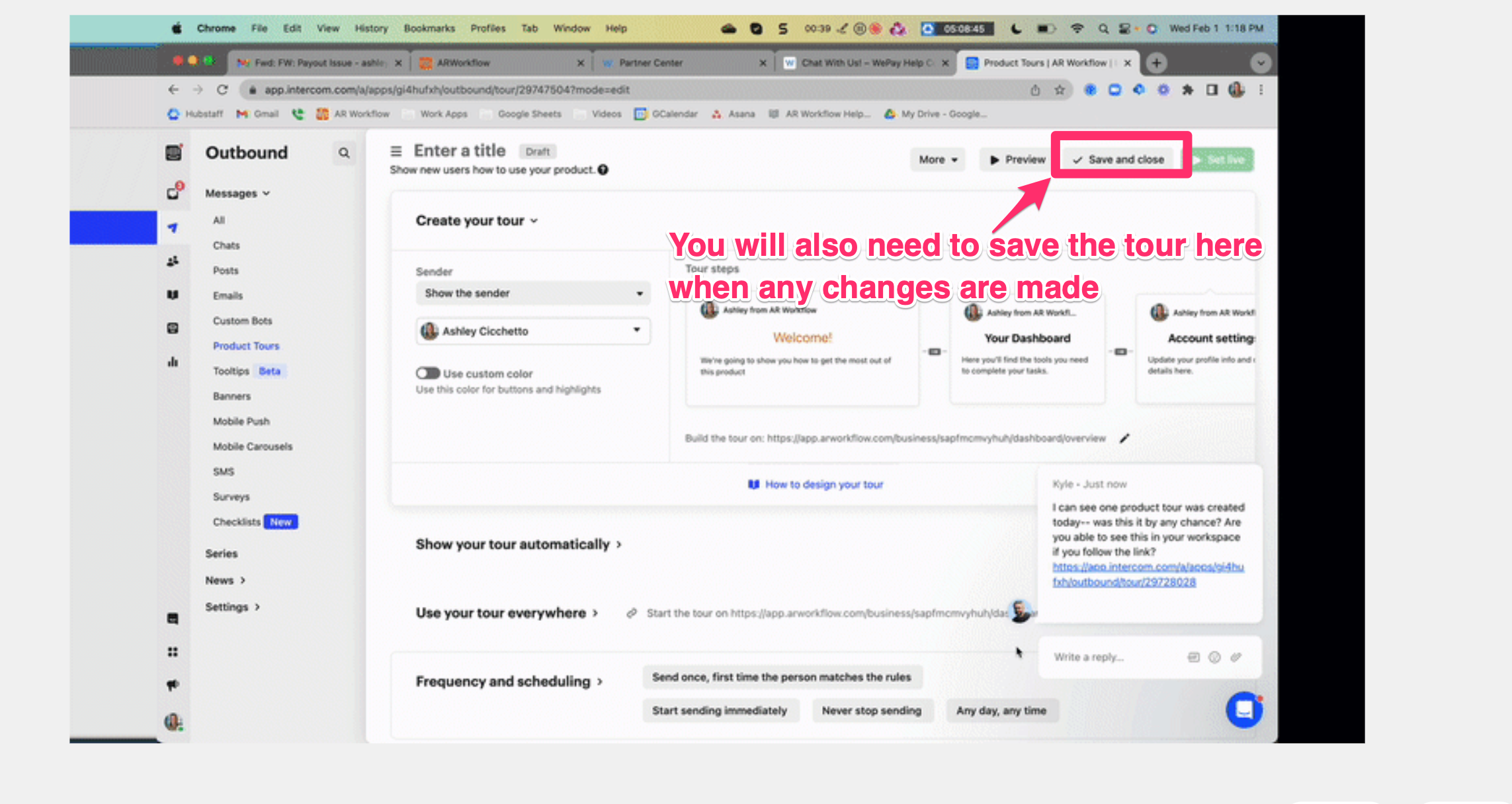I spent hours (2x in a row) creating a Product Tour and it's nowhere to be found.
The first time I created my Product Tour, I selected Preview at the bottom of the window and received a message that my changes may not be saved so I canceled out of it and then BOOM - the page lost all setup components and I was unable to get back to the create screen.
I tried again thinking "this time I wont preview it before it's saved and closed". I spent over 2 hours making the same Product Tour again, selected Save & Close, and then... gone. It's not in Intercom at all!
The ONLY thing I can think is that I forgot to add a subject/title (it's kinda hidden up at the top and isn't required), and I was not prompted to do so when I saved it - but that's it! If that was the reason, wouldn't the tour be saved as a draft as "Unknown" or something for the title?
I hesitate to work on them again in case it doesn't save again.