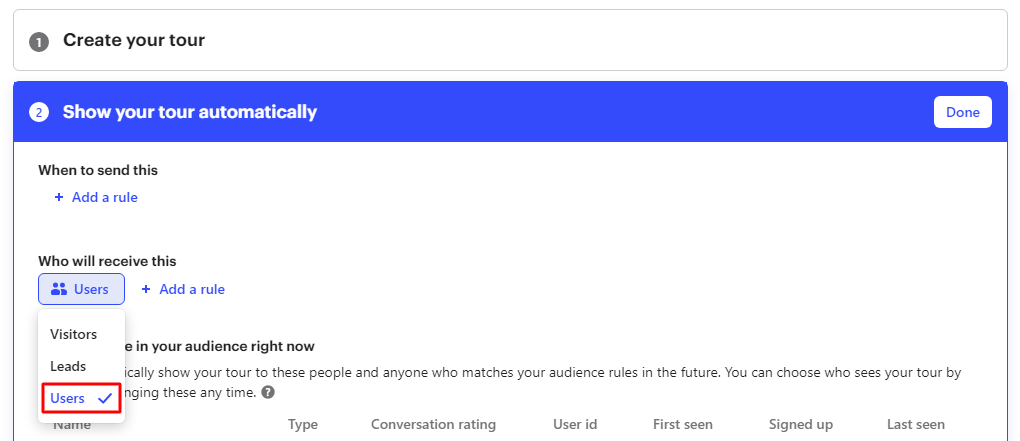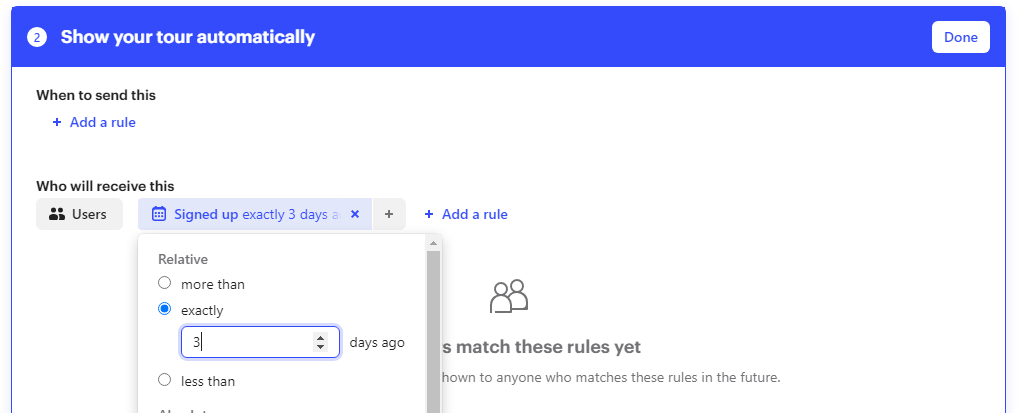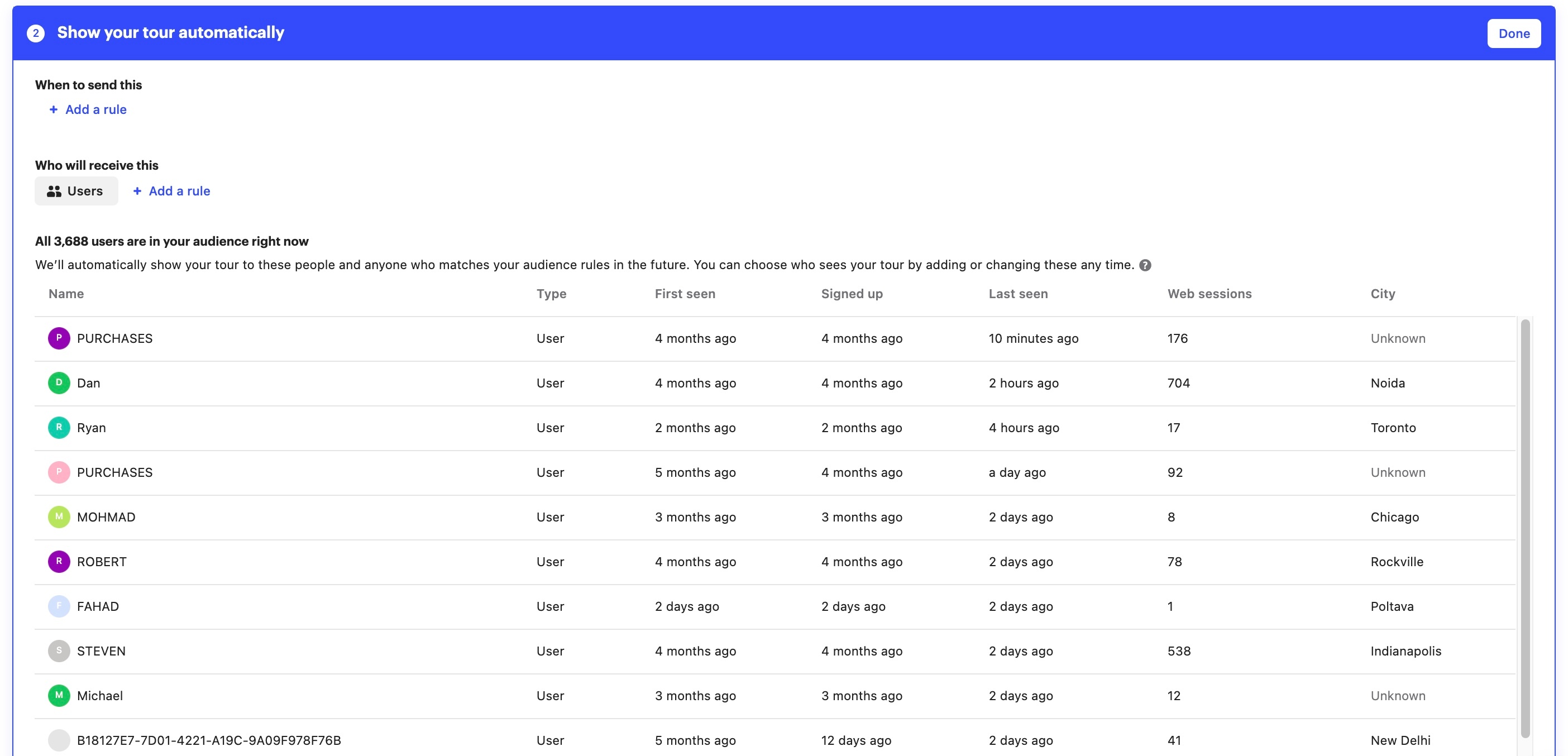We are preparing to launch a new feature on an existing page, for which I am building a product tour in Intercom.
What I need is for the product tour to automatically start once we deploy our feature and the tour to production environment in early Feb.
There shall be 2 user classes –
- Existing account users who login after our feature launch – they should see the tour ONLY on their 1st visit since launch and not repeatedly after that.
- Net new users opening an account in say March – who would see the tour ONLY on their 1st visit launch and not repeatedly after that.
Have set ‘Show Automatically’ = ON, with no settings for URL or users. Also set ‘Use Everywhere’ = ON
Questions:
- My product tour didn’t seem to start automatically when I had everything blank including users in the Show Automatically section; but it worked when I switched users to visitors. However, our site is a secure site, not public site. Also, I fear it didn't behave exactly for other test users...
- I don’t see any explicit setting to automatically stop the tour after 1st view (or after N views) – where can I find this? Or 1 view only per product tour is a default setting. For repeatedly making changes to the tour and testing with same test user, how do I clear this setting?
Tour does work with the link created under Use your tour everywhere. Please help.