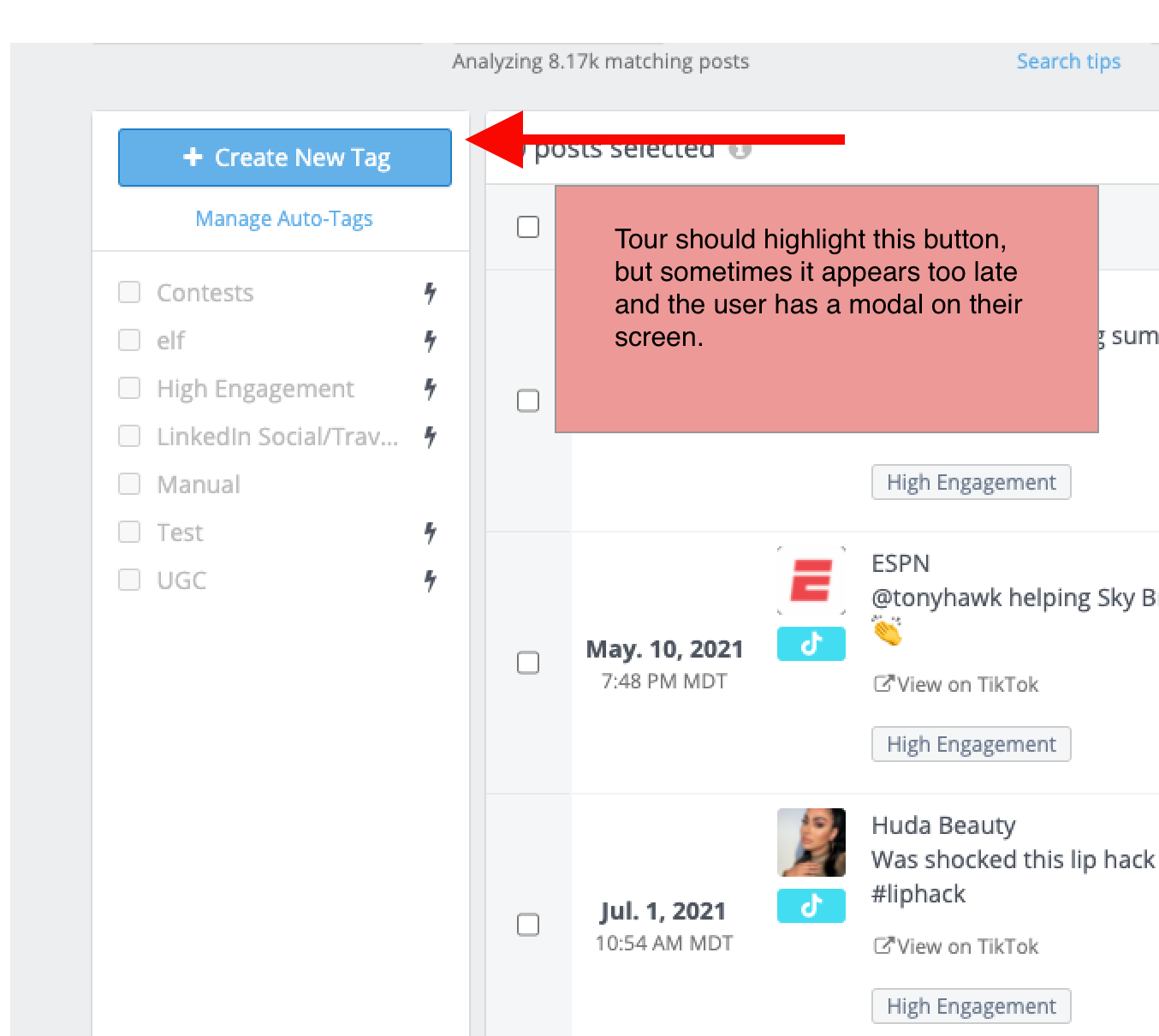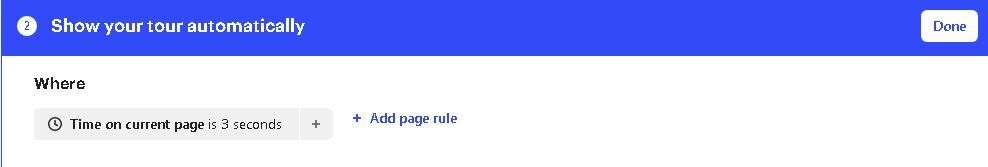I have a product tour which encourages users to click 'Create a Tag'. Once the user clicks 'Create a Tag' a Bootstrap modal pops us with the next step. After the user creates a tag, a second tour tells the user how to delete or edit the tag.
If a user goes to the page and immediately clicks 'Create a Tag', before the tour appeared, then the tour appears with popup modal, which looks weird.
If a user creates a tag and then quickly creates a second tag, the second tour appears when the modal is open. This is very confusing for the user.
And idea how to prevent the tour from appearing if the user clicks on a modal or scrolls pass the location of the tour?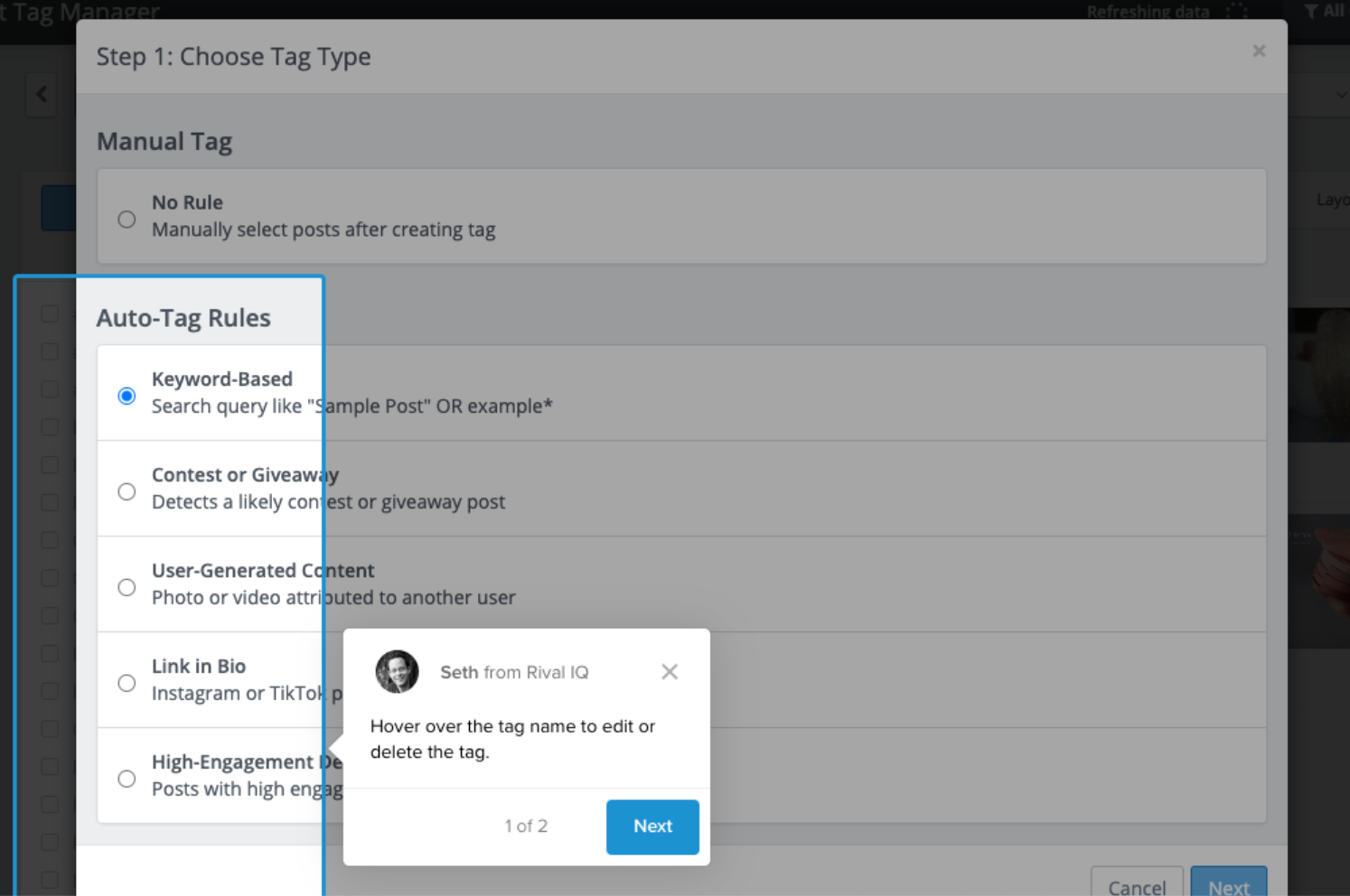
See the screenshots.