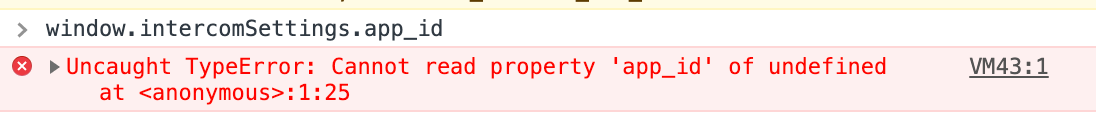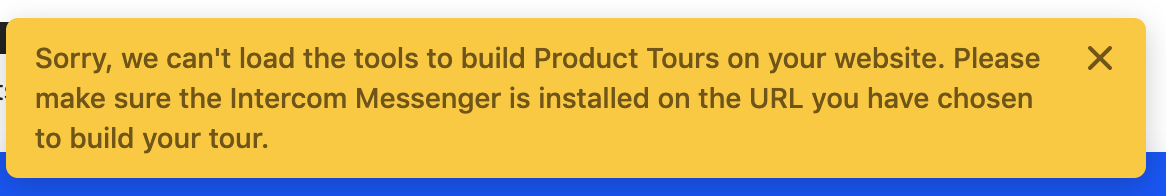The error message is odd because Intercom is working just fine for all other functions and did work for Product Tours previously. I consulted this Intercom help article (https://www.intercom.com/help/en/articles/3049411-why-can-t-i-build-a-product-tour). When I tried to match up the Intercom workspace ID as directed, my browser console shows the attached. I consulted our web developer, and he said that the intercom_key mapping is used as Intercom requires in its script.
This is a time sensitive issue because using a product tour is critical to us launching the new version of our app.
What happened with Product Tours? Anyone else experiencing the issue of the Product Tour editor no longer showing up?