We have recently implemented the SDK in our iOS app. Everything works fine but some users report that content can not be loaded? Not sure what is causing this?
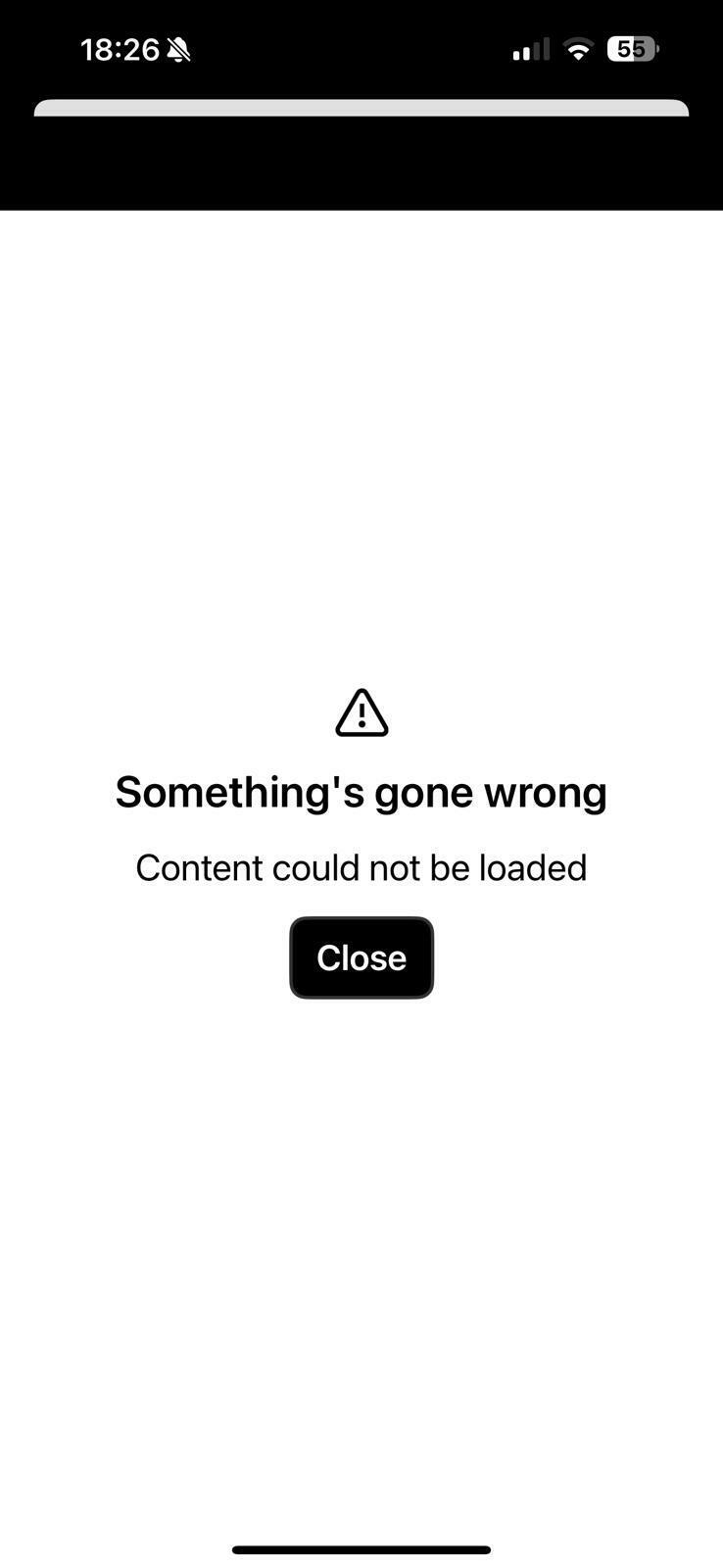
We have recently implemented the SDK in our iOS app. Everything works fine but some users report that content can not be loaded? Not sure what is causing this?
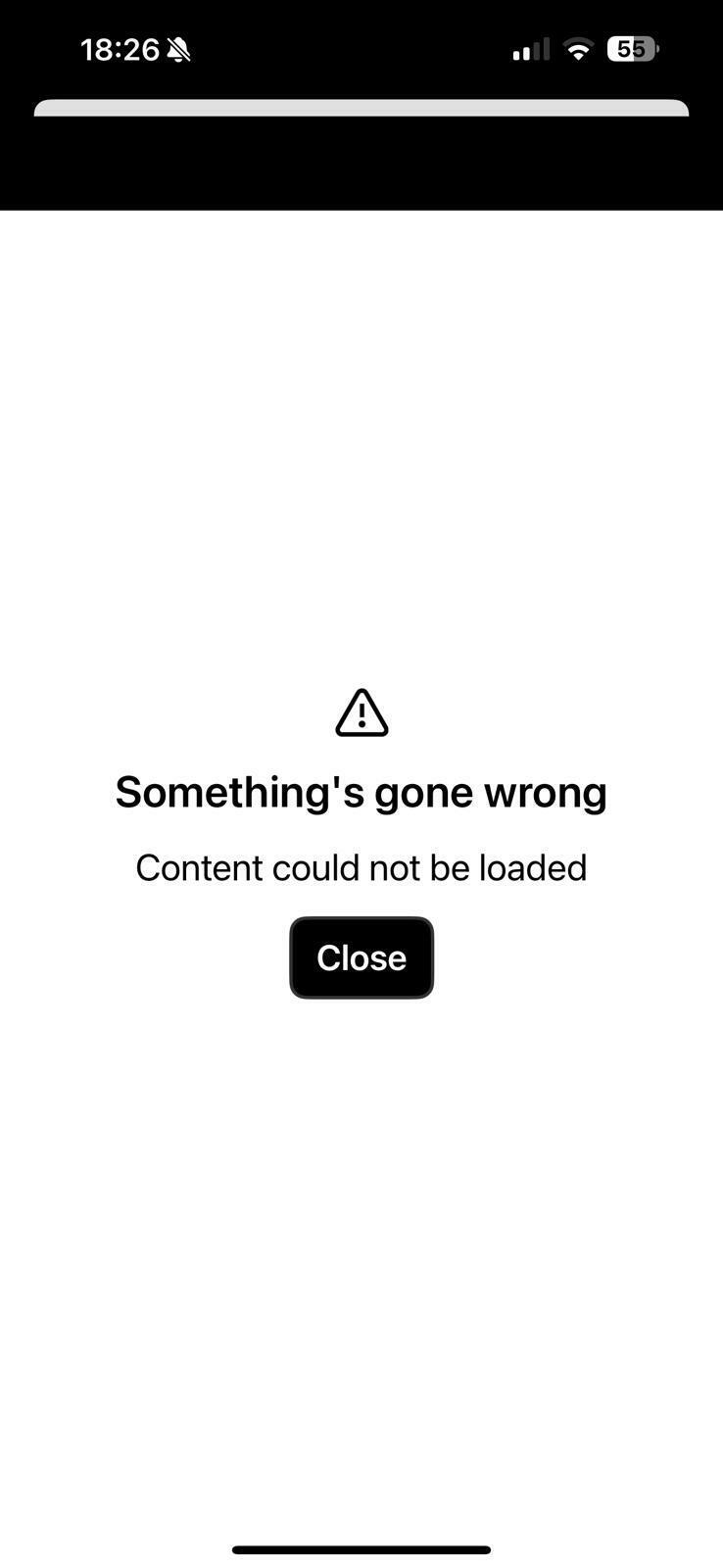
Best answer by amelagrano
I had seen this as well in our app, and it turned out to be caused by issues creating Intercom sessions for users (even the anonymous ones). Without a valid ‘user session,’ the whole SDK seems to fail without clear error messages.
I was able to debug things locally by setting up a proxy (Proxyman was the tool I’d used, see steps here), choosing to decrypt the HTTP calls being made from the simulator to our Intercom workspace’s domain (right click, then “Enable SSL Proxying”), and inspecting the request payload and response objects. Even if your root issue is not related to those Intercom sessions like mine were, this would likely reveal the error messages their servers are sending back to your app that cause the error screen.
If you aren’t able to reproduce this locally, an error monitoring tool like Sentry might be able to capture some information on those errors and give you something to work with!
Already have an account? Login
No account yet? Create an account
Enter your E-mail address. We'll send you an e-mail with instructions to reset your password.