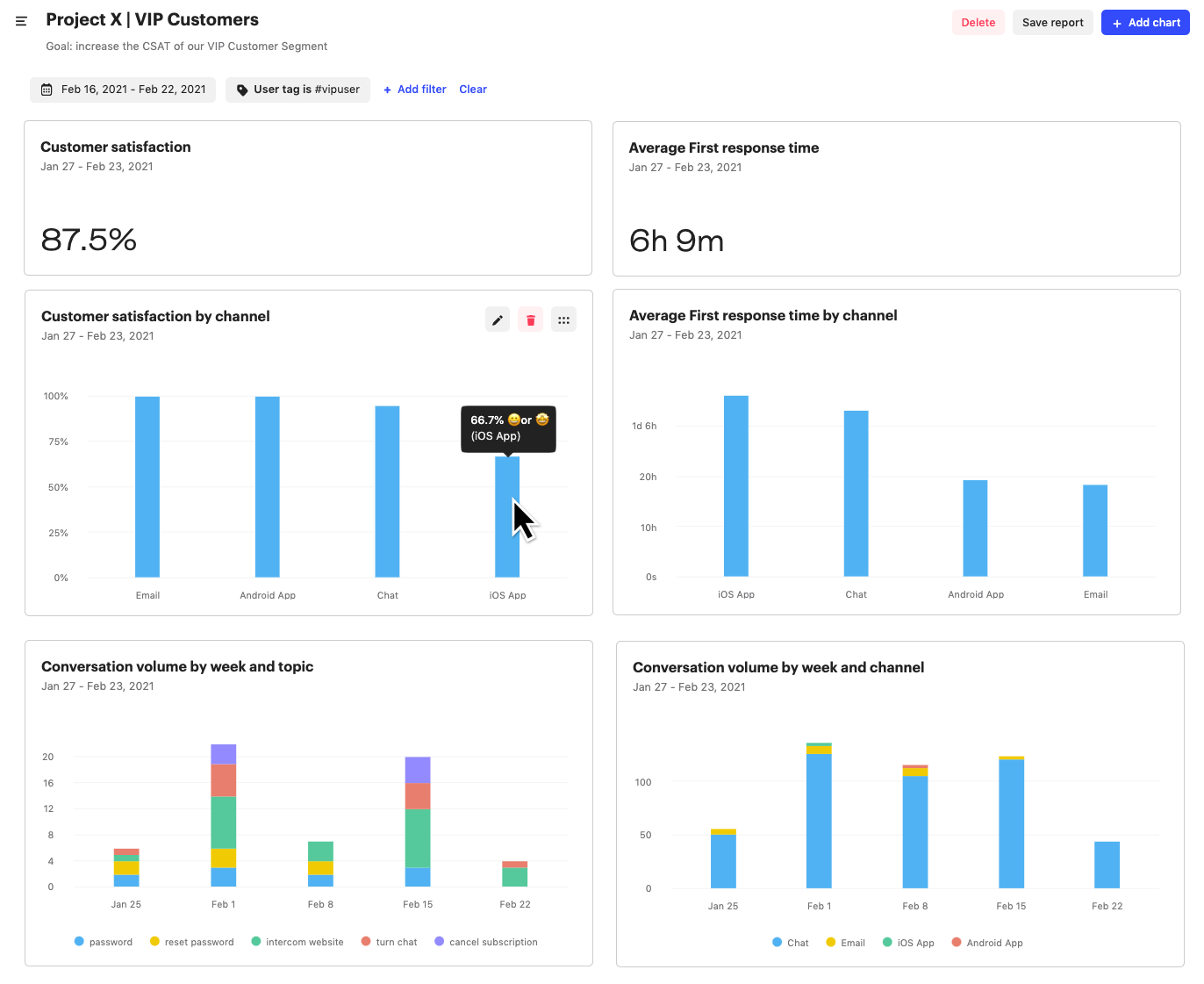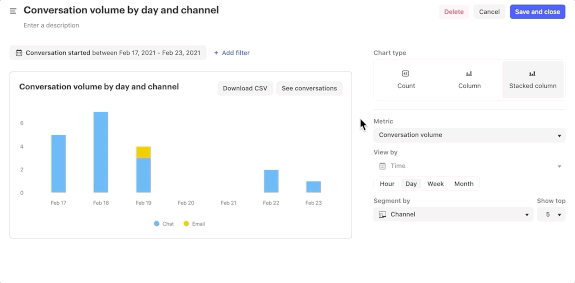I want to build a custom report to help me track efforts to improve my team’s CSAT, what’s the best way to go about this?
How could I use the new Custom Reports feature to track CSAT improvements?
Join the Intercom Community 🎉
Already have an account? Login
Login to the community
No account yet? Create an account
Intercom Customers and Employees
Log in with SSOor
Enter your E-mail address. We'll send you an e-mail with instructions to reset your password.