How do I find my API secret?
Best answer by Bastien
Hi @dorian m,
The API secrets are in your Developer Hub:
https://app.intercom.io/a/apps/_/developer-hub/app-packages/p>
Select an app or create one, then:
If you just want to use the API to access data in your own Intercom workspace, you're looking for your "Access Token". It's on the "Authentication" page for your app:
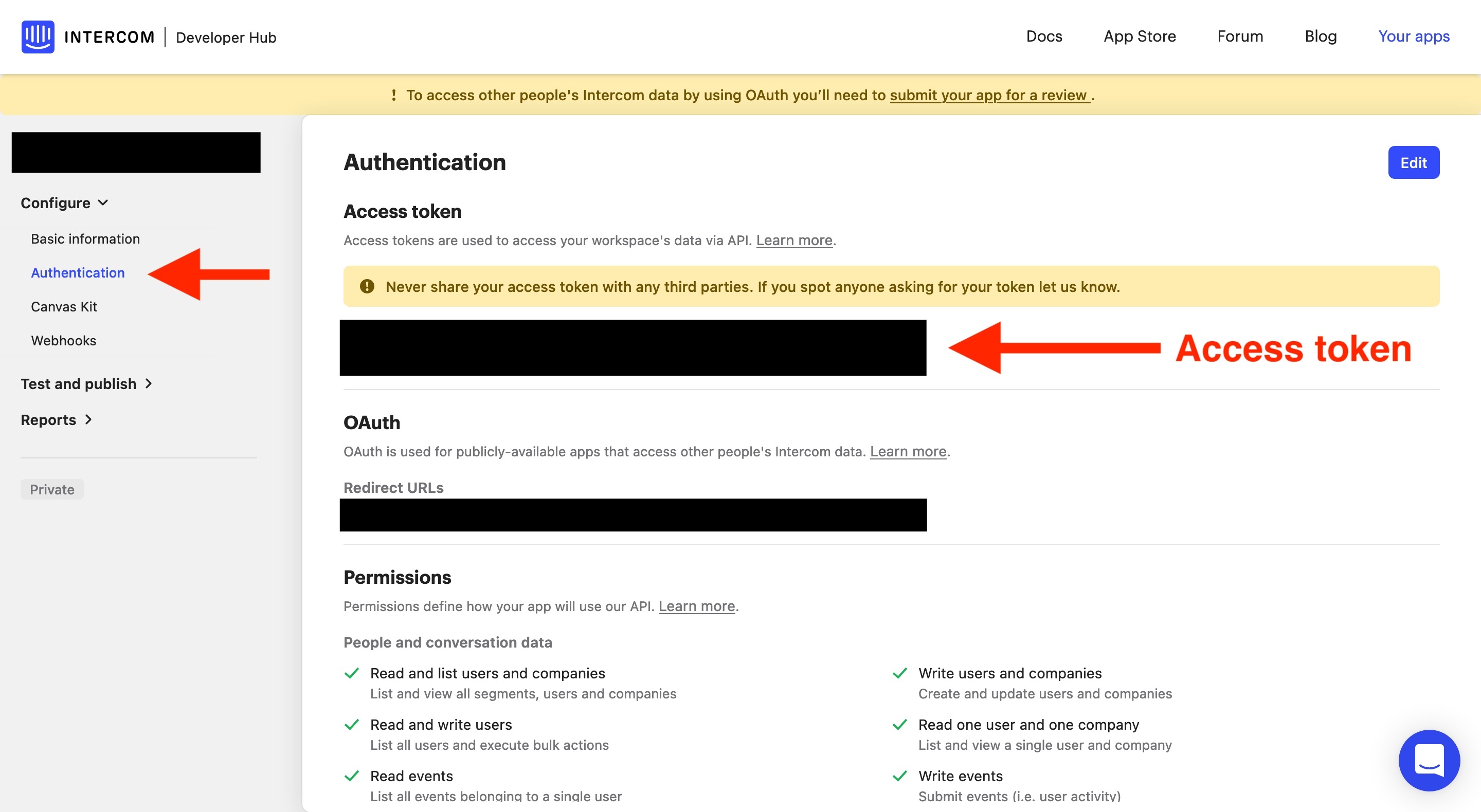
If you're building an app for other people, and you're setting up an OAuth flow, you're looking for a "Client ID" + "Client secret". They are on the "Basic Information" page for your app:
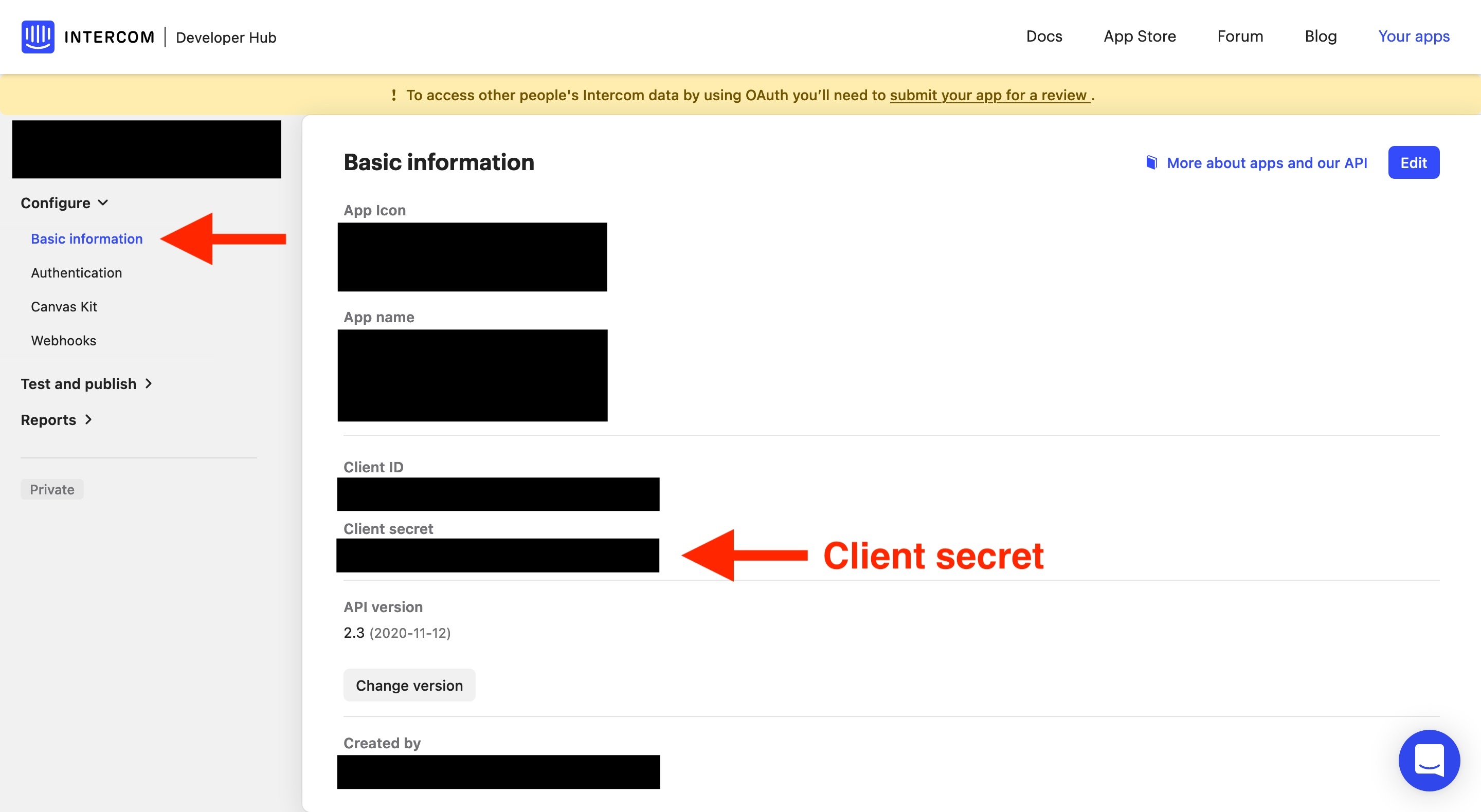
Everything about authentication is here: https://developers.intercom.com/building-apps/docs/authentication-types/p>
Join the Intercom Community 🎉
Already have an account? Login
Login to the community
No account yet? Create an account
Intercom Customers and Employees
Log in with SSOEnter your E-mail address. We'll send you an e-mail with instructions to reset your password.

