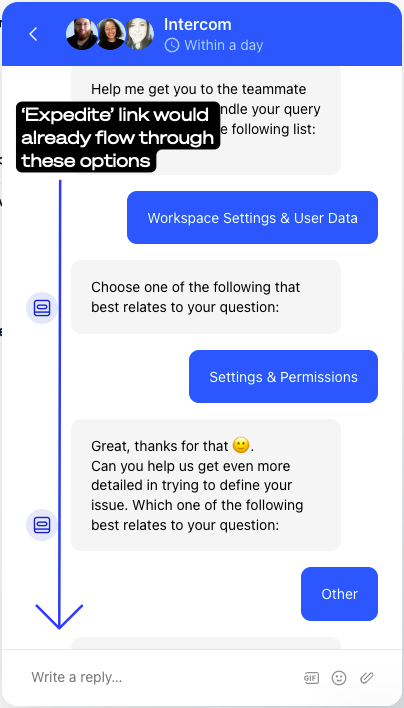hey folks 👋
I have this option set in the security settings, with the understanding that it will add identifiers to leads when they click-through on emails.
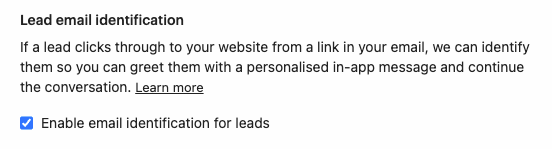
But! Today I’ve encountered a case where an existing lead ended up with a duplicate record when they clicked-through an email on a different device than the one they initially used to open / interact with that email.
Am I wrong in my understanding that this setting should serve as a fallback when a lead lands on our site via an email on a different device/without the initial/last cookie for reference?
NB - The page views logged on the duplicate lead show that the URL parameters from the email click were passed-through, so it’s not a case this lead was using a browser setting / extension to strip the tracking IDs.
TIA!
Adrian