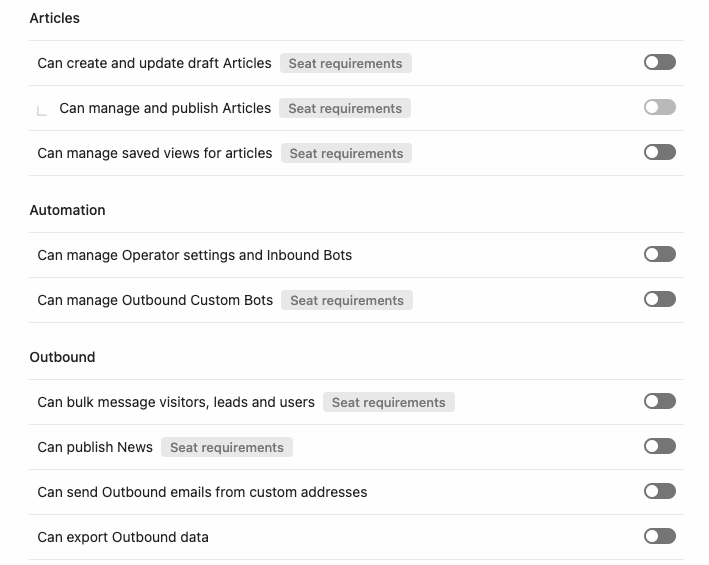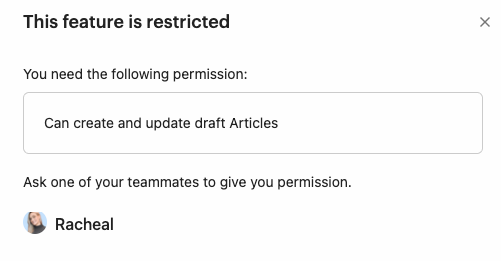Hello Intercom Community!
The (relative) recent updates to team’s and teammates’ allow us workspace managers to set permissions very cleanly, and it is a great way to restrict certain teammates from accessing inboxes, customer data, or change settings.
However, this is not the case for the menus ‘Outbound’, ‘Articles’ and ‘Operator’, where any one in the workspace can access these menus and apply changes to many of the things available there (live messages, bots, etc.).
Is there any one to prevent any access at all to these pages? Just like with the menu ‘reports’, in which when one doesn’t have permissions to access it, they are prevented from even loading it altogether.
Thank you 😊