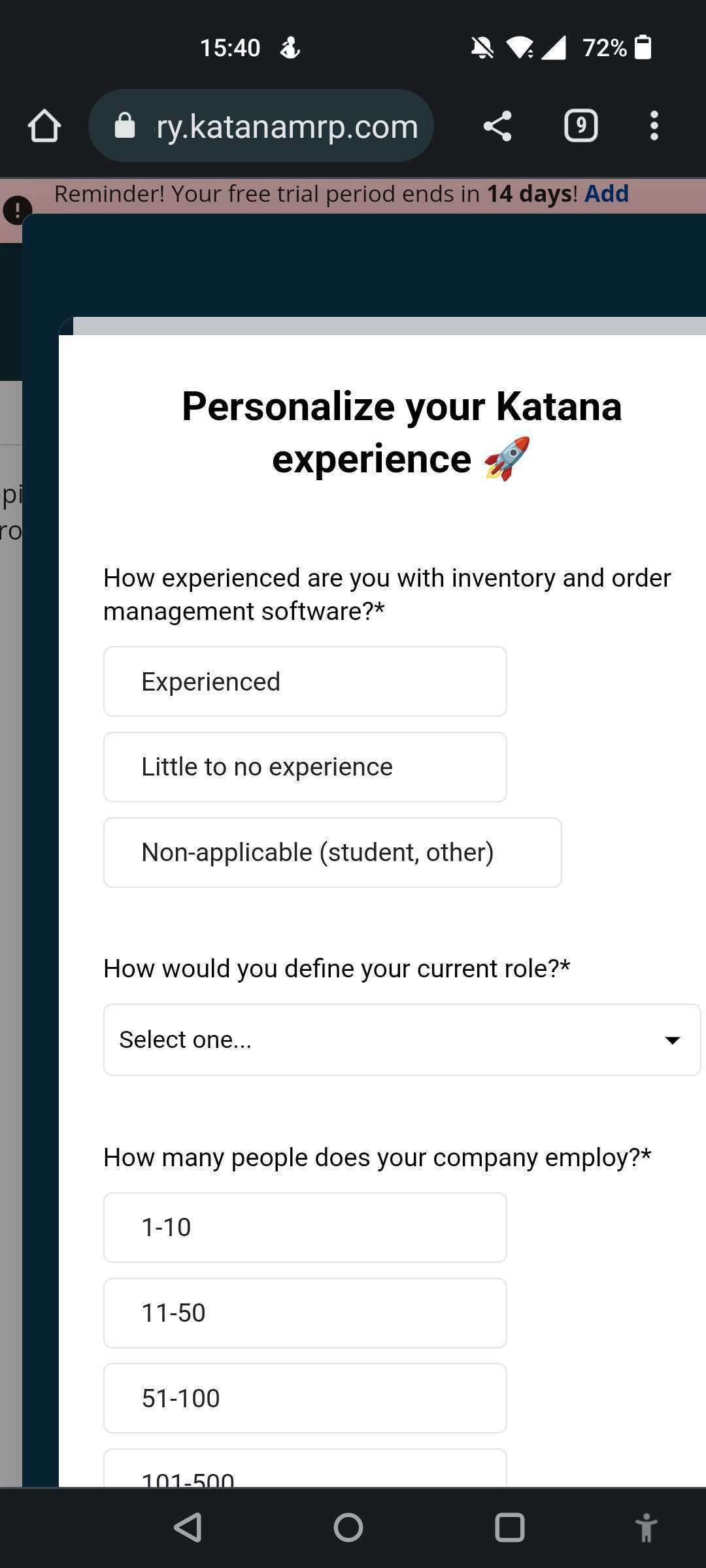With surveys is there any way to get them to work well on mobile devices when they are large format?
Here attached from Intercom is what the survey is suggested to look like on mobile view, which I presume is if you’ve done the work with SDK’s to make the survey push on an app.
It looks pretty tidy!
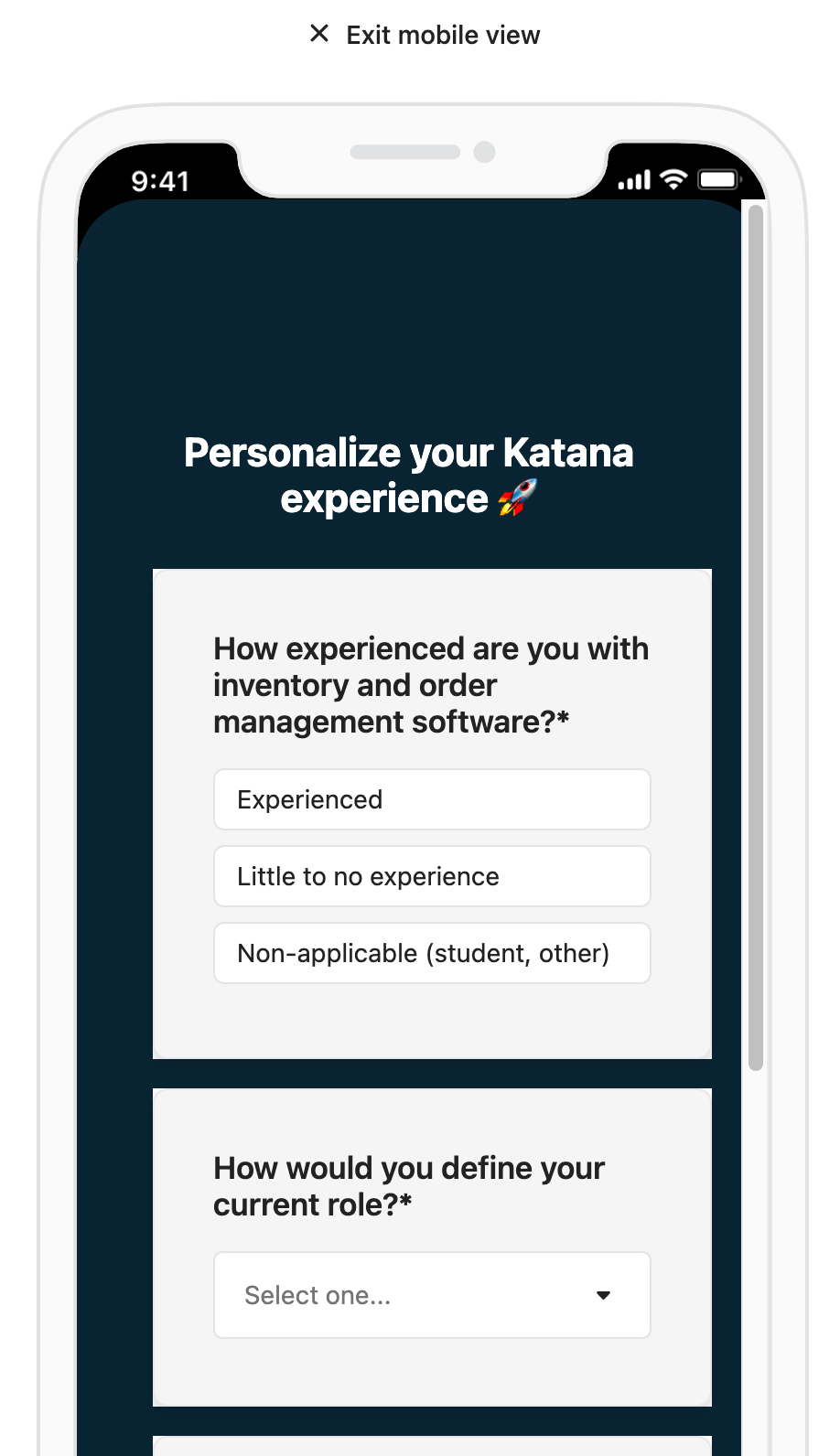
Below is an actual image of the same survey in real life on a standard Android phone. It doesn’t look as good, and on even smaller mobile devices some of the survey can’t even be read without scrolling _horizontally_ :|
I am guessing it’s because it’s a mobile device accessing a web app and not an actual mobile app.
Is this a correct assumption?
Secondly, is there any way to get the formatting to scale better on mobile. Something to match what’s shown in Intercom’s preview would be great. Any other suggestions I’d welcome too!