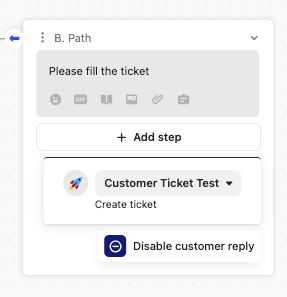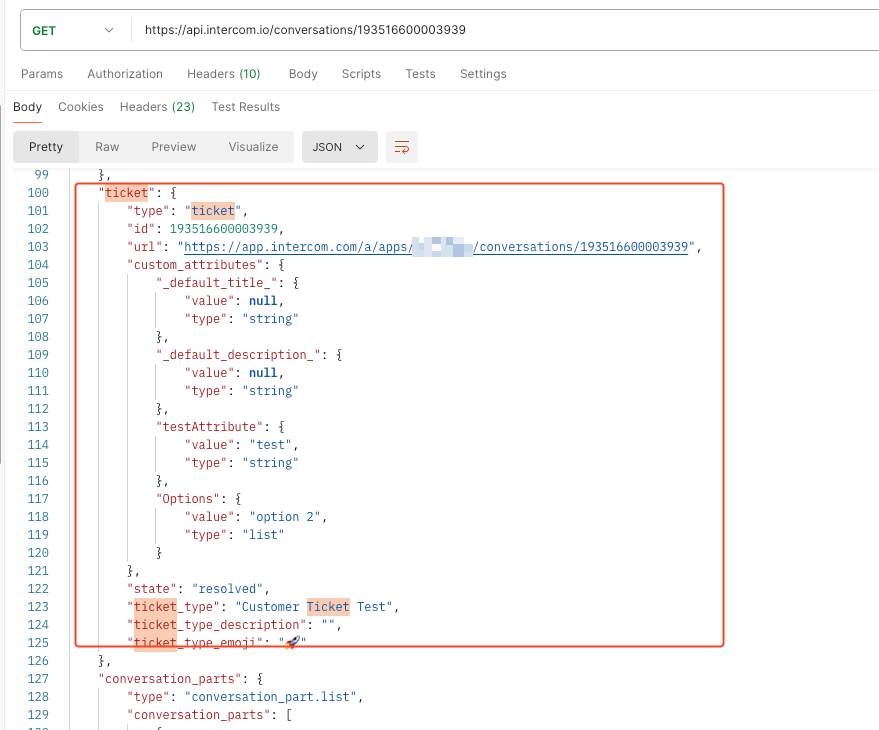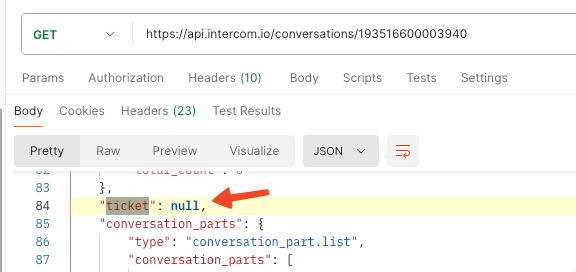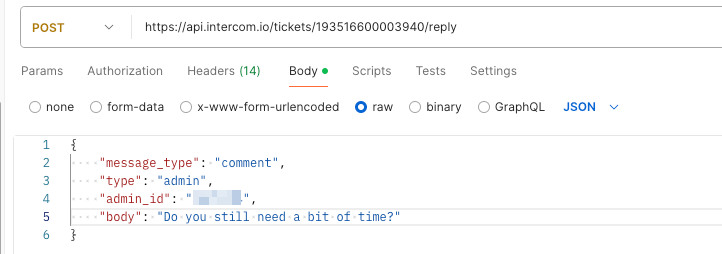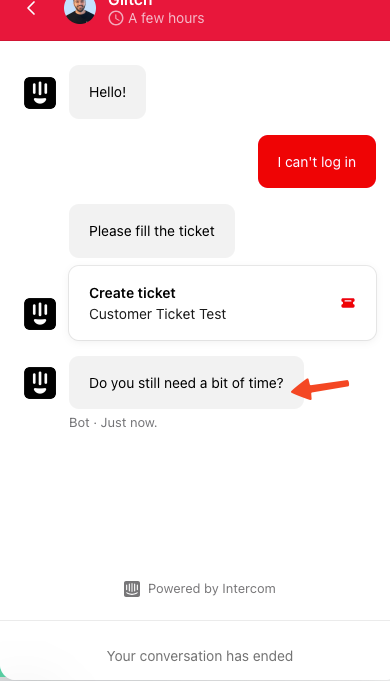Hi
I was wondering if anyone has stumbled upon the issue with tickets having a requirement for input, like this
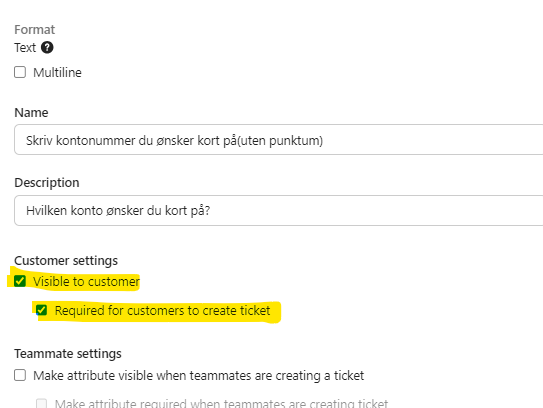
but when they are not filled in, the conversation still gets closed because we use “disable customer reply” and turned off duplicate conversations. Is there any way to define the state of a ticket so you can design a workflow to send a message to the customer: “Hey, you don’t seem to have filled in your details, do you need help with anything? when they input is required but they have not typed in anything?
I know the function “collect customer” reply in the workflow can be used for replies, but not for tickets that are not filled in by the customer. Is there any way to track this and nudge the customer based on it?
I am grateful for any tips or help!