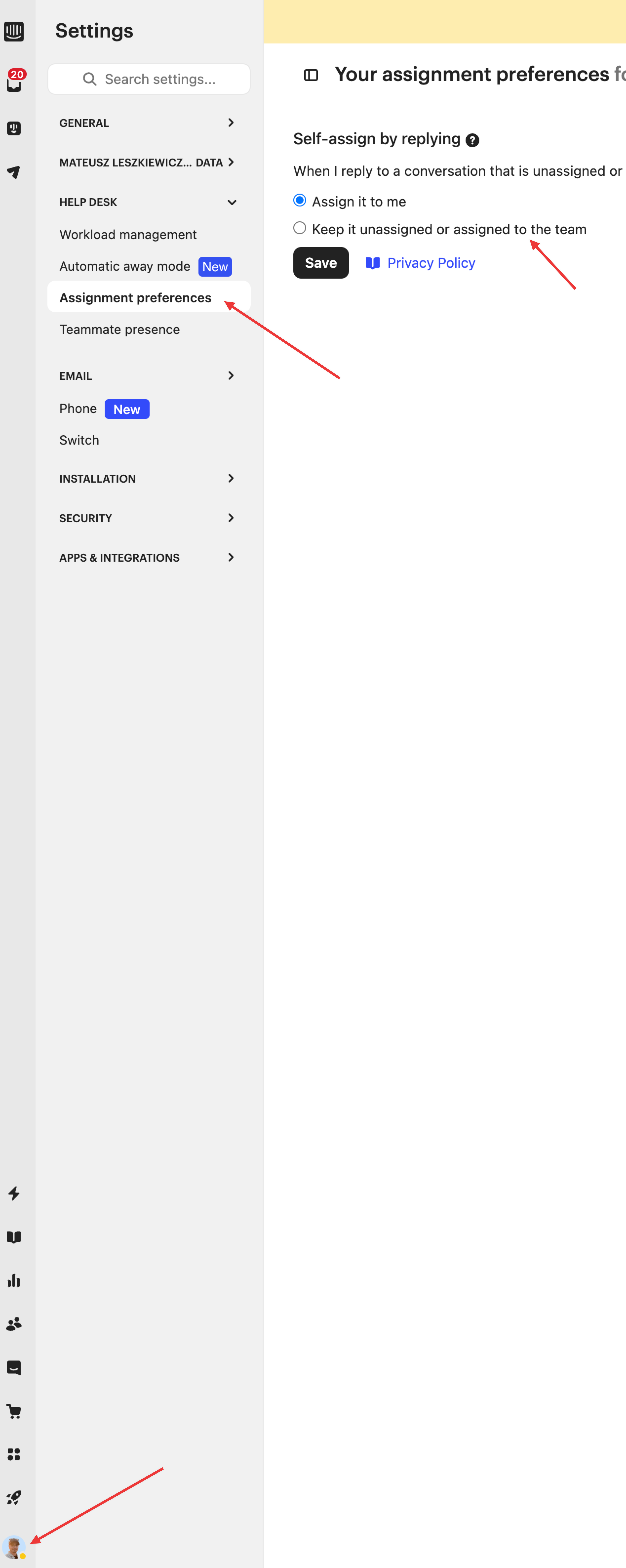Hi Everyone,
My team and I are having a hard time adapting to Tickets but we want it to work as tracking our conversations that require engineering/technical assistance is quite difficult! Does anyone have any best practices or tips on how they are currently managing back office tickets when working with other teams?
Here’s an example:
Our support team may get an issue that requires us to get assistance from our engineering team. Currently we create a back office ticket, fill out all the necessary fields that our engineering team needs and assigns the ticket to the engineering queue.
When the engineering team needs more information, they’d prefer not to keep the ticket in their queue so they send it back to support, essentially leaving us with double the amount of tickets till we get the information from our clients to send it back to the engineering queue.
Appreciate any insight!