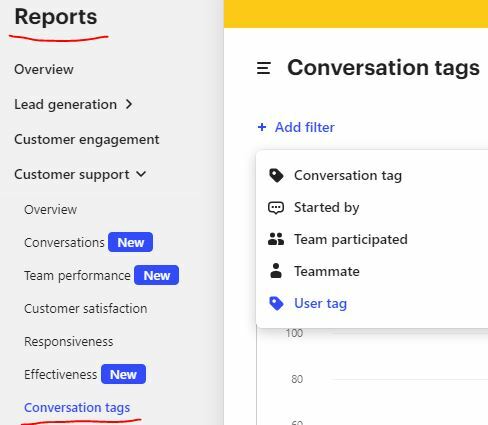Hi all! 👋
I just wanted to have your tips and tricks regarding Tags in Inbox.
- How do you manage your Conversation Tags when it comes to following-up both product related topics as feature request, bugs, issues... AND process related topics as Duplicate, Need dev or Resolved, for instance? I give an example: if we have a conversation related to our asynchronous feature we will tag this conversation with the proper tag (product related). But if at the same time I ask devs for help, and we want to follow-up how often it happens in a month let's say, I will tag this conversation with the proper tag (process related). How can you distinguish these 2 Tags types? Product and process. Can we make some sub-tags categories? Create some "type of tags" on Intercom?
- How do you manage your User Tags in Reports to know how often one type of user is contacting you for a period of time? As all tags (Conversation Tags and User Tags) are mixed together in Intercom, I don't really see a specific Reports that shows some metrics about User Tags.
I know that's quite a lot. Thanks for reading and thank you already in advance for answering!
I remain available if you need more context/infos.😎
J.