I have a rule that closes conversations after 5 minutes of inactivity from my customer however I also want to send a custom automated message when this happens such as "Because you irresponsive for 5 minutes I had to close the conversation however you can reopen this conversation at any point after reading". Does this feature exist? Thanks
Answered
Is there a way to send an automated custom message when my rule closes a conversation automatically.
Best answer by Jacob Cox
Hey there
You can trigger a ‘Customer has been unresponsive’ Workflow and have it send a message and close the conversation.
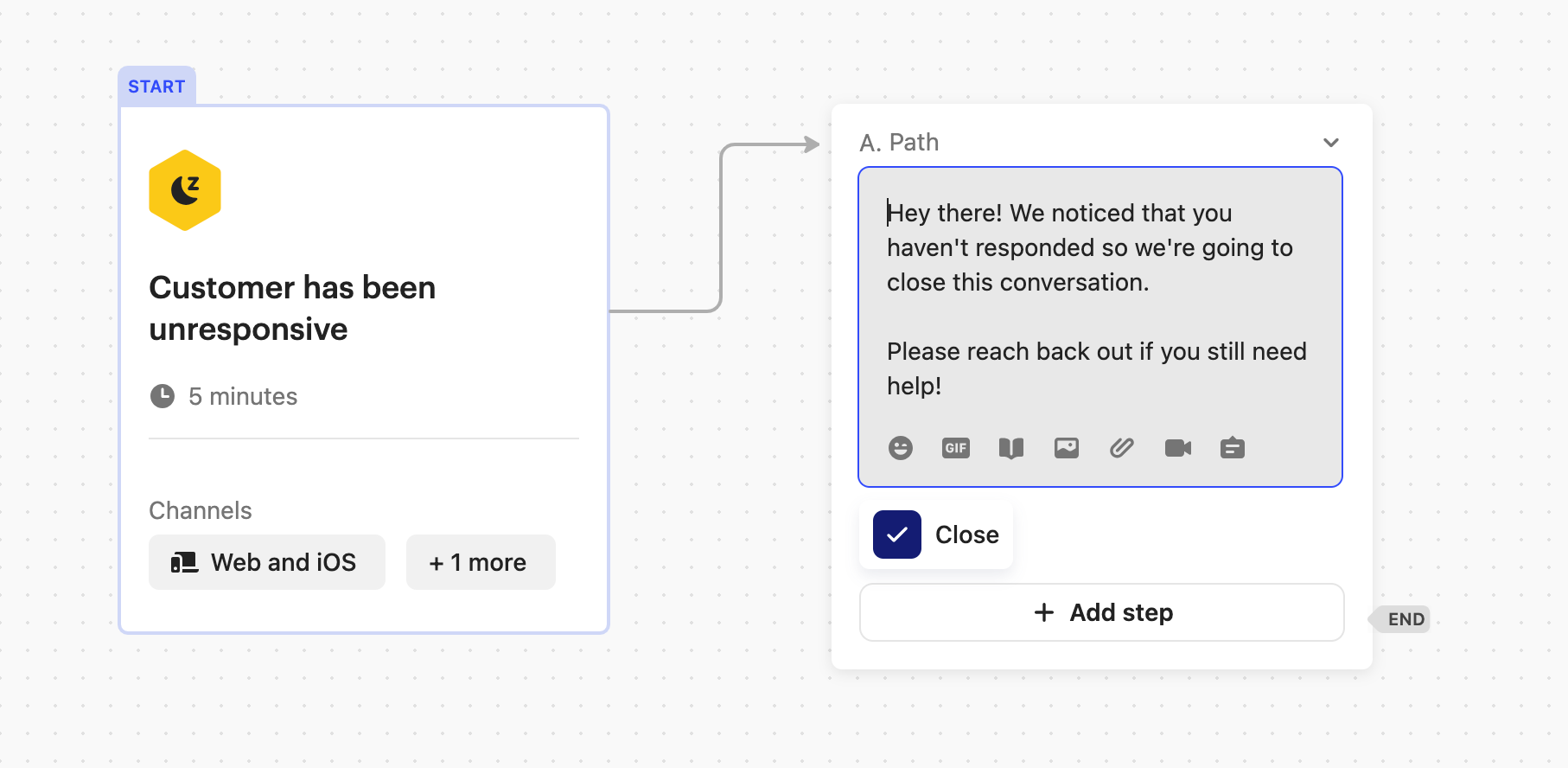
Reply
Join the Intercom Community 🎉
Already have an account? Login
Login to the community
No account yet? Create an account
Intercom Customers and Employees
Log in with SSOor
Enter your E-mail address. We'll send you an e-mail with instructions to reset your password.





