Is it possible to set up a rule If the user didn't respond to the last message in the x hours period then automatically close the conversation?
Hey @leo l
I'm not aware of any way to do this with a regular conversation but someone else may have some suggestions. If you are using custom bots on new conversations you have the ability to do this if the user abandons the screen. After 3 minutes it automatically closes but will reopen if they jump back in and respond.
Settings here: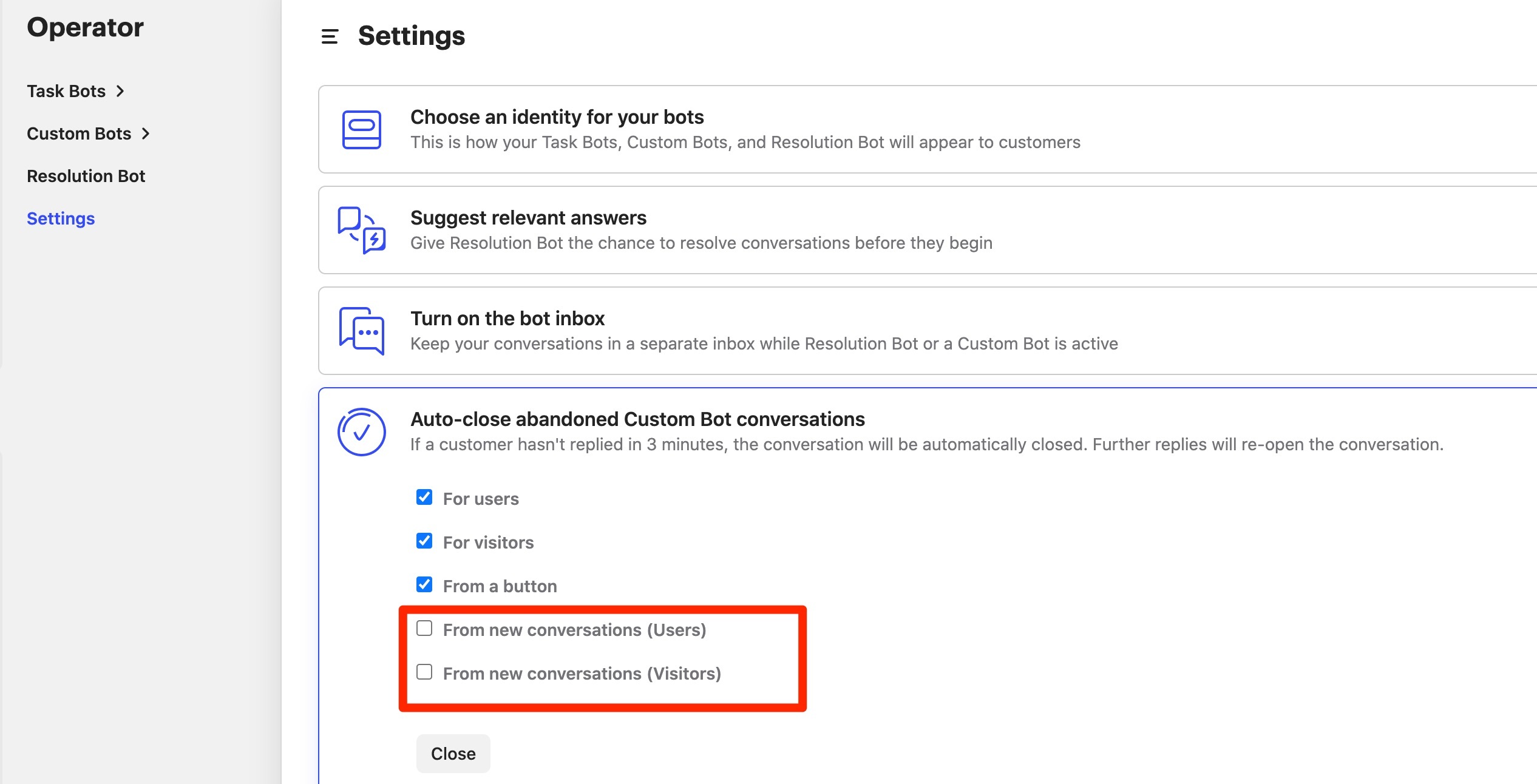
Hey @leo l
The way I do this is using snoozing, and once the conversation returns to the inbox unsnoozed (denoted by its grey circle icon) then it can be manually closed.
You can then stop users from being able to reply to that thread again via Messenger > Control your inbound conversation volume > Prevent replies to closed conversations
In effect "snoozing" is designed for allowing the user time to respond or not as it will auto reopen the conversation if they do respond, obviously.
@brent w 's comment about abandoning bot conversations is a good suggestion, depending on your inbound workflow. You can enforce users to go through a bot process entirely and it will auto close if they don't respond as he suggested.
The idea here is when the operator answers a question and asks, "if you have other questions..." in a case on no response, close this task after x hours.
so they don't need to monitor these tickets and close them manually
Nope, I need id for real conversations
So, if they answer the question, then ask if they have any other questions - at that point they can press send and close rather that send. The user is none the wiser and the conversation will only open if they respond. Does that answer your question? If not then I think it's over to the Intercom team as a feature request.
This is something we're really keen to have a solution for, as well! It would save agents a considerable amount of time if conversations auto-closed after a set amount of time.
Hello @leo l , as far as I know - currently there is no workflow rule that will close open conversations.
You can suggest this idea @Product Wishlist group to add a close rule in the inbox workflow.
but there is a different way to reach this goal, all you need to do is:
- Create a custom bot;
- After X Day's assign open conversations to this bot (To do this you will be needed Workflow Rule - https://www.intercom.com/help/en/articles/4273163-automate-your-inbox-workflows-with-rules);
- Auto-close bot conversations (https://www.intercom.com/help/en/articles/4273163-automate-your-inbox-workflows-with-rules)
I know this is not the best solution but hope will be helpful for you.
Hi @roy s11, that's a great workaround! Thanks for sharing.
@nicole n , Happy to hear that, Anytime 😊
@roy s11 - I've just taken a look and have a few questions:
- Where in the workflow rule can you set how long the chat should be open for? I can't see it in the conversation data.
- How would you then assign the conversation to a bot? It appears that chats can only be assigned to a Team/Teammate.
Thanks
@nicole n @roy s11 @leo l @brent w @joe b11 We (Userfeed.io) have a product built on Intercom that solves this and many other use cases without any of these work-arounds (automates all sorts of things in the inbox). It's separate from our feedback app and we're about to launch it. If you'd like to check it out, just shoot me a quick email and we can share it with you: Landon@userfeed.io
If you'd like to sign up for early access: https://bump.userfeed.io/p>
Also, a cool little Intercom trick for a landing page bot that automatically adds the user to a particular Intercom segment for reaching out to via email 😉
100% recommend Bump & the Userfeed team in general, we've been enjoying Userfeed and now I've been using the early access version of Bump for just a few days and already seeing the benefits!
It was even better than my wishlist feature I requested here in the community last week -- amazing surprise to see they already had a solution 😎
I was suggesting Snooze & Close but actually Bump is better than that and it can follow up multiple time with relevant messages -- if you hate things coming back from Snooze only to have to manage it again, you need this. The first messages I bumped were so fun to watch in progress, easier to use than bots and it was great to see useful replies or closed conversations instead of a stack of snoozed messages.
Thanks Landon and the team at Userfeed for saving me from snooze hell haha.
Thanks for the kind words about Bump @nathan s11 !
Landon Bennett
Co-founder of Intercom apps: Userfeed & Bump
You are very welcome... Bump saved me from 66 snoozed messages today alone 😂
Very happy paying customer already and I know from my experience with Userfeed that it's just going to get better... Can't wait for the next updates that you hinted when I sent my last feedback 😁
Hey @leo l, we've just shipped a new change that lets you create an automation rule to close conversations when they match certain criteria! You can read more about it in our News & Updates group here!
Swinging back around here with Bump live app in the app store!
@user649 happy to see the full version of Bump launched! I'm digging in to the new templates features and loving the Bump card details right there on the sidebar now.
Always love that you are thinking ahead to the next things that are needed and appreciate all the updates in the first release!
Easy choice to upgrade the moment I saw it.
It's a very natural part of the workflow now, it just makes a lot of sense.
Join the Intercom Community 🎉
Already have an account? Login
Login to the community
No account yet? Create an account
Intercom Customers and Employees
Log in with SSOEnter your E-mail address. We'll send you an e-mail with instructions to reset your password.
