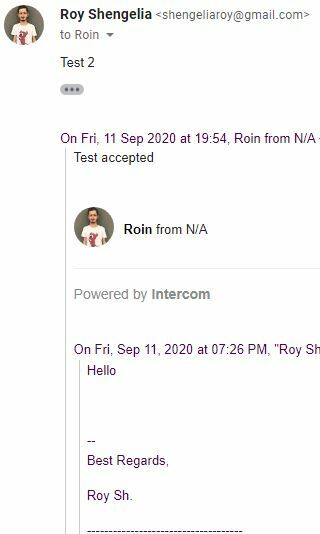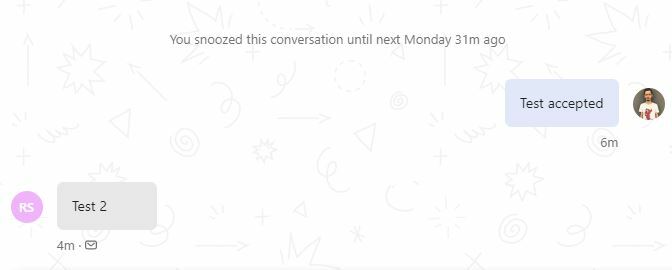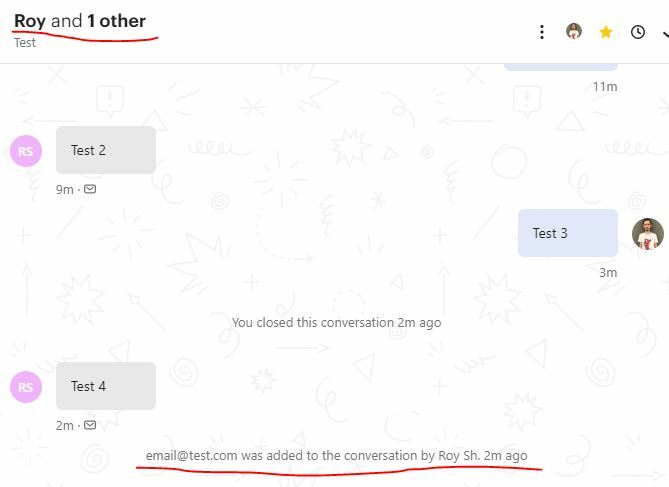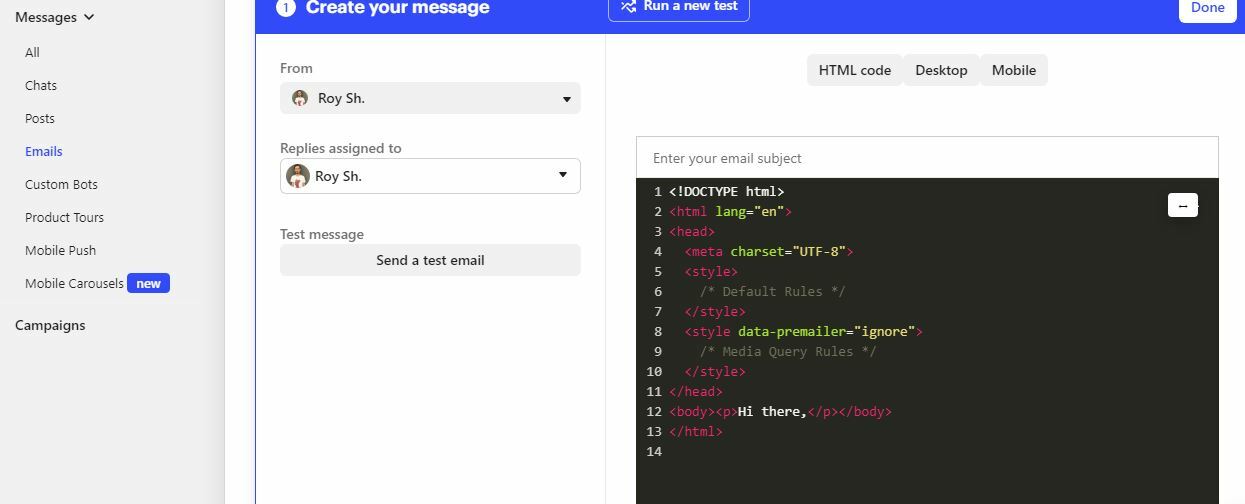Hey @joel n,
>Currently I can view the raw email. Would it be possible to view an HTML version of the email as well?
As I know It's Not possible, Mostly Intercom filters messages and displays reply the best way (hiding old replies).
Example:
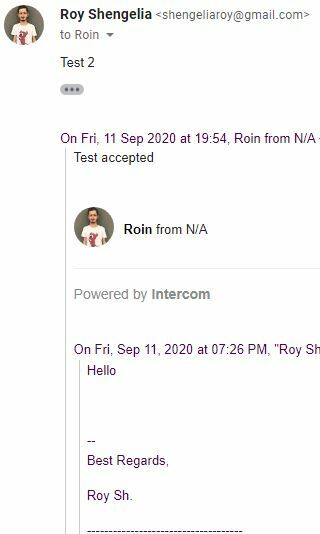
(e-Mail what I Sent to my Intercom address)
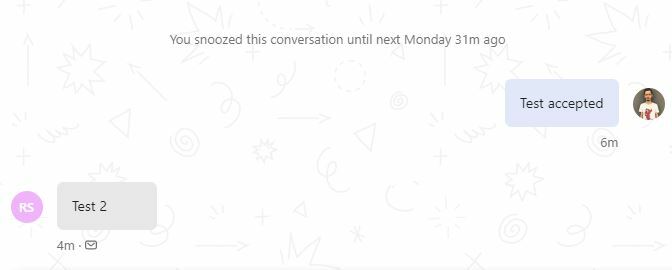
(How it appears in Intercom)
>They get sent from my intercom email ID not from the support email
There are 3 ways how e-mails are sending from your Intercom account:
- Intercom address firstname.lastname@id.intercom-mail.com
- Team member e-mail roy.sh@company.io
- Custom e-mail like support@company.io
For more information, please visit:
https://www.intercom.com/help/en/articles/182-a-guide-to-sending-email-from-your-own-address
>unable to view to/cc/bcc details
If the incoming e-mail has CC this will appears here:
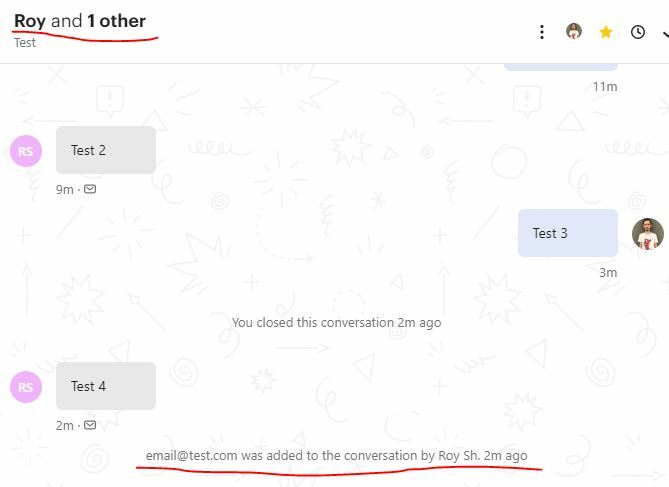
If you want to add/remove CC in the conversation, you can add it from here:

More information how you can manage group conversation:
https://www.intercom.com/help/en/articles/867713-manage-group-conversations
Hope this will be helpful.
Hey @roy s11 ,
I'm aware of the current possibilities. My use case is a bit more detailed and more intricate.
- In your screenshots you have sent text emails. Did you try sending an html test with images?
- Sending emails from my own address is only possible from outbound and not from Inbox. This is a problem when replying to conversations for me
- Adding people to the conversation does not give me control on cc/bcc.
Cheers,
Joel
Thank for clarifying,
1) You can send HTML e-mails only from Outgoing campaigns, not from Inbox.
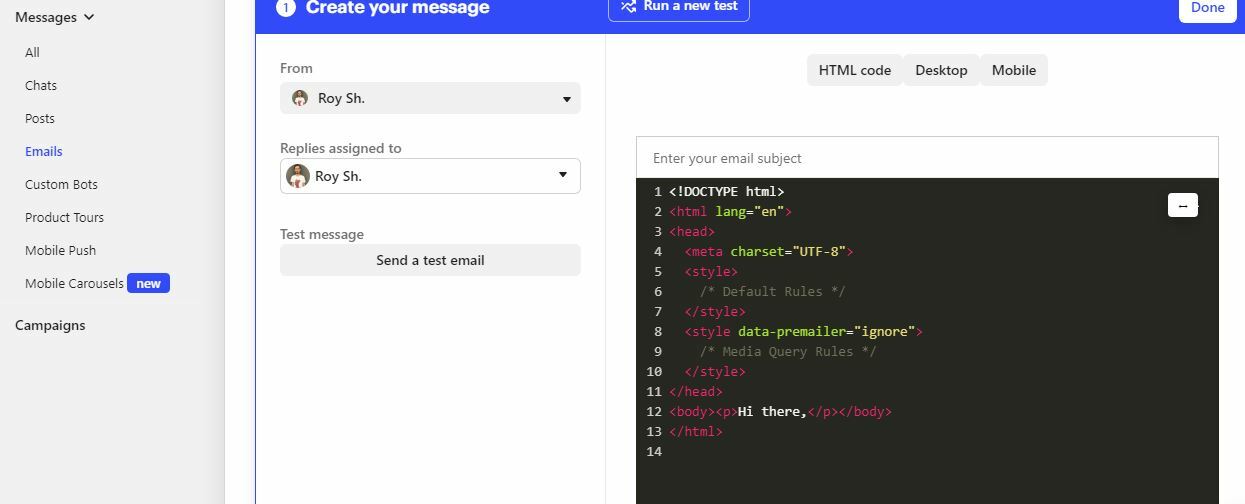
2) No, that's wrong. Once you set-up the default outbound address, it's also will work from messages sent from Inbox.
3) This will give you control on CC but not BCC.
Have a great Monday.
But are you able to view HTML emails in intercom?
@joel n Nope, I Can't and don't even need to view HTML e-mails in support inbox.
Can you describe to me a case why you needed it? Support staff doesn't need to see the e-mail in HTML and non of the Helpdesk software supports this.
2 years ago, in our support Inbox (Support@company.com) we got an offer e-mail in HTML format. This offer was so interesting and searched the HTML version of this e-mail.
If you are using Gsuite, you are simply forwarding e-mails from support@company.com -> to Intercom.
We are keeping this e-mails in Gsuite Inbox as well (If there will be any downtime's with Intercom, we know that never forget customers letters), I logged in to the Gsuite account and found this e-mail. If HTML e-mails are so important for you, set-up such flow.
Trust, customer support agents, don't need to see HTML e-mails, and non of the help desk software supports this.
Thanks @roy s11
I'm not referring to emails being sent in from outbound.
I'm referring to emails being sent and received in the inbox as part of an ongoing conversation. Isn't this the whole point of having a conversational style inbox?
When emails are received in Inbox it's not possible to view the HTML version of the email.
Since the Raw version of the email is being captured wouldn't it be easier to have the option to view the html version as well instead of me having to log into a separate account, search and then hunt down the conversation just to view the Html version?
Also, intercom for us isn't just a support platform. We are a small startup team using intercom for marketing, support, sales, onboarding. Basically everything customer facing.
I'm trying to get a reply from intercom about this but don't seem to get any response about this feature request.
@joel n , We are also using Intercom for Support, Sales, on-boarding.
I Still not getting use case of HTML in Support Inbox.
Let me explain how HelpDesk systems are working, when a customer sends an email to your Helpdesk system (not only in Intercom, let's say most helpdesk solutions in the market) it transfers this e-mail to Proper format (Proper and same format for all incoming e-mails).
If there was HTML supported, you will get different formatted e-mails, and will be hard to answer them (No same format, impossible to get some information and etc).
It's not only in Intercom, This is how HelpDesk systems are working and it's the correct way.
Support departments are not getting customer's emails in HTML format. If you got one or two HTML e-mails about Promotion/Offer in Support inbox, I already suggested a solution for that.
have you seen what an email looks like if you remove the html from it?! its not readable, help centre software does have view html original emails (Zendesk) this is a massive requirement for us
we also have the requirement, i completely disagree with @roy s11 . It is not scalable to give agents access to a gmail account, clearly.
@thomas d11 , You can request this as a feature request in @Product Wishlist group. 🙌
Our team would like this sort of functionality too.
We use intercom for our internal support tickets as well as customer service chats. Some of our internal support tickets are MJML emails, that are pretty intricate and contain various data that we display in the email to our admin team, which they use to complete tasks/tickets.
@thomas d11 @joel n Did y'all end up with a solution. Just run into the need myself. Bumping Tom's sentiment It is not scalable to give agents access to a gmail account
Hi, I bumped into this with same questions. As Intercom newbie, I'm struggling with same basic formatting options. My main issue is this:
- unable to view tables, text formatting, images
Especially images, I don't see how I can set them to actually appear in the body of the emails we receive from clients, instead of as attachment. Any help is appreciated.