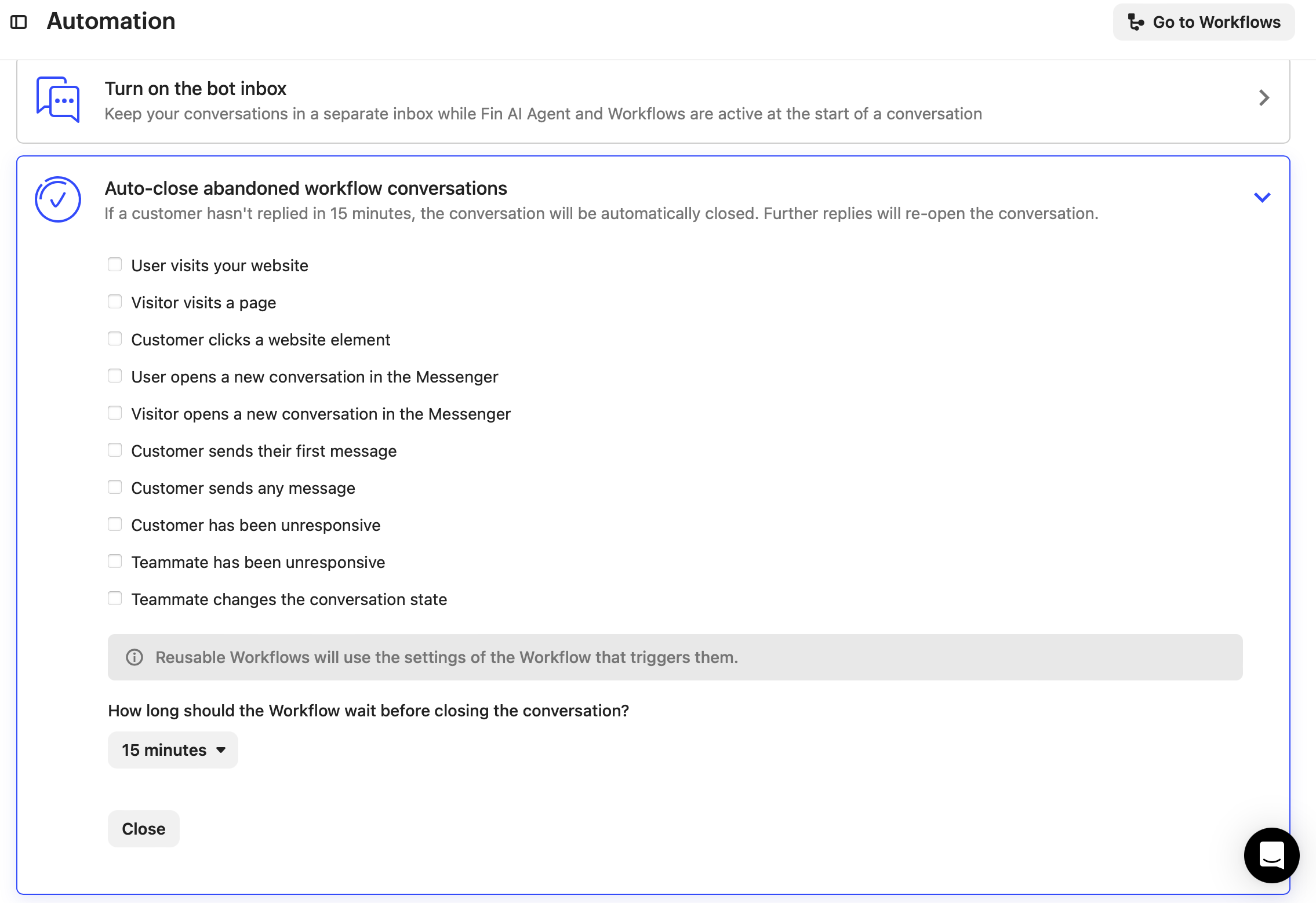Good evening, community, it’s night here in Brazil.
Maybe someone can help me, here’s the situation:
I have an initial support bot that asks the customer 3 mandatory questions. If the customer doesn’t answer them, they won’t be directed to an agent.
However, we have many cases where customers abandon the bot and don’t respond to the questions.
In these cases, the chat stays idle for hours, and I couldn’t find an option in the trigger conditions to set up automatic closure when the customer remains inactive while still in the bot.
Does anyone know how to configure this?