Can workflows in Intercom handle conditional branching? I'm looking to create workflows that adapt based on user behavior or attributes. For example checkout, if a user clicks a specific link, they should receive one message, but if they don't, a follow-up should be sent instead. Does Intercom support this kind of dynamic flow? If yes, how can I set it up effectively? Any tips or best practices for conditional workflows would be appreciated!
Can workflows in Intercom handle conditional branching?
Best answer by Milan
Hello
Are you looking for those messages to be part of the same conversation (hence, you’ll need workflows, chatbot)?
Or, it can be different messages, independently sent (hence, you can either use Series or just independent messages)?
Either way, this can be done, and I’ll show you how to do it via workflows and branching. You should use Current page URL attribute. See this example:
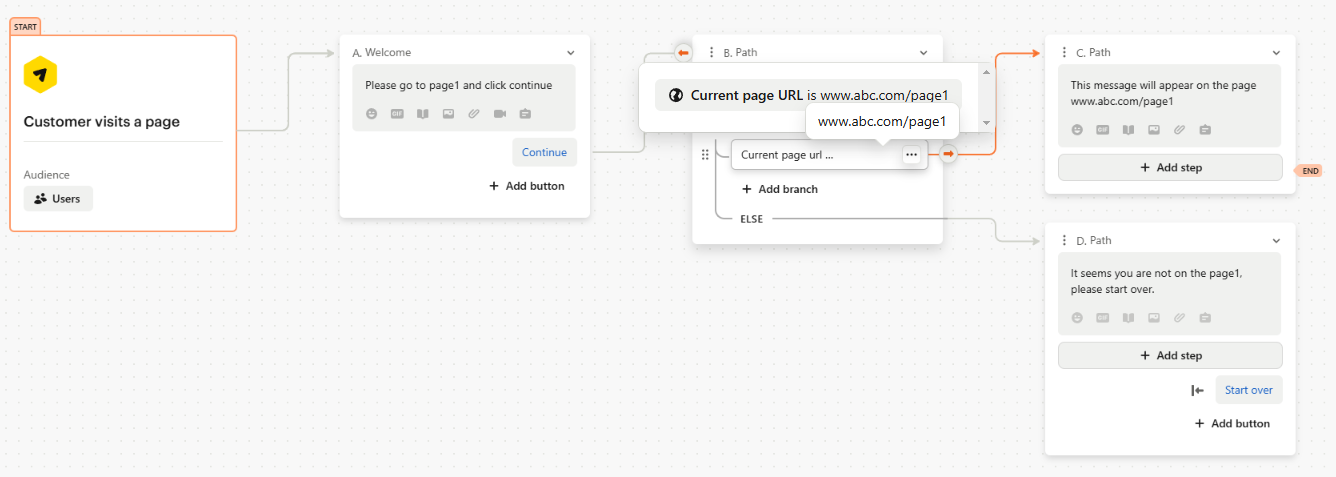
I guess it is easy to understand but if not, feel free to ask.
This should be tested, of course, as I’m not entirely sure how fast Intercom attribute is updated. But you can also add some wait before the branching.
Hope that helps!
Reply
Join the Intercom Community 🎉
Already have an account? Login
Login to the community
No account yet? Create an account
Intercom Customers and Employees
Log in with SSOEnter your E-mail address. We'll send you an e-mail with instructions to reset your password.




