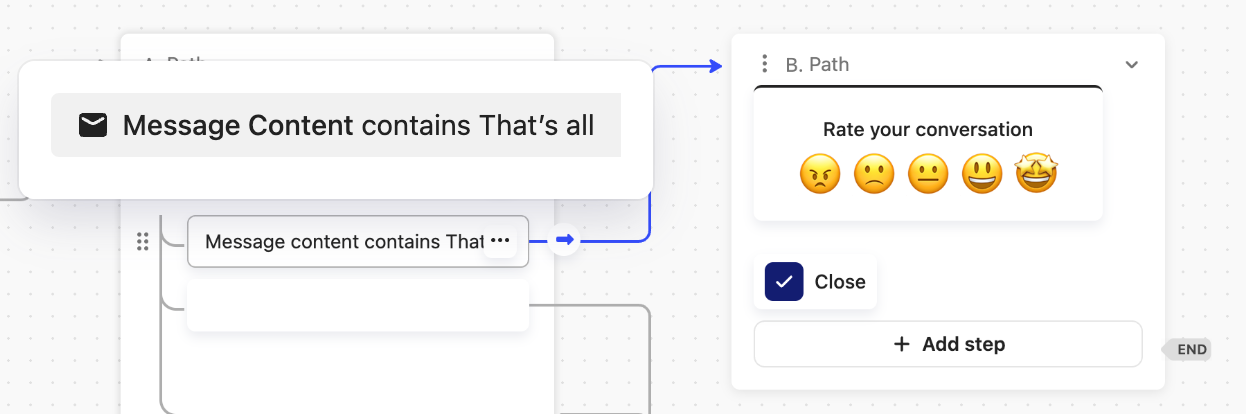Hi there!
We are new to using workflows to help manage conversation volume and finding a lot of chats stay open because customers abandon the chat when they have found their answer, and don’t tell us.
I’ve see you can turn on the feature to auto-close incomplete workflows after X minutes of inactivity, however, we don’t want EVERY path to auto-close, just certain ones, or at certain points.
For example, if a customer reaches out asking to do X task we send instructions on how to complete it. We then follow up with a message asking if we can help with anything else and give the options:
- “That’s all” → This prompts them to rate the conversation and closes it
- “I have another question” → This routes them back to the beginning set of options
- “Can I speak to an agent” → This prompts a message that they’ve been connected to our support team, and asks if they have anything they’d like to add with then the option for the customer to type a response
If the customer doesn’t select any of these options (abandons), we assume they found what they’re looking for, and left the chat and want it to close after say 15 minutes. However, if the customer selects “I have another question” but then doesn’t select another option OR selects “Can I speak to an agent” and doesn’t ask a freeform question, we want the conversation to remain open for our team to follow up.
How do we add a condition that specifies if no reply at that specific point, the conversation is closed, but if no reply at other points in the workflow, the conversation stays open?

 The best way to achieve this will be with one main workflow with Customer sends any message as the trigger, plus a number of reusable workflows to achieve rerouting your customers back through your bot options when they have another question.
The best way to achieve this will be with one main workflow with Customer sends any message as the trigger, plus a number of reusable workflows to achieve rerouting your customers back through your bot options when they have another question.