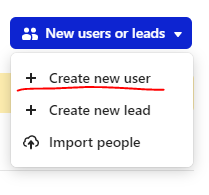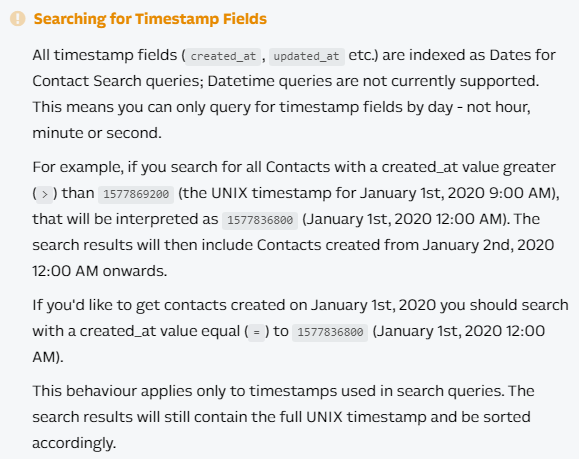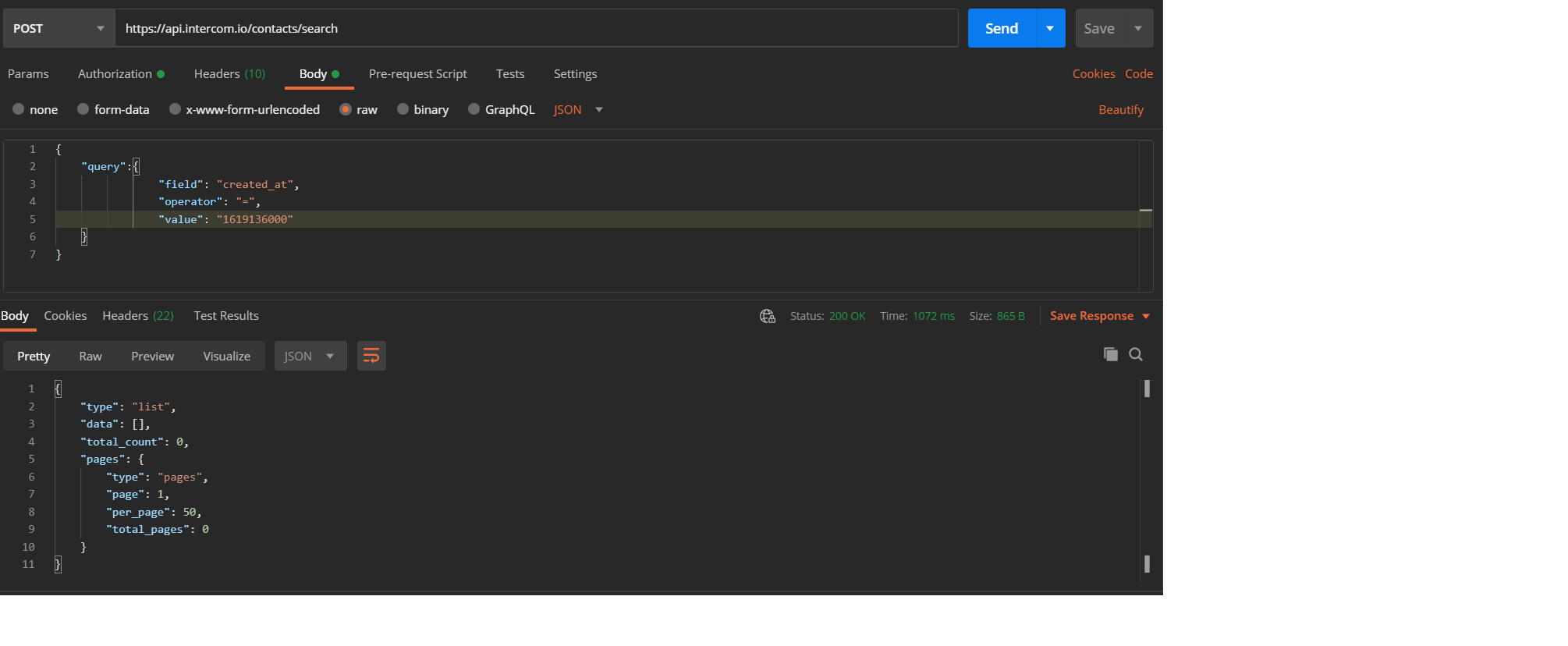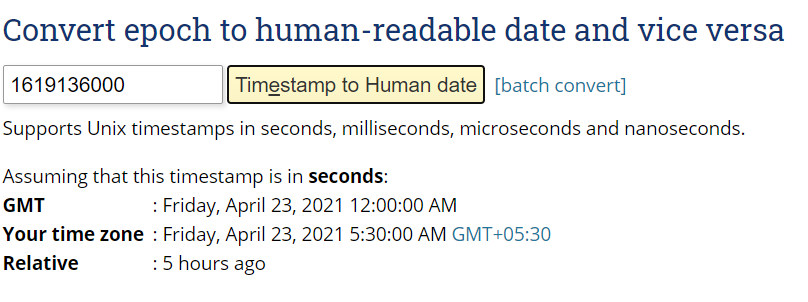I am using contact/search API with query using created_at filter.
My question is, when I query the record using created_at filter for newly created record and I am not getting records.
but when I query the record using previous day UNIX timestamp for newly created_at record,
I am able to get record or sometimes I am not able to get records on both scenarios
Is there any issue on API side ?
Below is my query
Endpoint: https://api.intercom.io/contacts/search /p>
method: POST
BODY -> JSON format
{
"query":{
"field": "created_at",
"operator": "=",
"value": "1619049600"
}
}
docs link
https://developers.intercom.com/intercom-api-reference/reference#search-for-contacts/p>