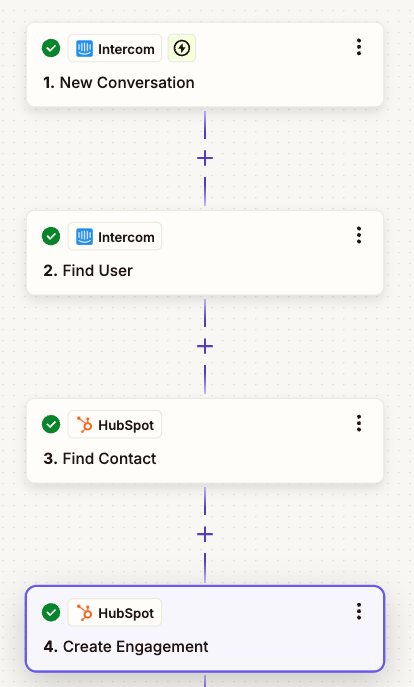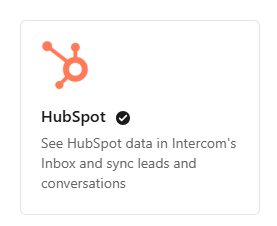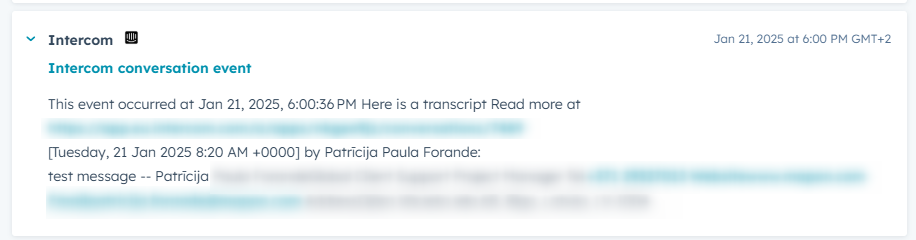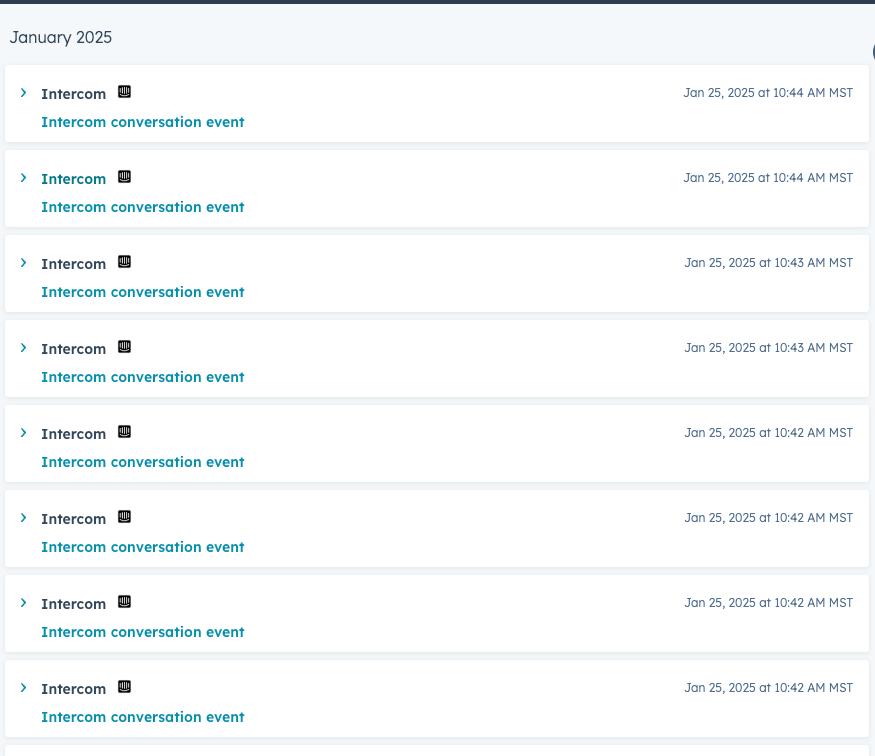Hi everyone! 👋
Our support team works in Intercom, but our sales and customer success managers use HubSpot. I’m looking for a way to ensure that Intercom conversations are added to customer records in HubSpot automatically.
I’ve come across some apps in the Intercom App Store, but I’d love to hear from anyone who’s done this before. Specifically:
- Are there any integrations you’d recommend? Ideally something that doesn’t require dev work (but if it does, that’s ok)
- How well do they sync conversations between Intercom and HubSpot?
- Any tips or best practices to ensure the integration works smoothly?
Thanks for reading, and I appreciate any advice you can share! 😊