Hi there! I'd like to ask what kind of automated rules we could set to send Salesforce tasks automatically? The problem is that if we do it manually during the chat conversation, SF only sends a snippet of the conversation in the task.
The full conversation transfer to SF only as its done automatically. So the question is what kind of solutions there is to trigger the app automatically during conversation as it's handled by the team, so that the whole conversation would transfer to SF? Any tips for this?




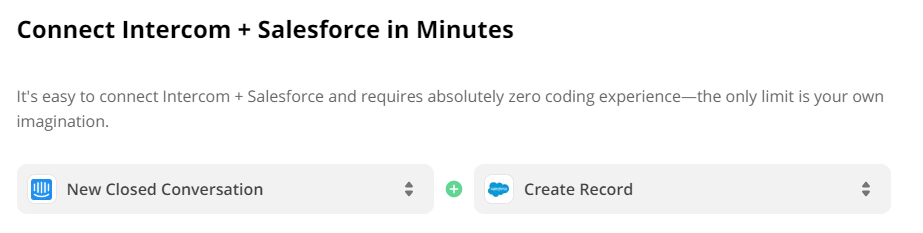 Let me know if you have any questions about this Integration, I will be more than happy to answer.
Let me know if you have any questions about this Integration, I will be more than happy to answer.