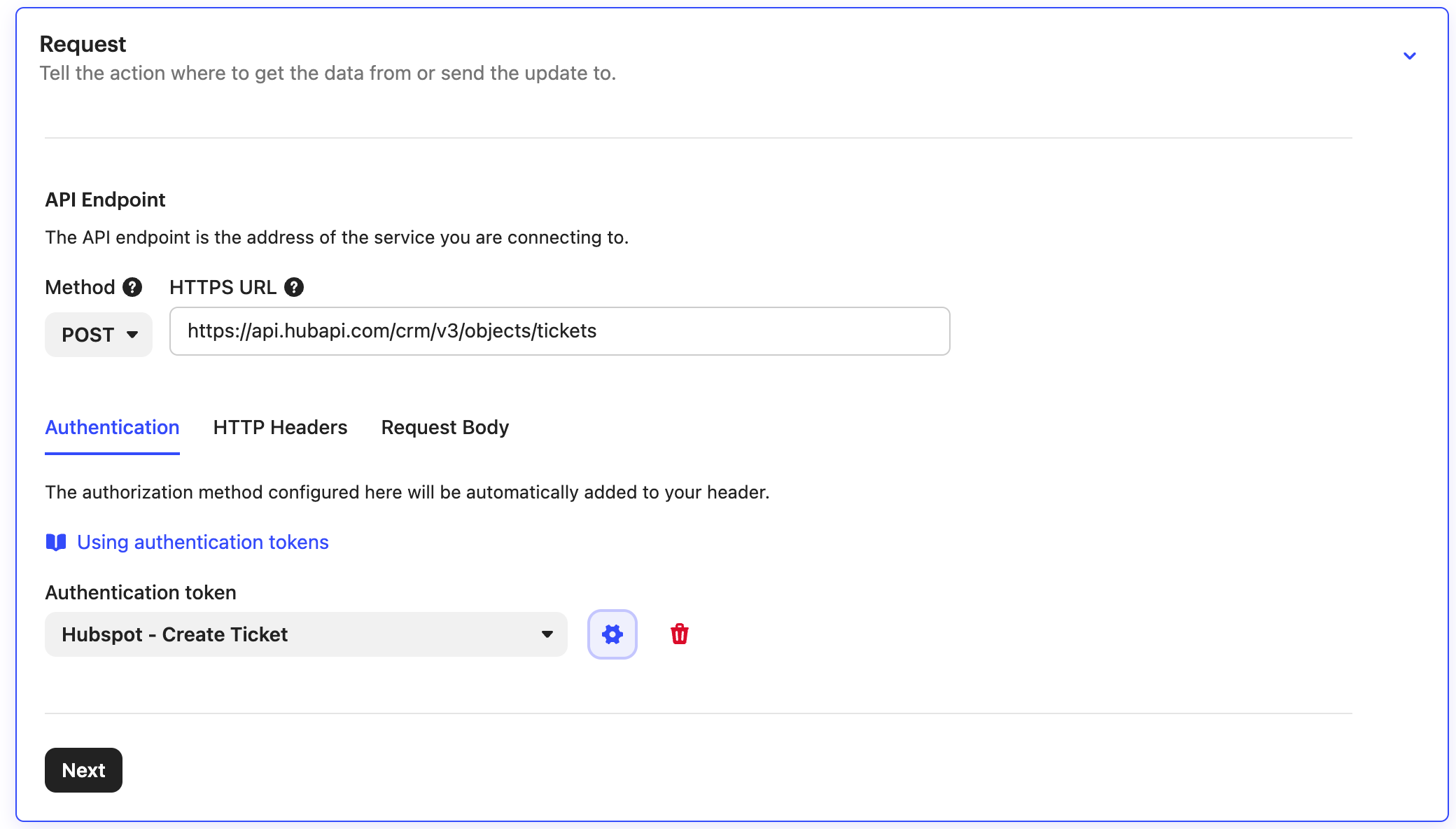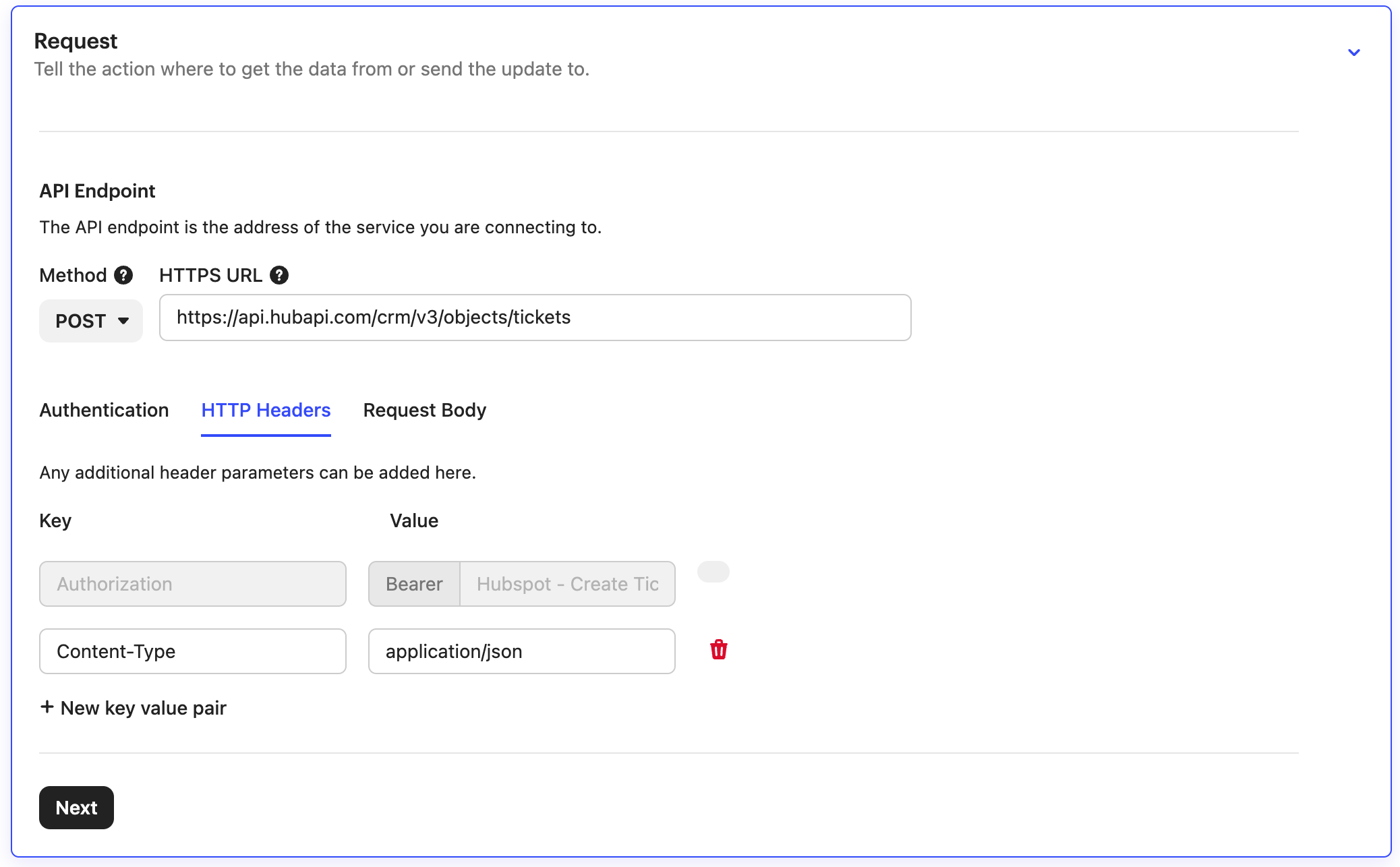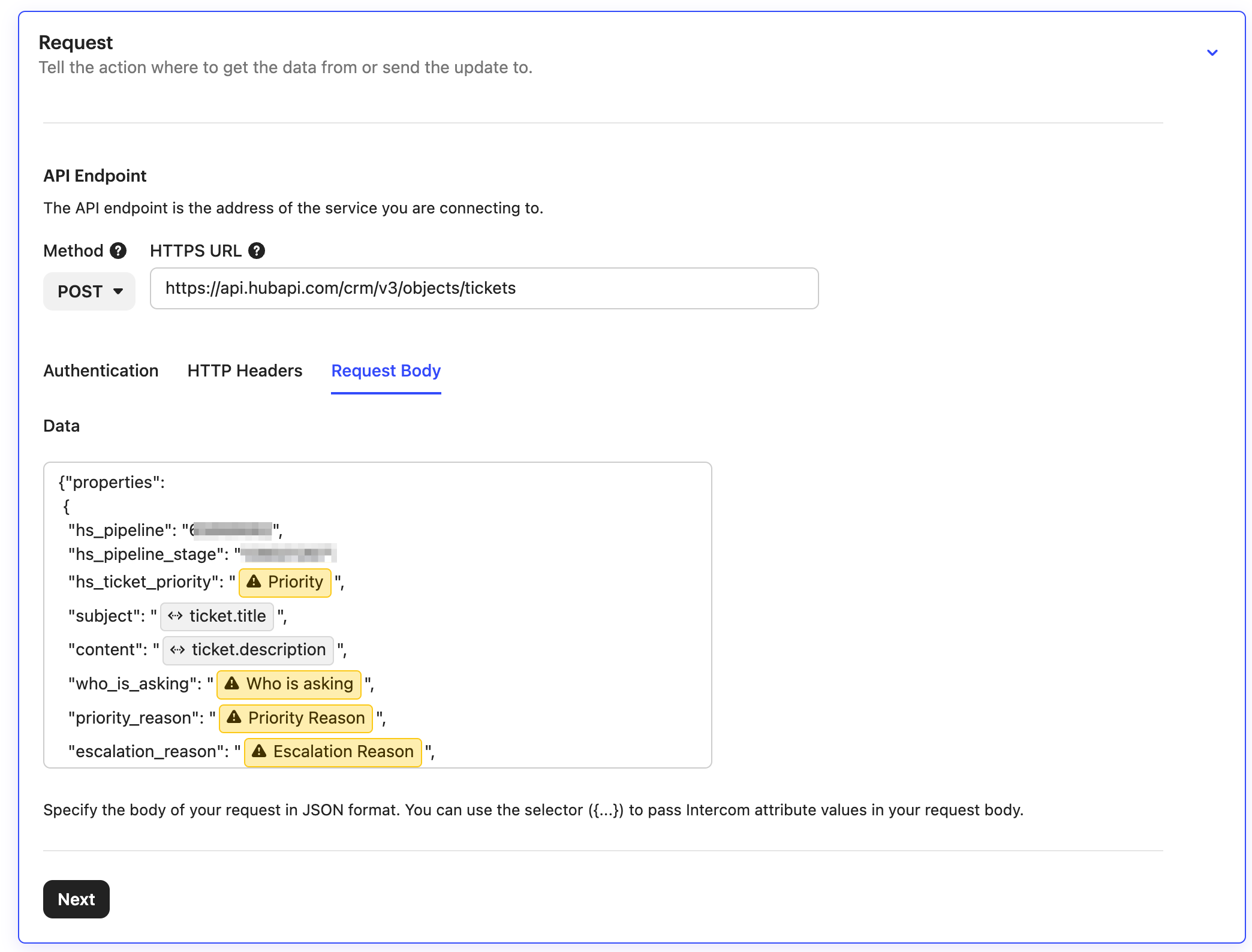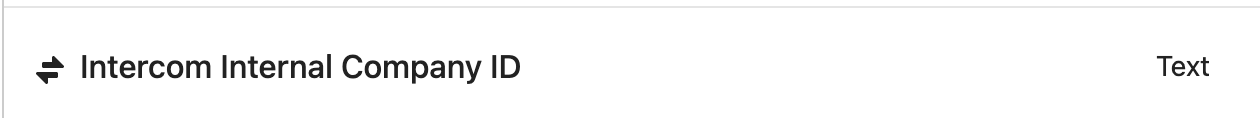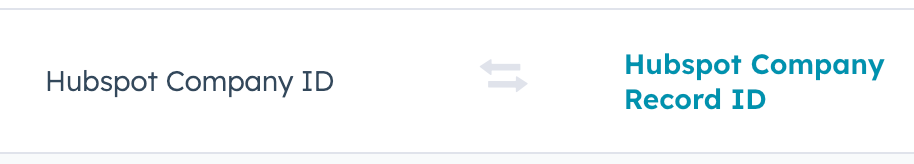Hello,
I’m looking for any possible ways we might be able to create a Hubspot Ticket from within Intercom.
Our use case is this: our Support Team directly supports our customers via chat and email in Intercom. If an issue is identified that requires Engineering help, we create a Ticket in Hubspot for Engineering to pick up.
I’m looking for solution so that our Support Reps don’t have to keep a tab open in Hubspot to manually create tickets.
Any possible ways to do this?