I’m attempting to create a custom action that sends a POST request to Shortcut API. The request succeeds when I test it in Postman or other testing tools; however, when I try to test the request in Intercom’s Custom Action building tool, Intercom arbitrarily inserts escape characters into the JSON in the Request Body, which causes the Shortcut API to return a code 400 Bad Request.
Here’s a comparison of the Intercom and Postman consoles (Intercom on the left, Postman on the right). Notice that Intercom has added escape characters to the body. I’ve already confirmed that the error is caused by Intercom inserting those escape characters.
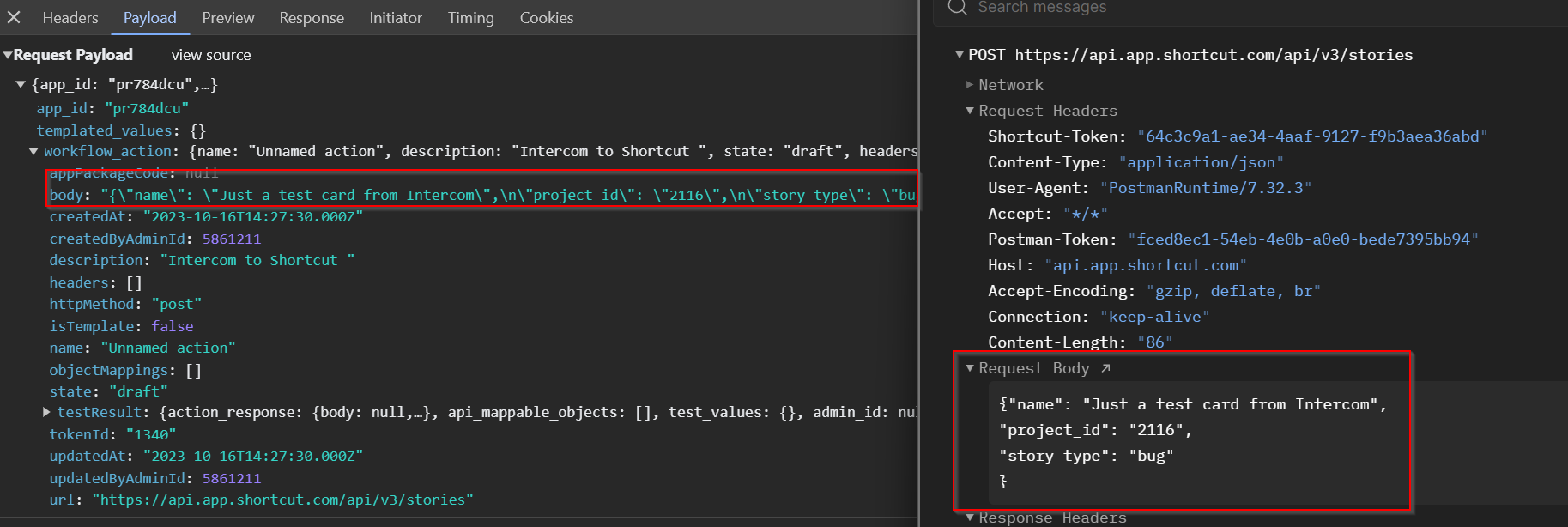
Is there any way to force Intercom to send the request as-is? It makes no sense that it would alter a Request Body...those should ALWAYS be sent as-is.
Here’s a zoom recording showing the issue, if that helps: https://us02web.zoom.us/rec/share/C1W_oCh039rZ4cvJOi639opBCb2-kocdh16CjsHyILJrqE-gUKno1holp0EI_4rk.7_lD0QAgj0pYeCkQ?startTime=1697468415000




