Has anyone had issues with Typeform? Whenever I clicked Create new block, nothing is happening. I've tried on all browsers, uninstalled/reinstalled etc. but nothing is working. It is so frustrating, please help!
Answered
Has anyone had issues with creating a new Typeform block?
 +1
+1Best answer by Roy
Please, try with a different Typeform account, just to clarify that it's not related to an account.
The best way will be to contact App owner directly, but as I mention it's working fine from my side.
Join the Intercom Community 🎉
Already have an account? Login
Login to the community
No account yet? Create an account
Intercom Customers and Employees
Log in with SSOor
Enter your E-mail address. We'll send you an e-mail with instructions to reset your password.






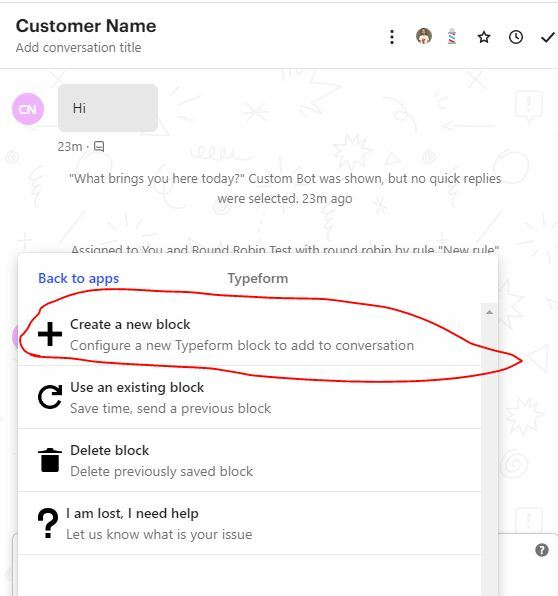 2. Fill this form and create a new block
2. Fill this form and create a new block