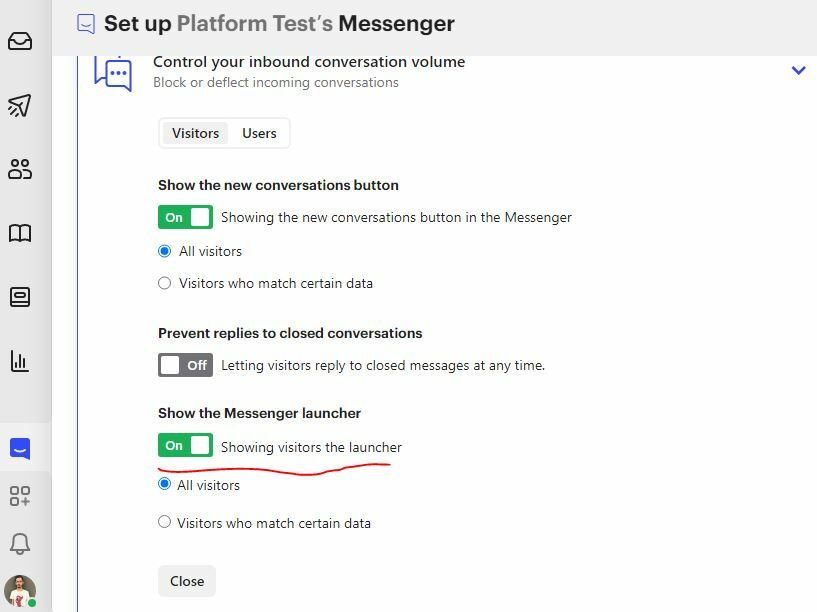Hi, we are using segment to integrate intercom in our web portal. We are able to set up identify methods from segment and it works properly. However, how do I reset it if the user logs out? We want to show the chat icon to only logged in users.
Best answer by Jeff H12
I've also implemented Intercom using Segment. If Roy's suggestion doesn't work - it may be a Segment thing rather than an Intercom thing.
When an identify call is made, the user's ID gets stored in the browser, so Intercom may 'think' that the user is still active even post-logout. Try firing:
analytics.reset();
when a user logs out, and with the Intercom setting turned off you may get the expected behaviour of the messenger disappearing.
Additional Docs:
Identify Best Practices:
How to end user sessions:
https://segment.com/docs/connections/sources/catalog/libraries/website/javascript/#reset-or-logout
Join the Intercom Community 🎉
Already have an account? Login
Login to the community
No account yet? Create an account
Intercom Customers and Employees
Log in with SSOEnter your E-mail address. We'll send you an e-mail with instructions to reset your password.