How can I effectively manage and link multiple workflows in Intercom to ensure seamless automation? I’m looking for guidance on organizing interconnected workflows (Read More), setting up triggers between them, and maintaining clarity while avoiding errors. Any best practices or tips for optimizing linked workflows would be greatly appreciated.
Answered
How can I manage and link multiple workflows together?
Best answer by Graziela
To link workflows, you can use Reusable Workflows.
They have a video on YouTube explaining this in more detail 😀
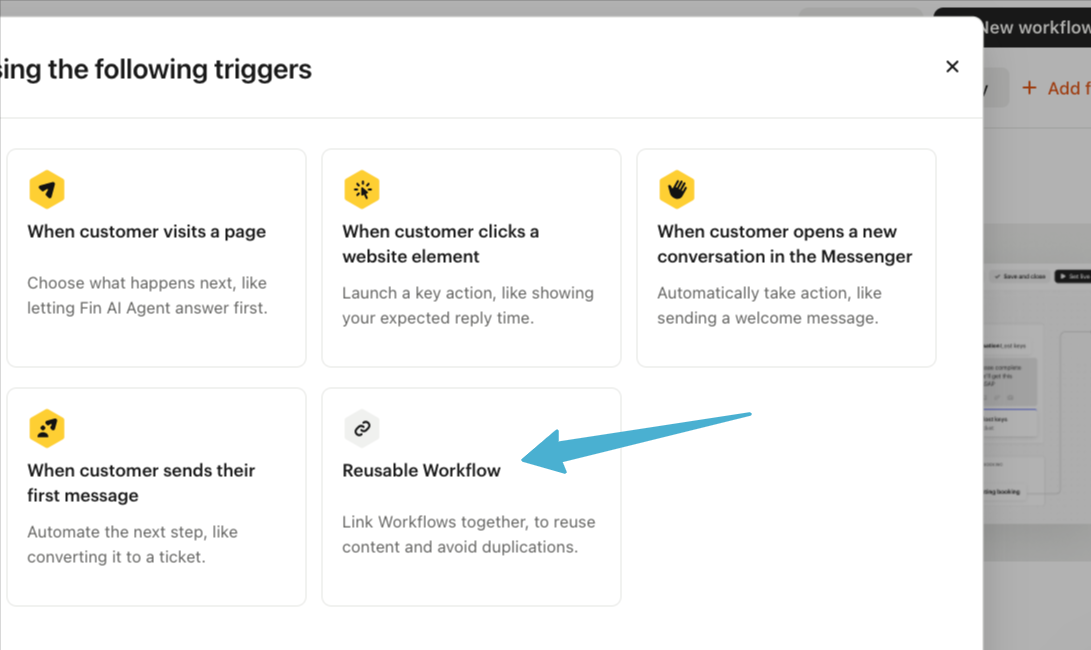
Join the Intercom Community 🎉
Already have an account? Login
Login to the community
No account yet? Create an account
Intercom Customers and Employees
Log in with SSOor
Enter your E-mail address. We'll send you an e-mail with instructions to reset your password.





