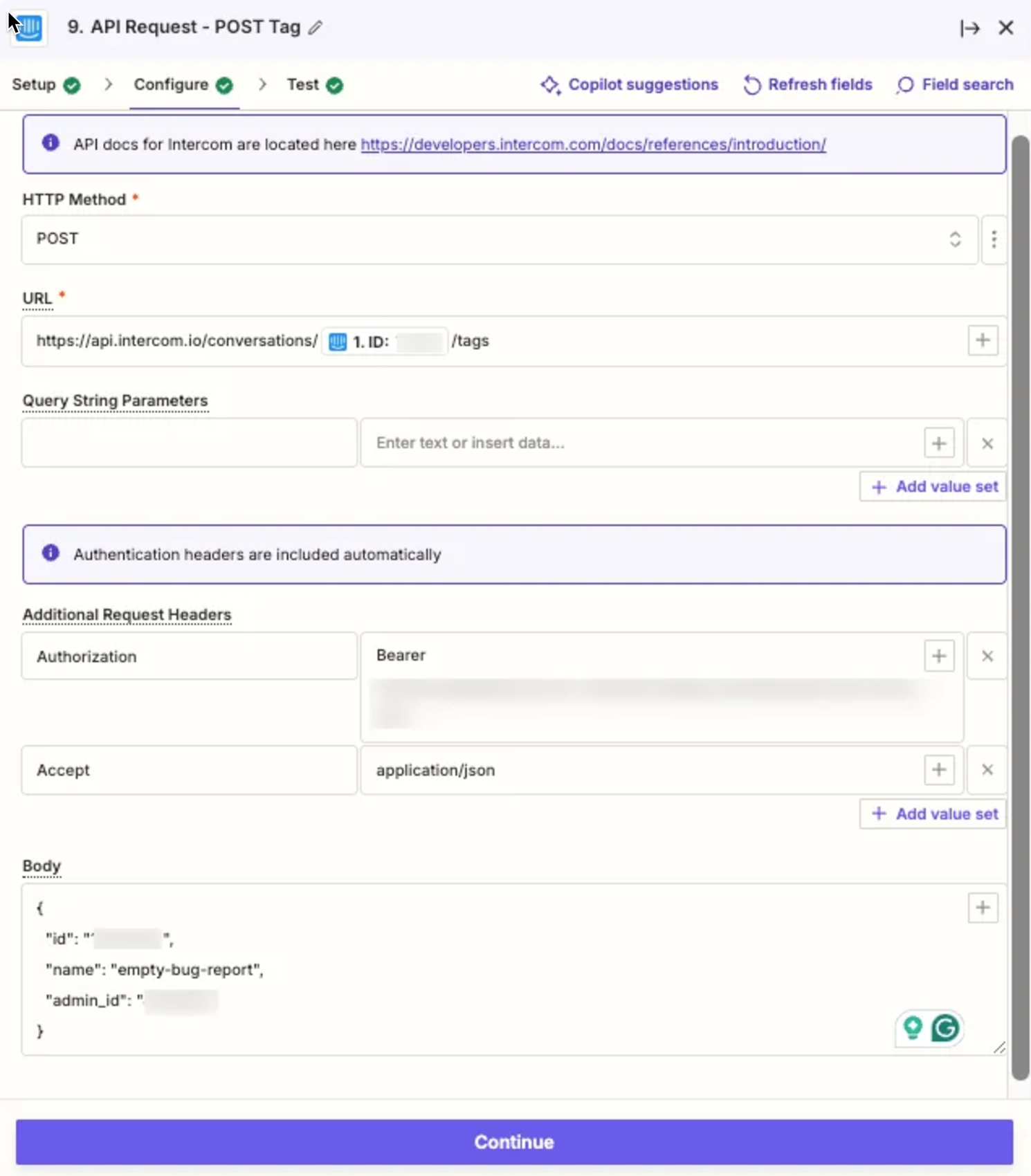Hey everyone,
I’m using the official Intercom Jira add-on and it works great. We also have some workflows set up to sync Jira and Intercom ticket statuses 🔥
How are you keeping track of which issues are linked with Intercom in the Jira issue though? For example, let’s say we’re closing out a sprint and a handful of Jira issues might be linked with Intercom tickets. How do you know which ones to go close out?