Picture attached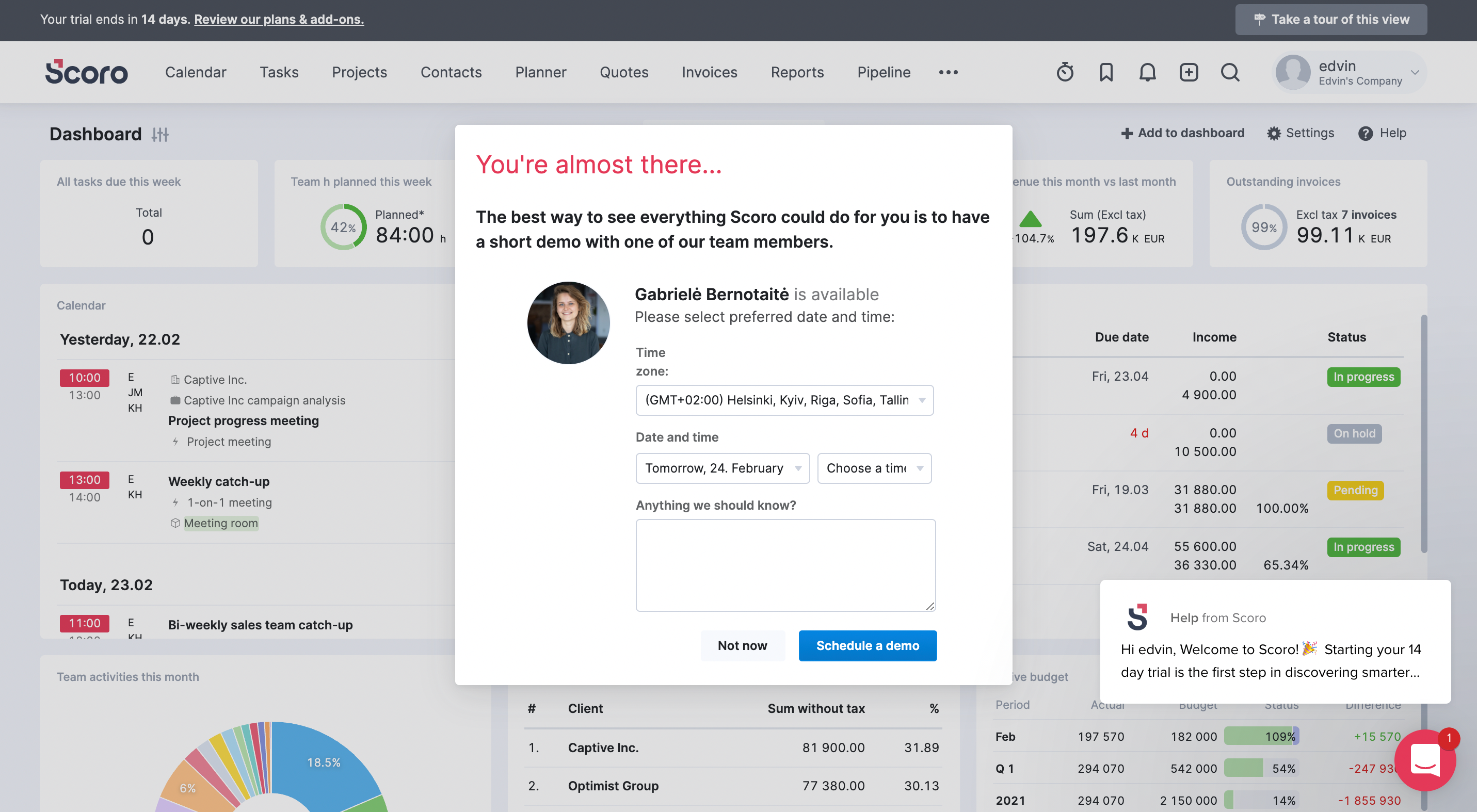
Answered
How to set up a pop-up with a "Book a Demo" calendar?
Best answer by Brent
Hey there,
When you create a pop-up, you can add an app. So head to the App Store in intercom and install which ever booking app you're after and then head to the Outbound page. In here you would create your Chat or Post and set your rules as to when you want it to pop. Then design/create the chat and on the left press the + button and select to install the app. Is that what you were after?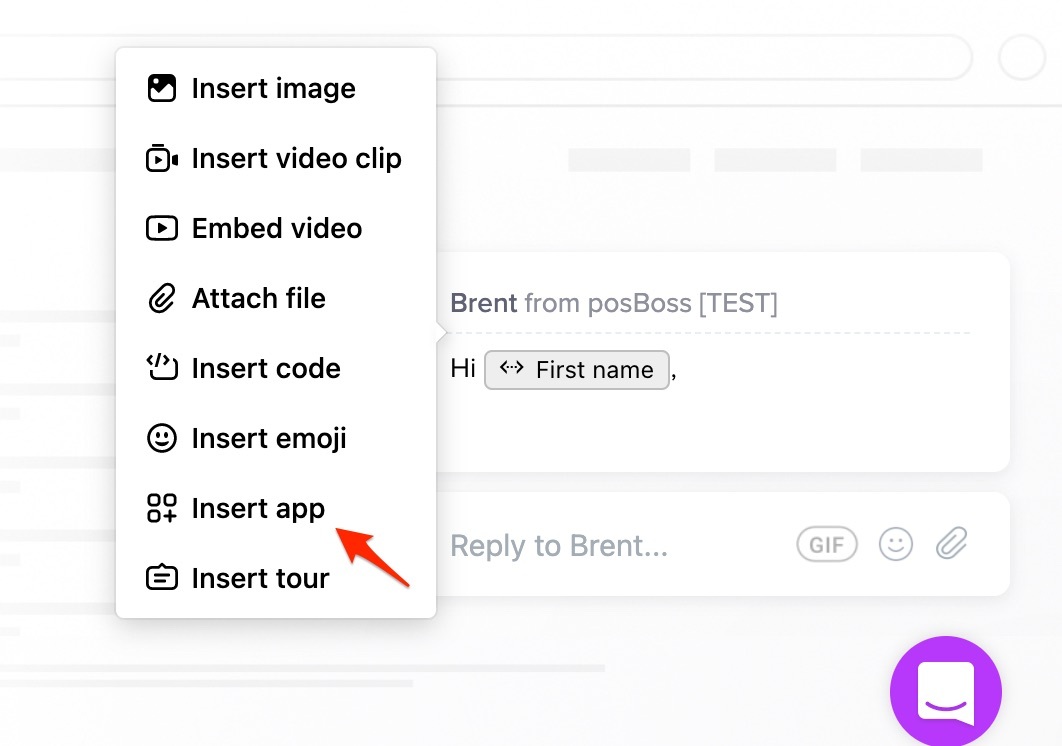
Join the Intercom Community 🎉
Already have an account? Login
Login to the community
No account yet? Create an account
Intercom Customers and Employees
Log in with SSOor
Enter your E-mail address. We'll send you an e-mail with instructions to reset your password.





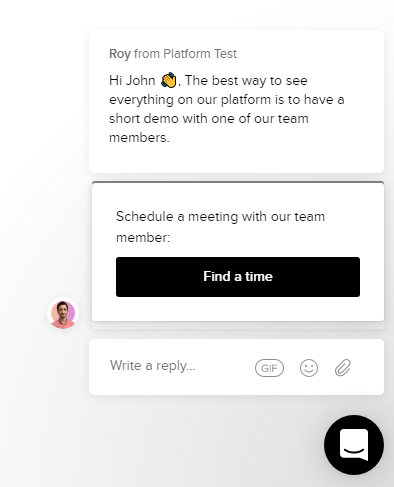
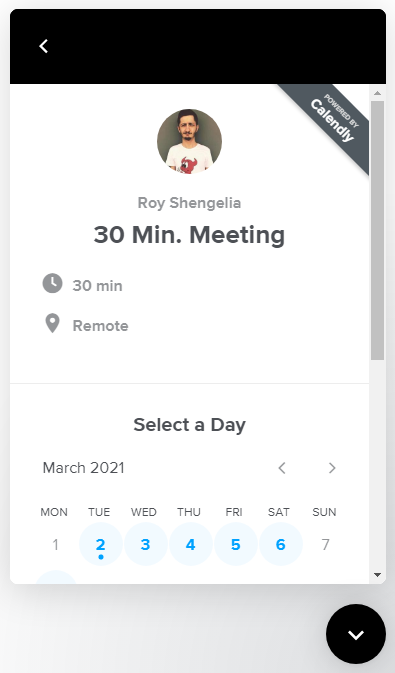
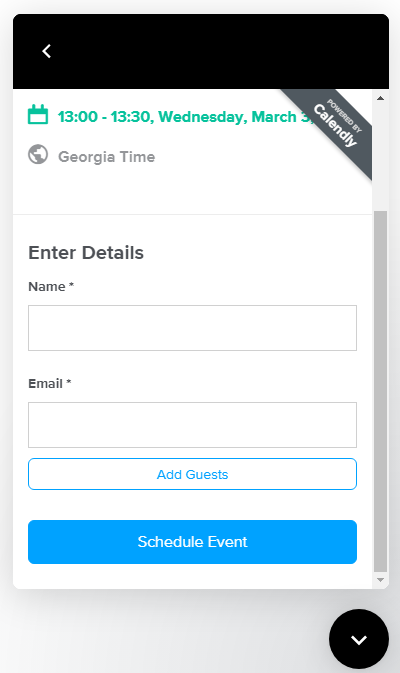 As you see, visitor/user booking a meeting without leaving Intercom messenger.
As you see, visitor/user booking a meeting without leaving Intercom messenger.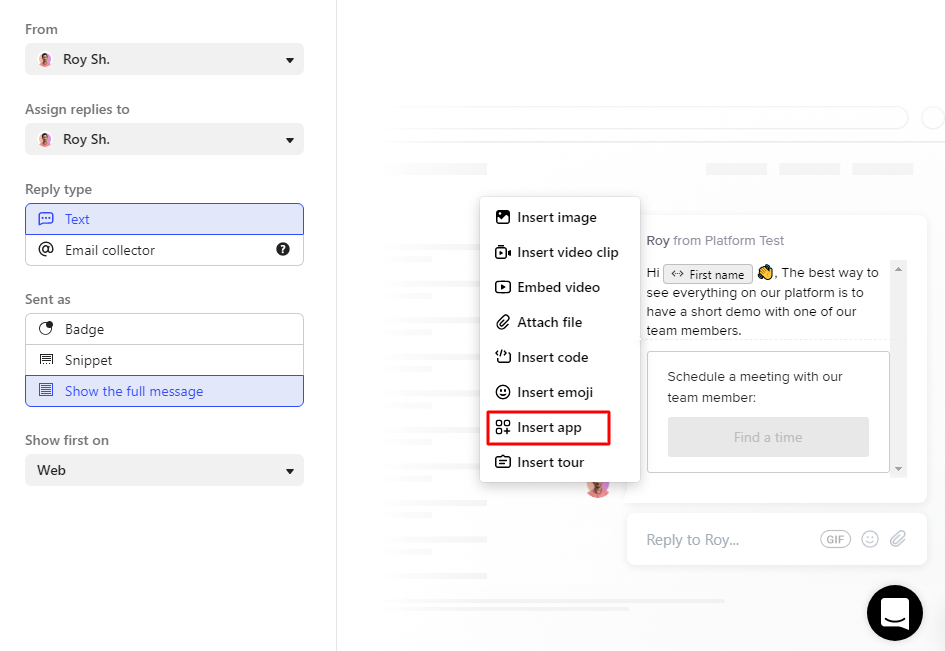 I hope this information will be helpful for you,
I hope this information will be helpful for you,