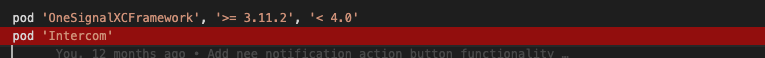Hey, I'm getting the following build error trying to integrate the React Native SDK with iOS builds. Android build works fine. I have tried the both ways (Automatic & Manual) of installation the sdk.
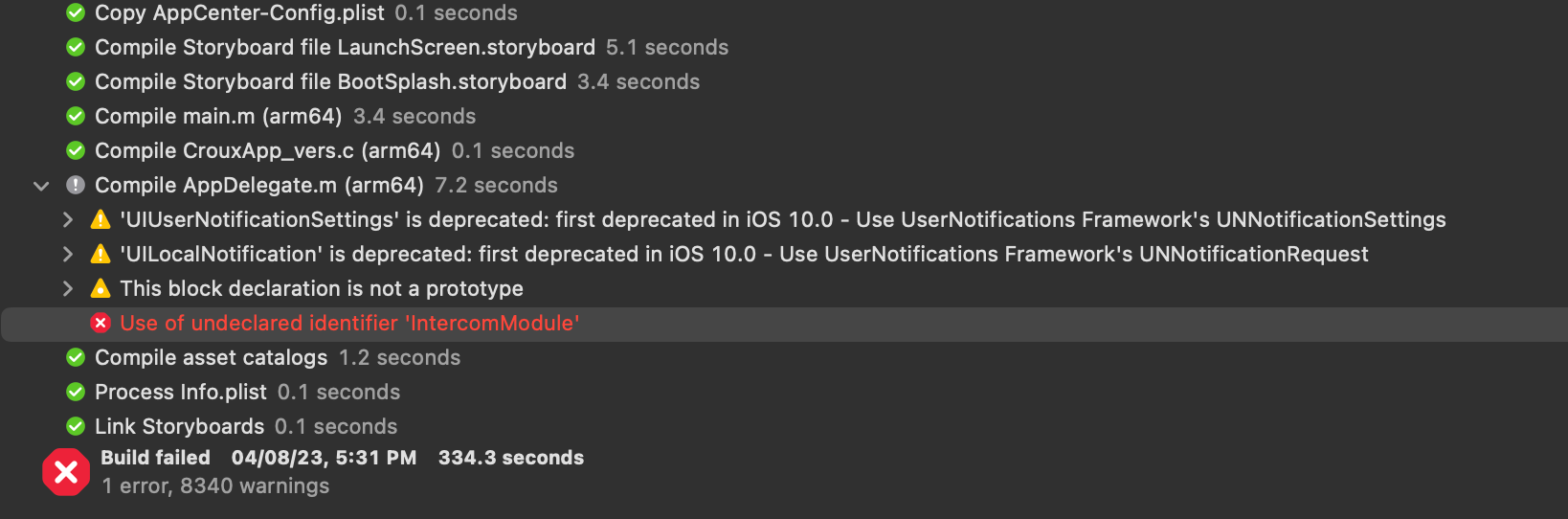
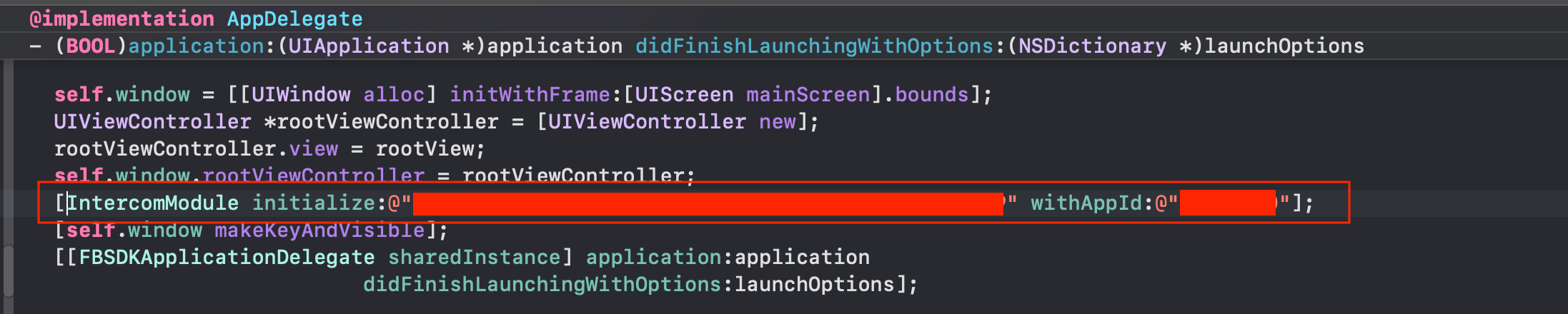
Intercom package version : 5.2.0
X-Code - 14.2
React-Native Version: 0.66.4
Node : 14.17.0