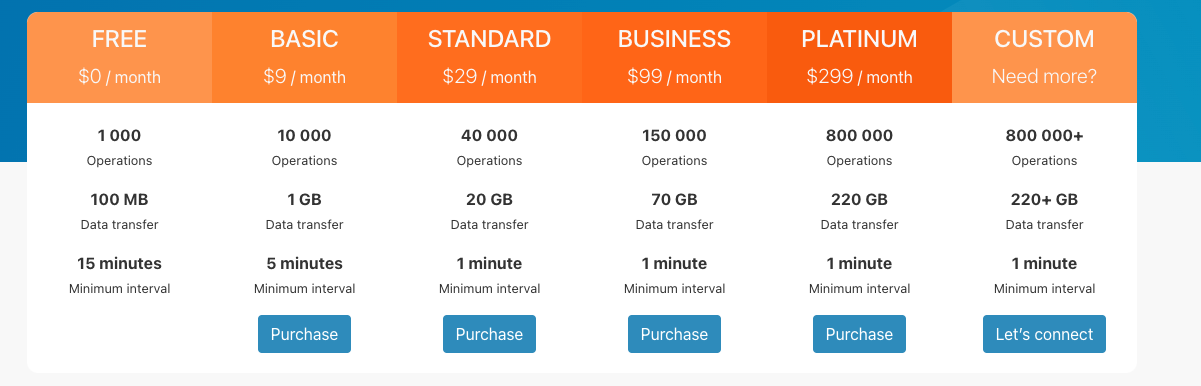Hey @eileen 👋
You're totally right. Integromat is an automation/integration platform which, indeed, means that it is similar to Zapier. The thing is, Zapier generally focuses on simpler automations with fewer steps. Integromat, on the other hand, lets you create automations that are as brief and simple or as complex as you need them to be.
I am slightly OCD and whenever I'm sharing info with someone, I need to make sure that I say everything there is to be said 😅 That's why I'd like to give you a quick overview of Integromat features.
Sooo, with Integromat, you get to:
- connect to 1000+ pre-made apps and to any public API
- take advantage of thousands of plug-n-play templates for immediate use
- build integrations with an infinite number of steps
- create automations that send your data to multiple pathways
- manipulate your data with an inbuilt system of filters and functions
- smartly take care of any errors that might occur in your data
- schedule the automations to run whenever it suits you
- work with incoming data as well as older data in your apps
- and so on and so forth 😊
The great thing is that all the advanced features are available on every single pricing plan. You can start your Integromat journey by setting up a free account, testing out the functionality, thinking up more things you'd like to automate, and then, possibly, move to a higher plan. Alternatively, you can always stick with the free plan in case it covers your needs 🙂
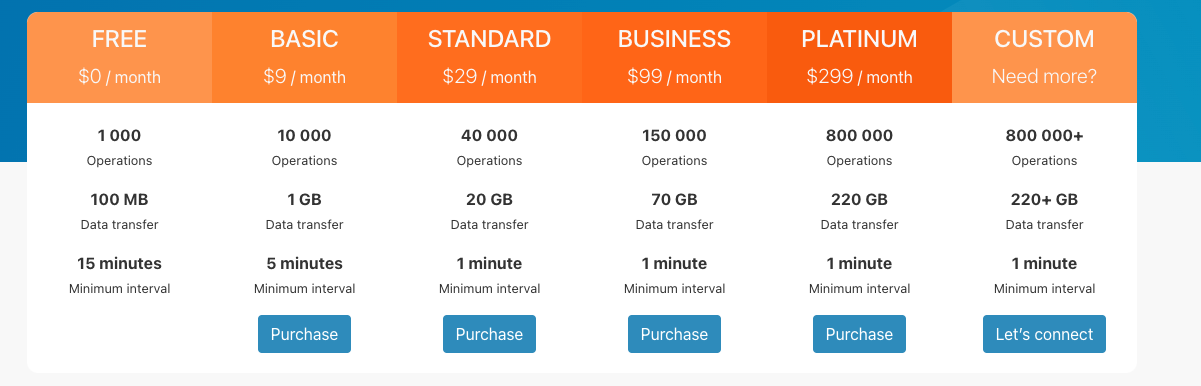
Anyway, if you'd like to learn more about the differences between Integromat and Zapier, you can check out this blog post we created specifically for this purpose 😊
➡️ From Zapier to Integromat: What Makes Us Different?
If you have any more questions, feel totally free to ask. I'll be happy to assist 🍀