Hi - I have two fields mapped, having Salesforce sync to Intercom, but the data is not updating in Intercom, even after an event triggered sync. Any ideas?
Synced Fields Not Updating in Intercom - Salesforce
Best answer by Jacob Cox
Hi there
I responded in your other message with some details around how that integration works. Regarding this specific question, the first thing I would look for is to see if the Intercom User is actually synced to a person in Salesforce. You can tell if they are by going to the ‘External profiles’ card of the User’s Profile page in Intercom. It would show a link to their respective page in SFDC if they are actually synced with a person in SFDC.
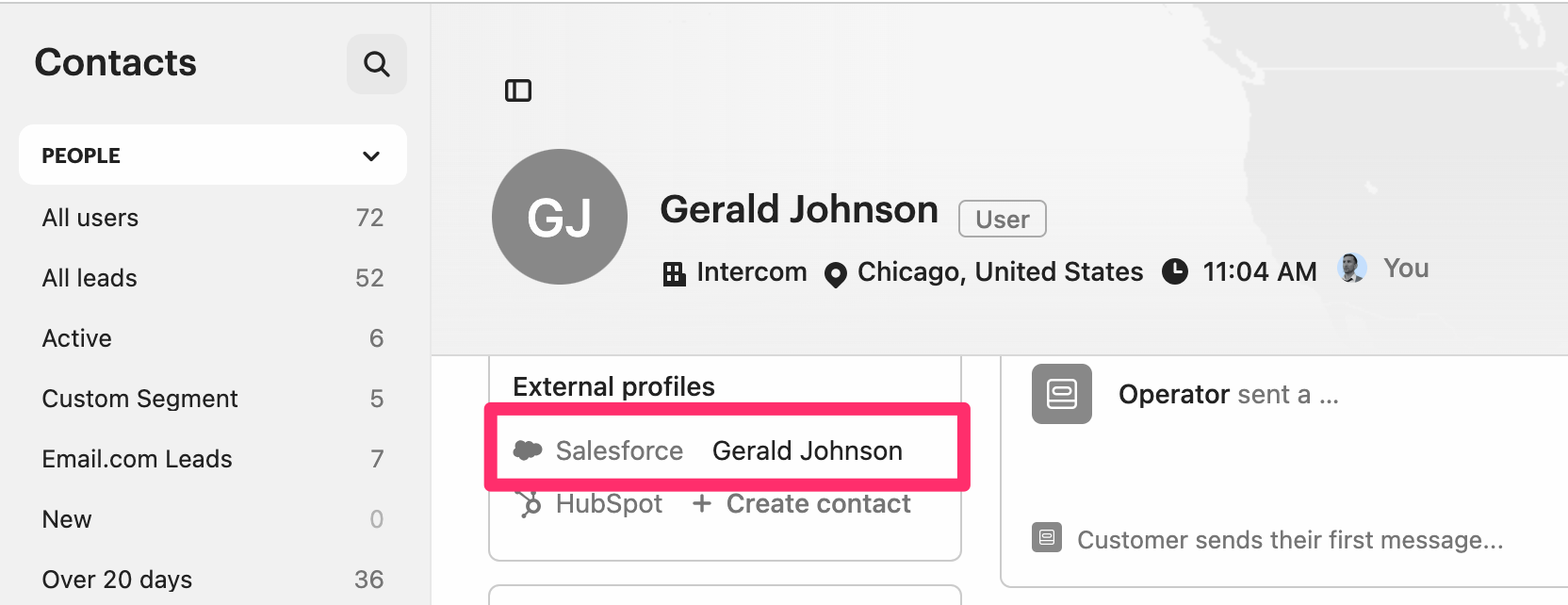
If they aren’t synced, then that would be the reason why the data isn’t coming over. If they are synced, but the data still isn’t flowing through, then you should check if they are synced with a Lead or a Contact in SFDC. There are separate mappings for Leads and Contacts in the SFDC integration’s settings page in our App Store. If you are mapping those attributes between SFDC Contacts and an Intercom User, but the person is actually a Lead in SFDC, not a Contact, then the attribute won’t map over.
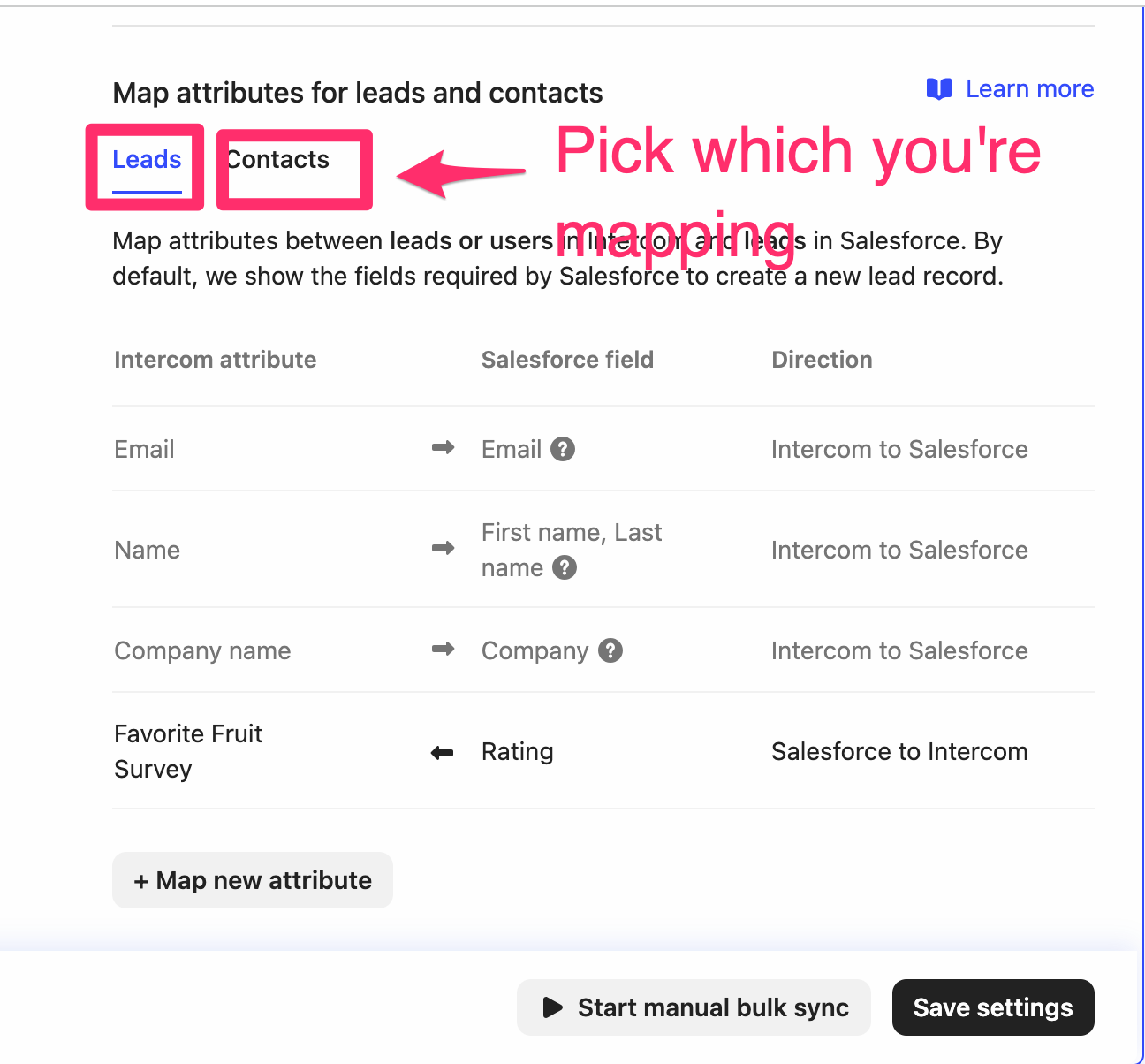
If all of that checks out, then I would recommend reaching out to our Support team via your workspace Messenger and they can dig further into the specifics of your situation with you!
Join the Intercom Community 🎉
Already have an account? Login
Login to the community
No account yet? Create an account
Intercom Customers and Employees
Log in with SSOEnter your E-mail address. We'll send you an e-mail with instructions to reset your password.



